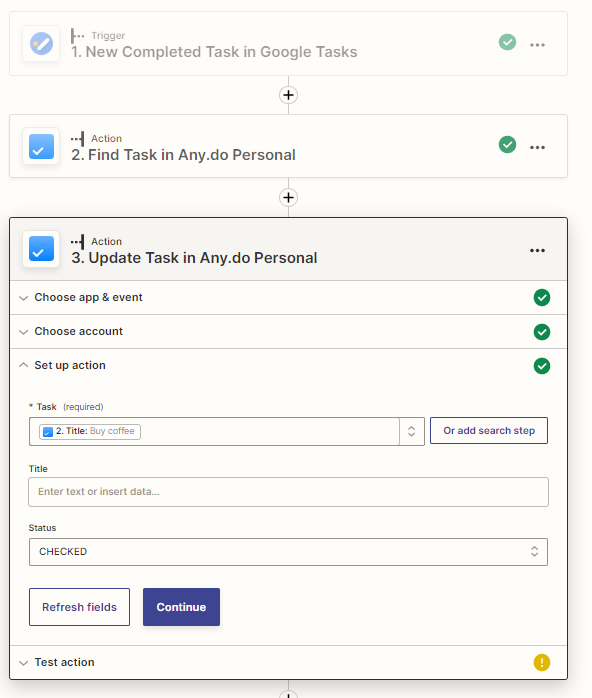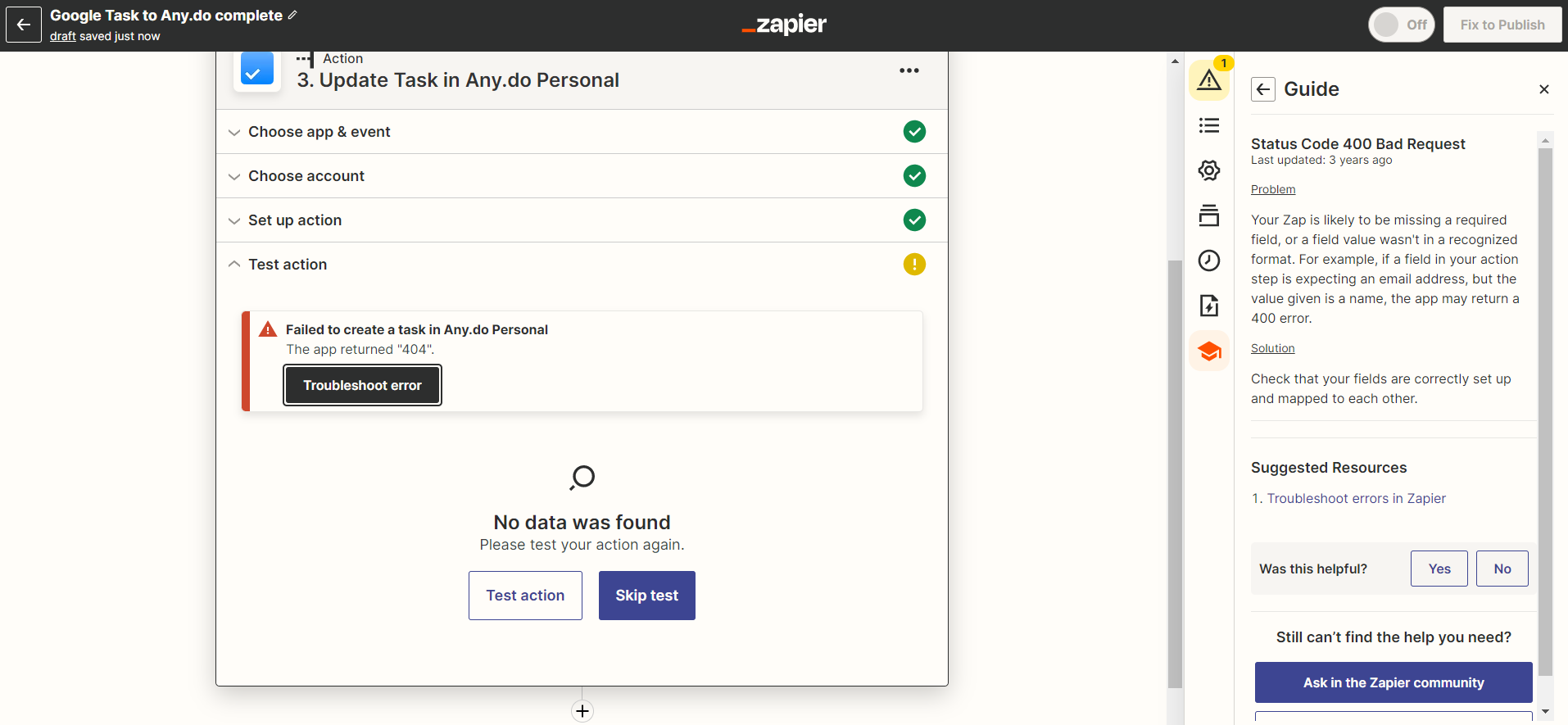Hello I'm trying to create a 2-way sync zap between Google Tasks and Salesforce Tasks. This means that when a task is created or modified in either platform, it will be reflected in the other platform as well.
I'm familiar with setting up basic zaps, but I'm having trouble figuring out how to set this up specifically. I would greatly appreciate it if someone could provide detailed instructions on how to create this zap workflow.
To give a little more context, here are the specific things I'd like the zap to do:
- If a new task is created in Google Tasks, it should be created as a new task in Salesforce
- If a task in Google Tasks is marked as complete, the corresponding task in Salesforce should be marked as complete as well
- If a task in Salesforce is marked as complete, the corresponding task in Google Tasks should be marked as complete as well
- Looping should be avoided
Any help would be much appreciated. Thank you in advance for your time and assistance!