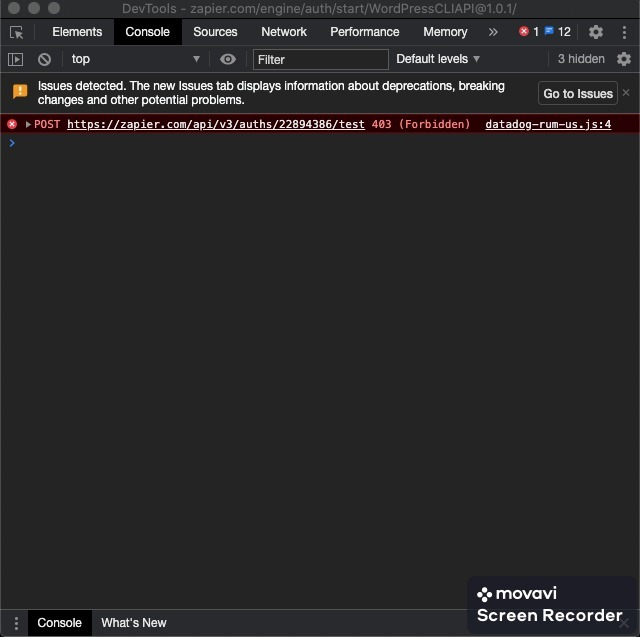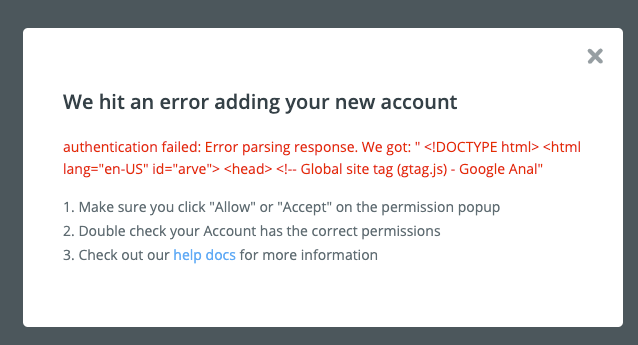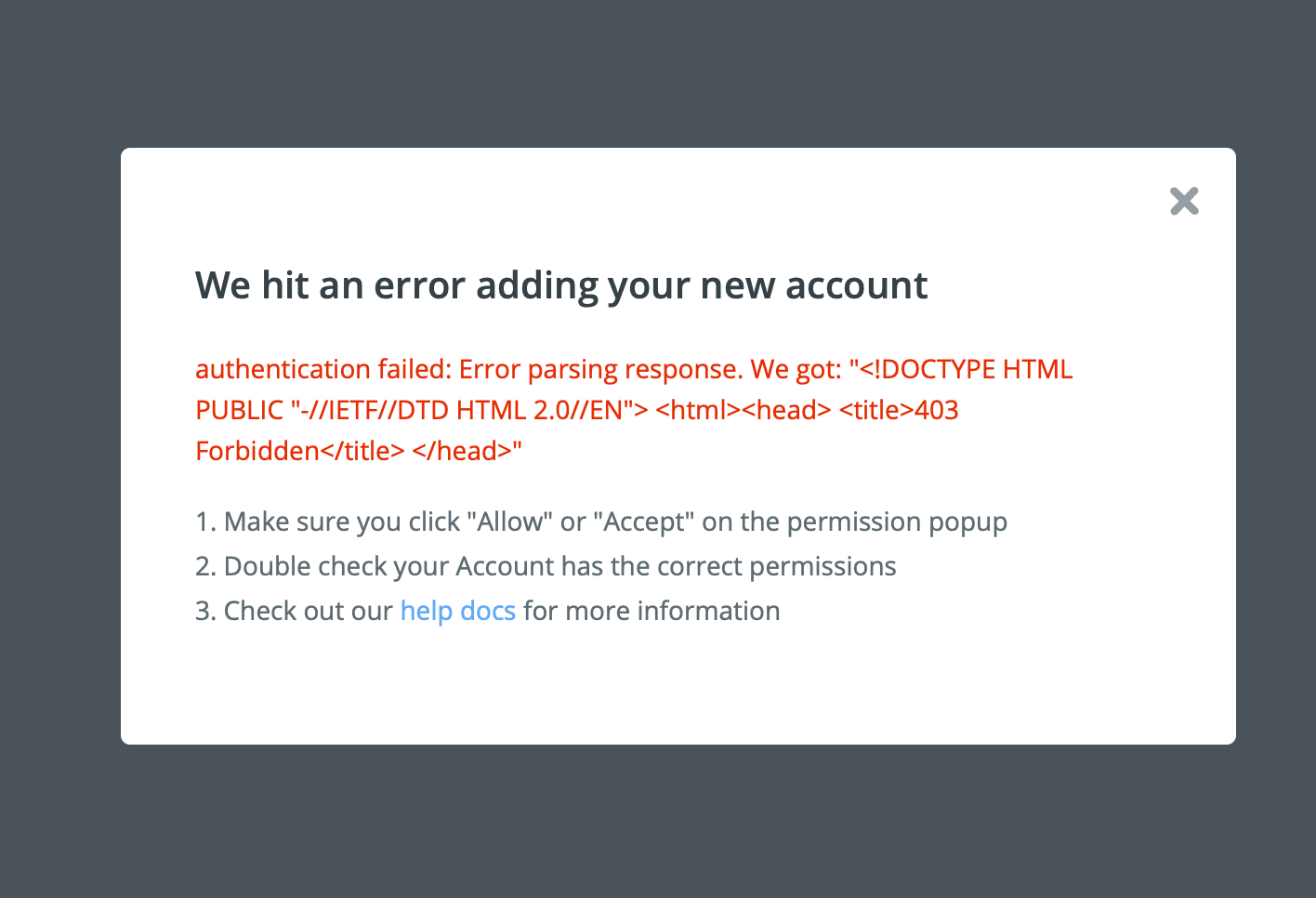Hi, I’m trying to connect Wordpress to Zapier. I’ve installed and activated the Zapier plugin to wordpress. I go to log in to my Wordpress on Zapier, and I get the following error:
We hit an error adding your new account
authentication failed: Error parsing response. We got: "<!DOCTYPE html> <html style="height:100%"> <head> <meta name="viewport" content="width=device-width,"
- Make sure you click "Allow" or "Accept" on the permission popup
- Double check your Account has the correct permissions
- Check out our help docs for more information
What can I do to fix this?
Thanks