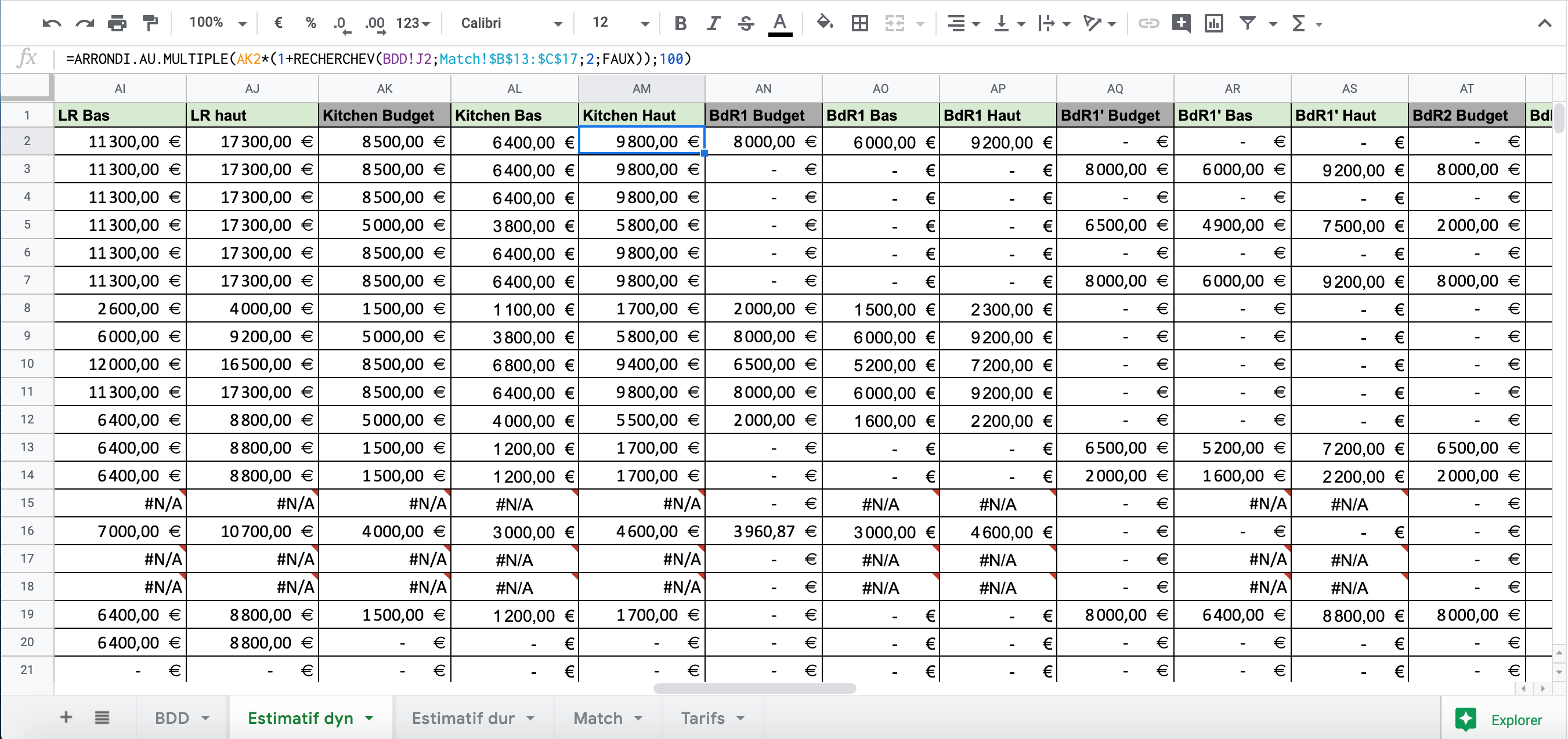Sorry for misunderstanding the core issue with this one, @Tom_Mgdi.
I just tested a find row step using a simple formula (just a sum function) and the Zap was able to search based on the value of the result of the formula (ie the result of the sum). This tells us that the Zap is failing specifically for query or import range formula. It’s likely not finding the values because Lookup formulas and import formulas will only show the imported value while they are being observed in Google Sheets, otherwise they either appear as blank or as the raw function.
If you have access to the other sheet that you are using the function to get results from, it may be worth adding an extra “Lookup Spreadsheet Row” action to the Zap, to get the information from that row in the other sheet, then combine the two rows later on.