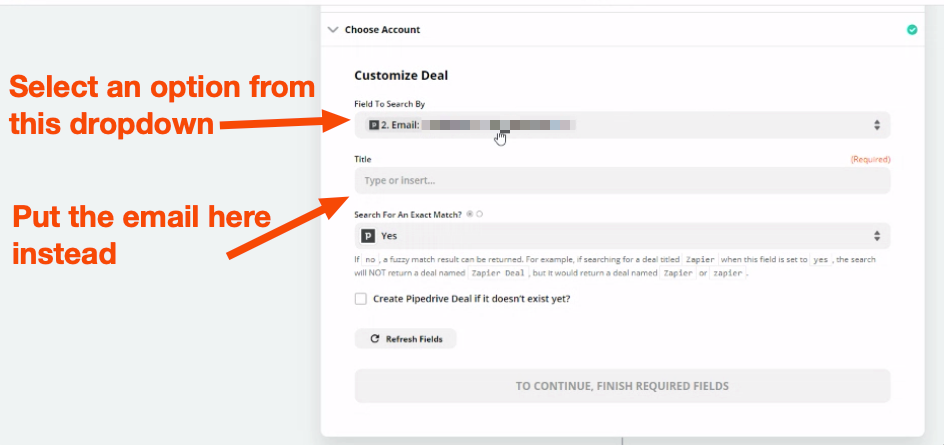Hi guys!
I need help with a zap on pipedrive!
I created a zap where when a customer fills out a Google form, he sends it updates all the data with the person's profile on pipedrive. So far without a problem!
But I also need that when that happens create 2 activities in this person's deal. The problem is that I can't find the related deal.
I filmed the screen to make it clearer: https://www.loom.com/share/4cf890b965dc4b35876462d2e747ee3f
Can someone help me, please?
Thank you!