I have problems with the 'Tag added to conversation' trigger event for Intercom. I don't see any of my conversation tags as the trigger. I only see what appears to be random dummy tags.
Does anyone know the solution to this?
Thx
M
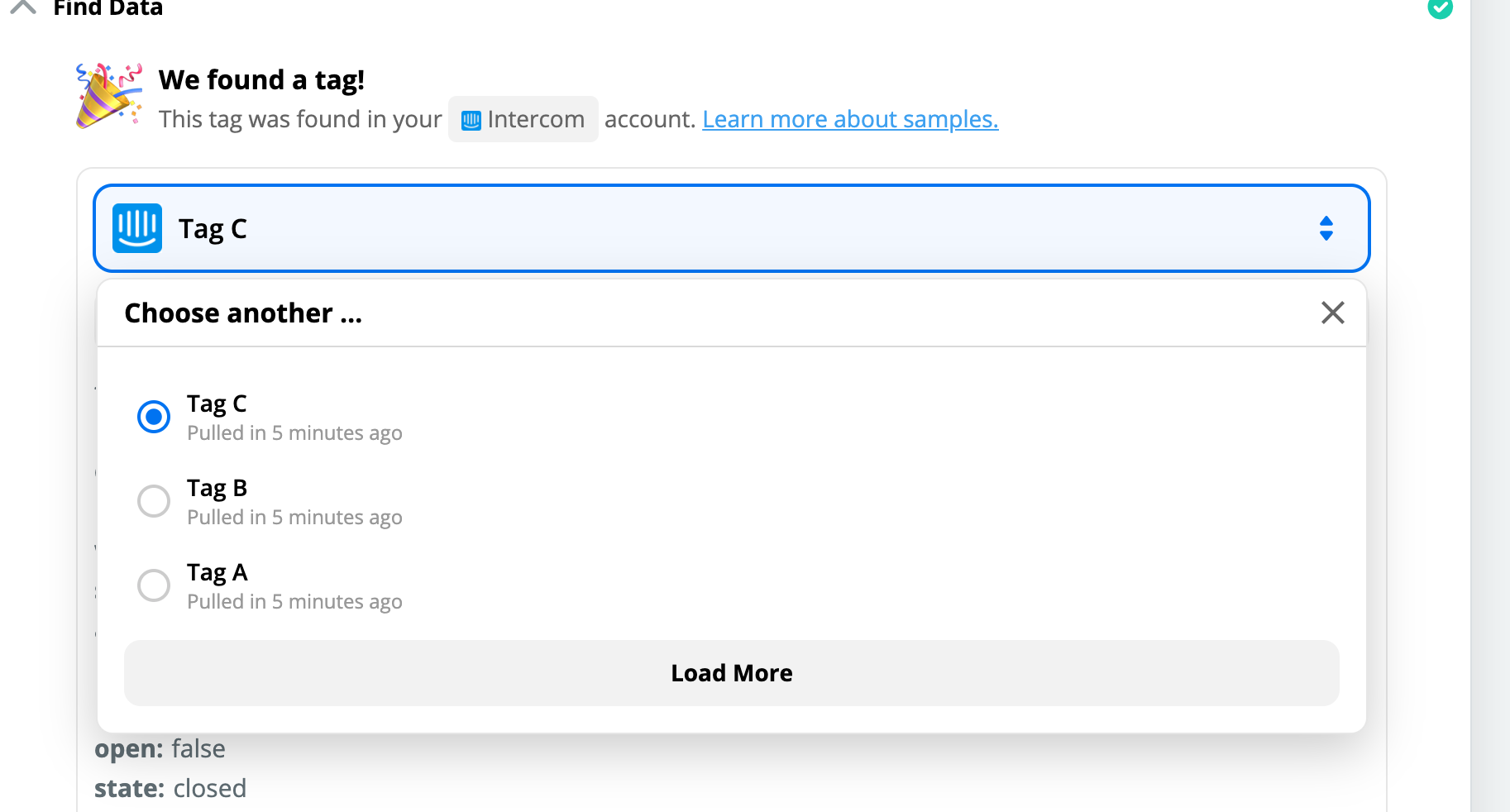
I have problems with the 'Tag added to conversation' trigger event for Intercom. I don't see any of my conversation tags as the trigger. I only see what appears to be random dummy tags.
Does anyone know the solution to this?
Thx
M
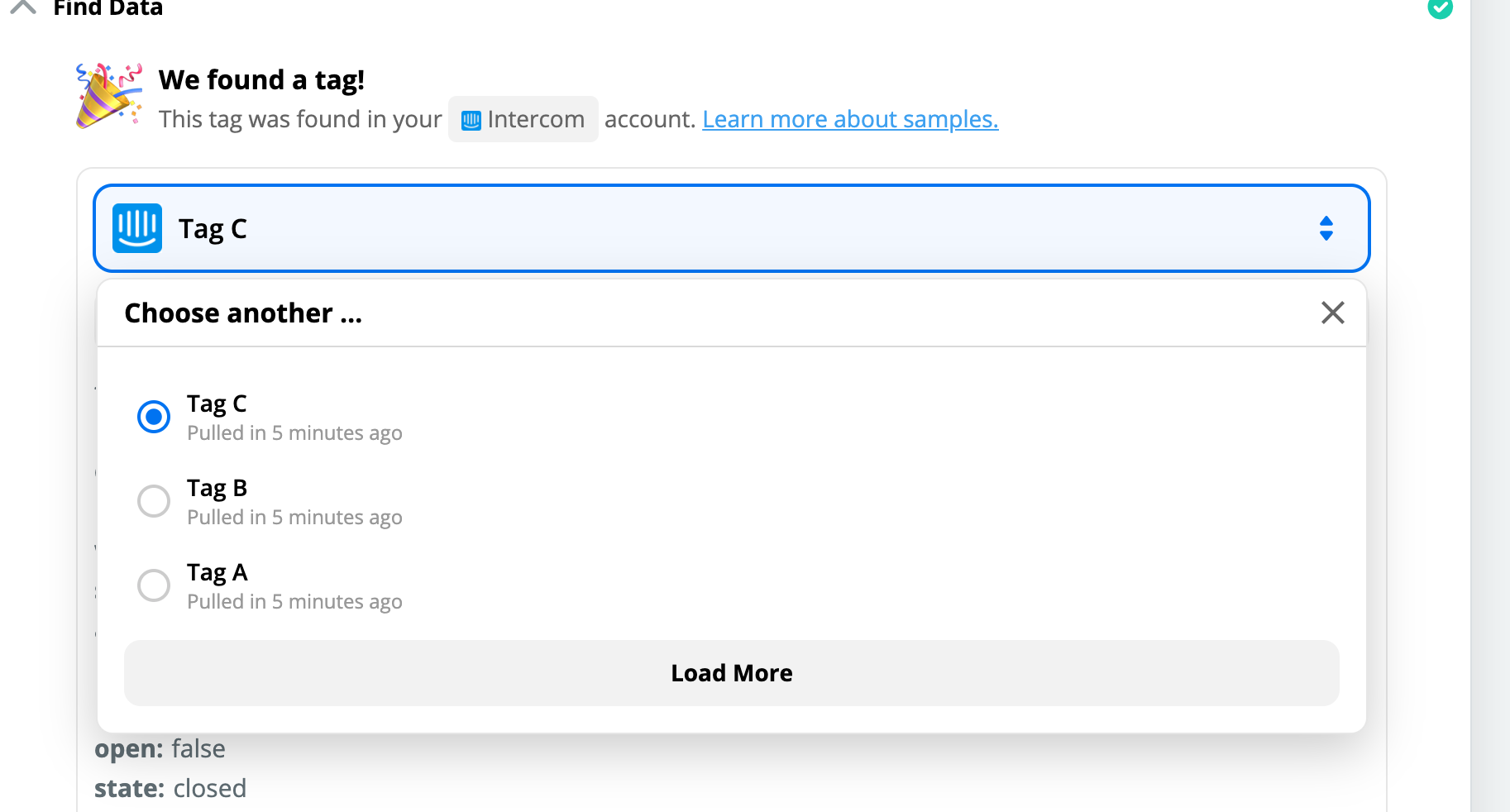
Best answer by Danvers
Hi @ssako
Regarding adding the second part of the conversation into the Zap, when the Support Team looked into this for Martin they found that there is a field called ‘Conversation Parts’. When you’re building the Zap, this will say ‘no data’ (as in the image below) but when the Zap is live, the information will come through.
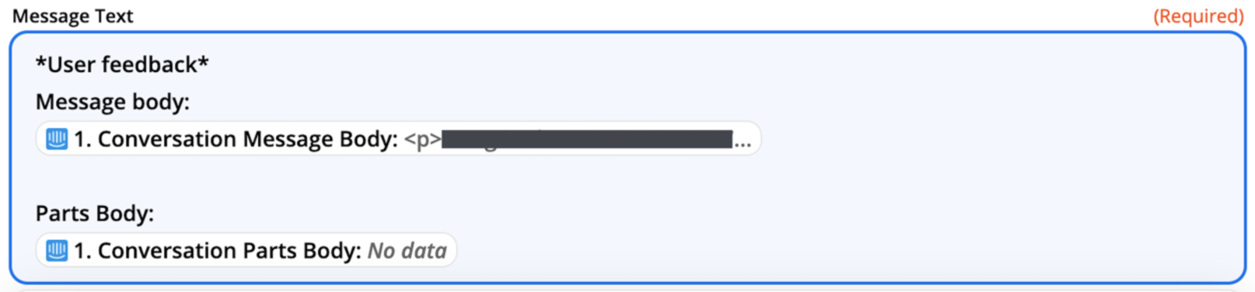
Regarding your second question, you should see a field called ‘User name’ that tells you which user initiated the conversation. If you need to find the user email address rather than the user name, you’ll need to add a ‘Find User’ step into the Zap before your Salesforce step, which you can use to find more information about the user to use in later steps.
I hope that helps!
Enter your E-mail address. We'll send you an e-mail with instructions to reset your password.