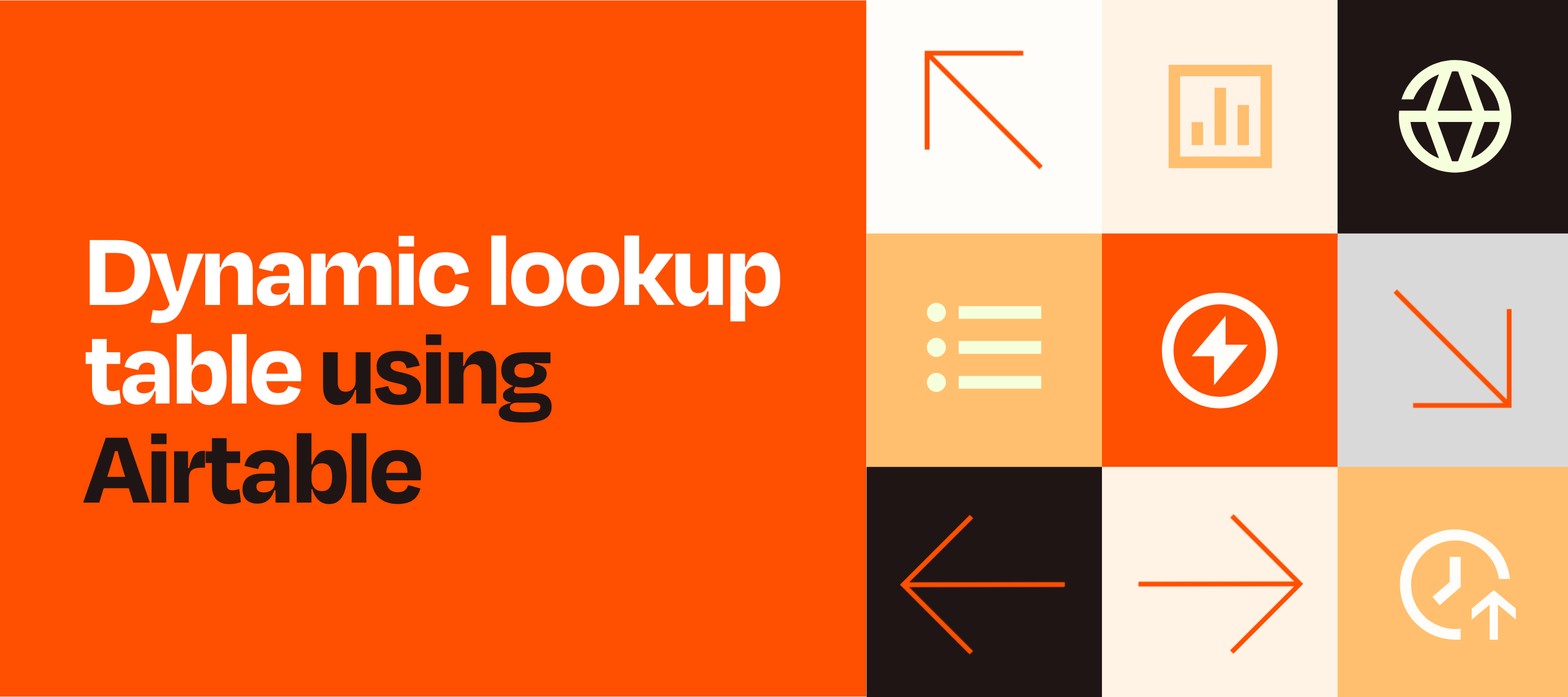The Lookup Table is an amazing tool to dynamically find relevant information.
For instance, is app A sending the values “Apple, Banana, Citron”, but we’re actually looking for “123, 456, 789“ in app B?
The lookup table can solve that!
The only hurdle with the lookup table is that it lives inside a single Zap. Adding content can be tiring, and updating it requires you to manually adjust the lookup table.
Good news! We got a solution for that, using Airtable!
The setup
We have an Airtable base setup like this, for instance:
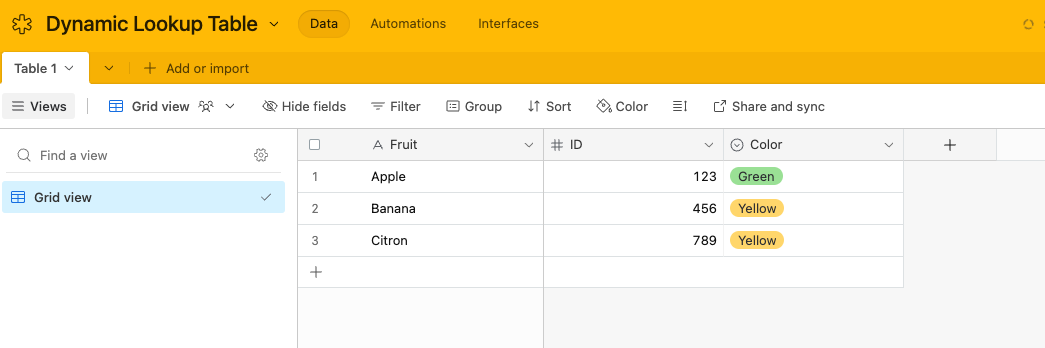
App A returns the name of the fruit, but we need the IDs!
The steps to use:
- Formatter > Utilities > Line-Item to Text
- Find Many Records (With Line Item Support) in Airtable
NOTE: The object we’re going to use is a line-item or array object. If you have a comma-separated string/text, you’ll need to use a Replace step (Formatter > Text > Replace) and use the same separator as below to replace the commas.
The Line-Item to Text step
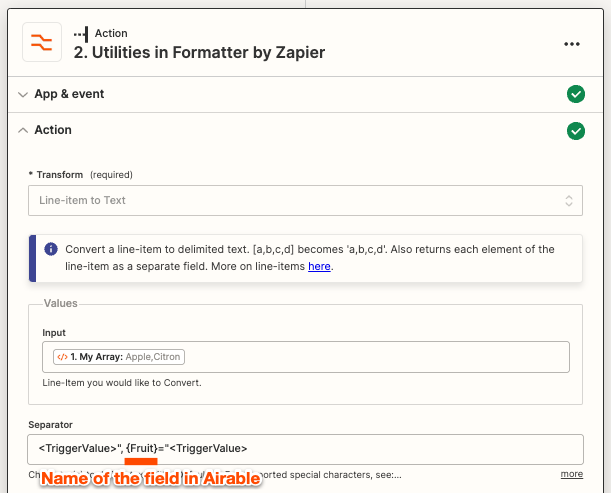
The separator to use:
<TriggerValue>", {Fruit}="<TriggerValue>
We’ll then want to test this step. Feel free to change `{Fruit}` to the name of the Airtable field you’re using.
The Airtable step
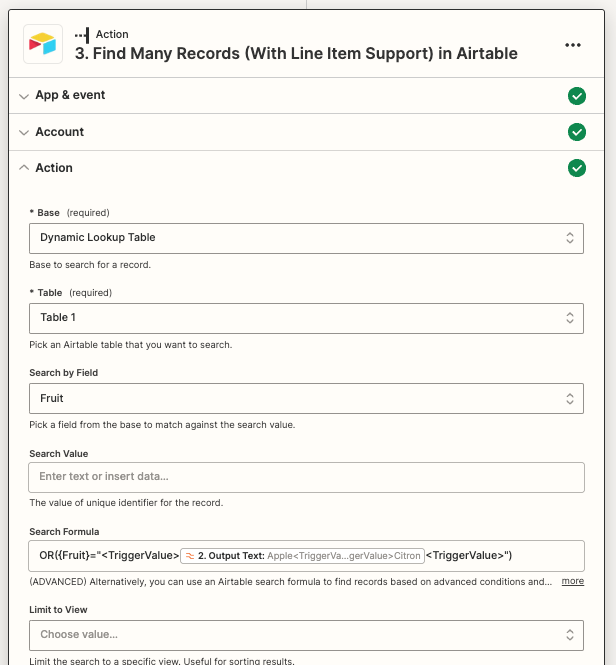
The search formula to use:
OR({Fruit}="<TriggerValue>XXX<TriggerValue>")
Replace `XXX` with the “Output Text” object from the “Line-item to Text” step.
We can now test this step.
Result
We can now map the IDs we were looking for in a following action step:
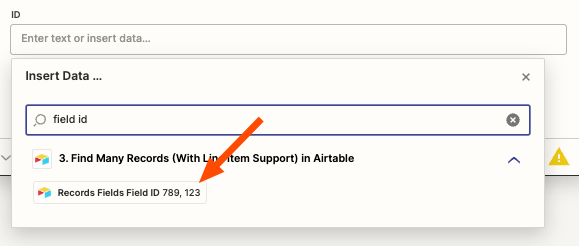
Limitation
The “Find Many Records (With Line Item Support) in Airtable” step can return up to 100 records. If more records are needed, please contact support to submit this as a feature request.
Why is this useful?
Imagine you have an eCommerce app (App A) sending over the names of the products. To adjust the quantity in another eCommerce app (App B) you may need the product IDs from App B.
With a lookup table, you can dynamically retrieve the product IDs from App B, based on the product names from App A.
However, if you add a new product to your store, you’d need to update the lookup table. Instead, you could use another Zap: New Product in App A > Create Product in App B > Create Record in Airtable and write the product name from App A, and product ID from App B, to the Airtable base.
That way, you can further automate your workflows!
Happy building!