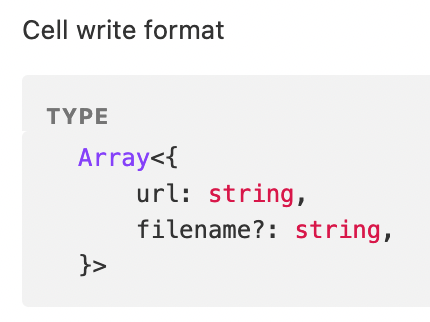I use Zapier Parser to bring over a PDF attachment and update a record in AirTable. The issue is it takes the email attachment and gives it a super long filename in AirTable with letters and numbers. Is there any way to have it be a set filename or custom filename instead? I tried using Format from Zapier but not having any luck.
Best answer
Change Filename when using Email Parser to Airtable
Best answer by jesse
Hey
I will go ahead and add your vote for this issue and then close this thread. Should this become possible in the future, we’ll both update the thread (linked above) and send you an email to let you know. 🙂
This post has been closed for comments. Please create a new post if you need help or have a question about this topic.
Enter your E-mail address. We'll send you an e-mail with instructions to reset your password.