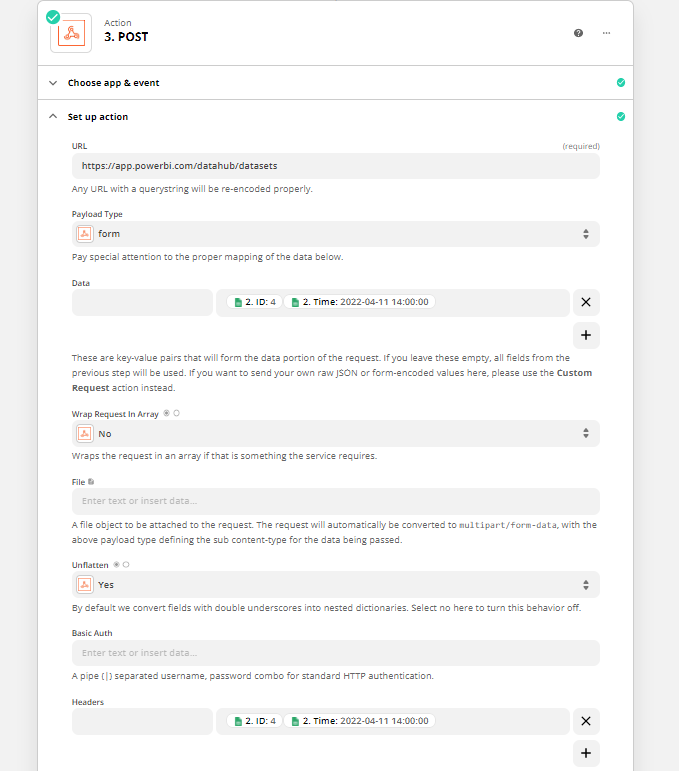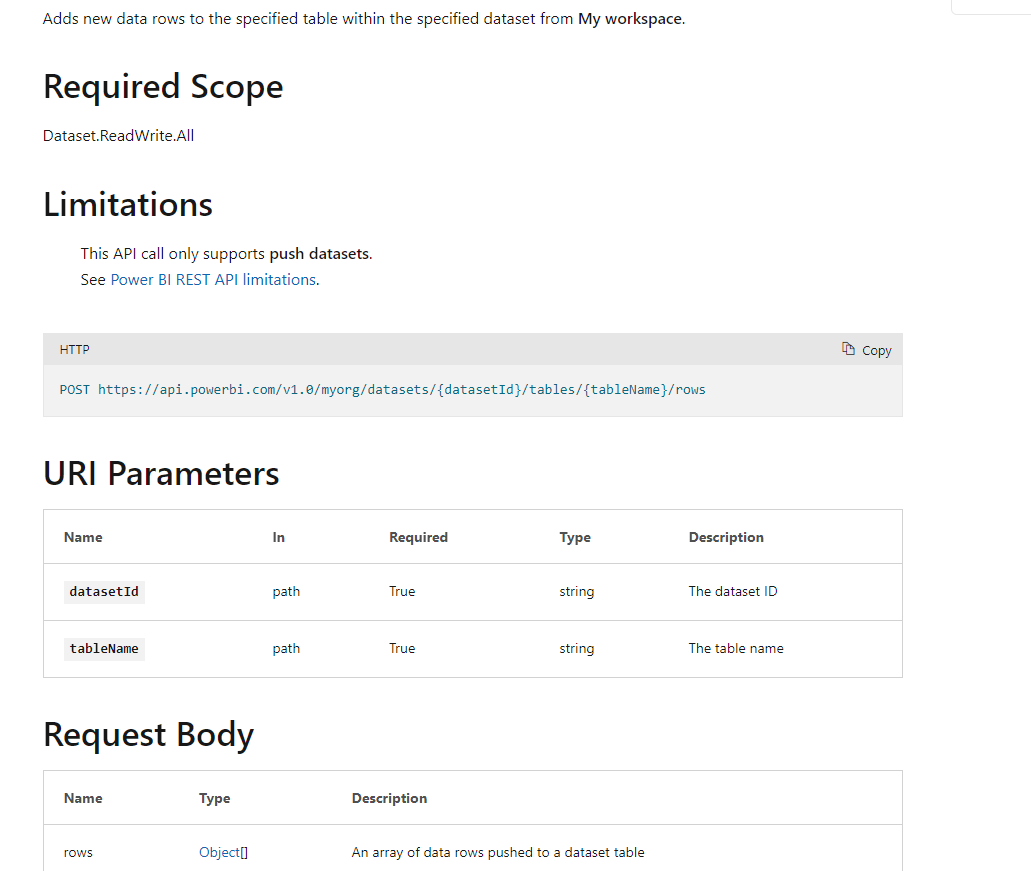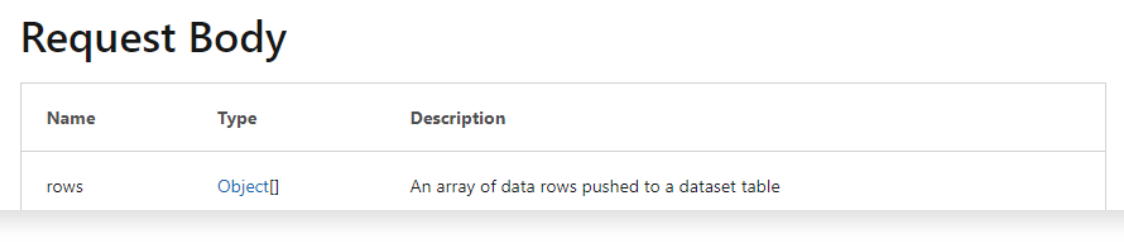I am new to zapier and working testing some integration with zoom and power bi. How to get the data of zoom into power bi automatically through webhook. I am totally struck near the webhook.
https://zapier.com/shared/0449dee80266916ae1885df1b47752e66d0c50ff