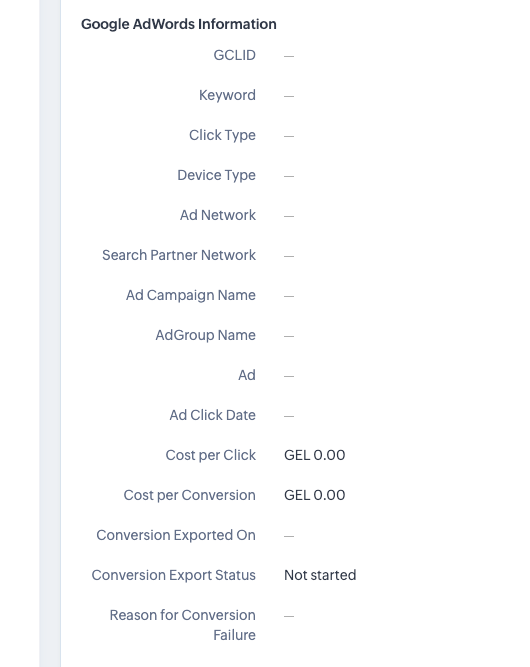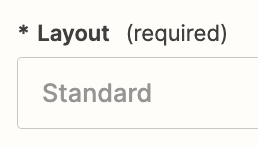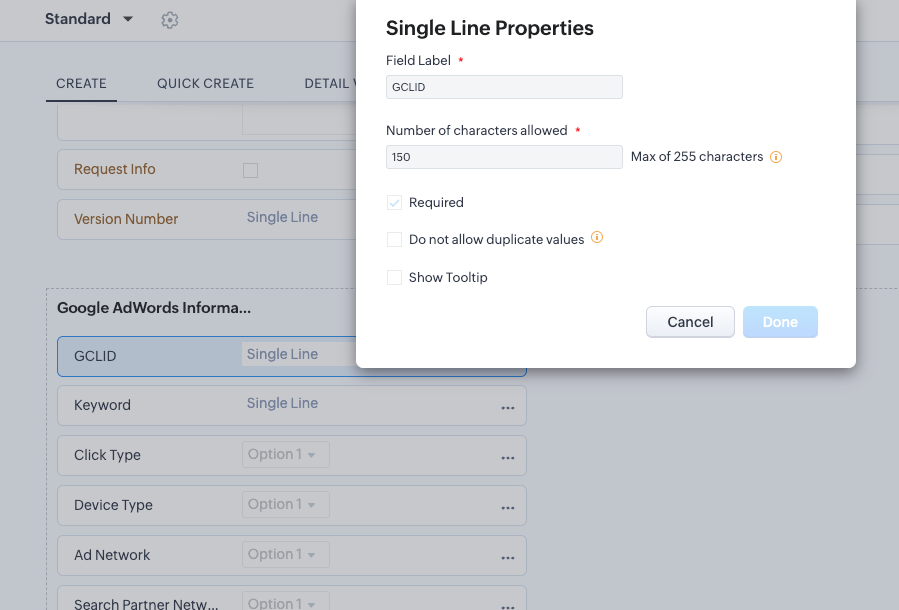Hi, we have a problem
This is about connecting a form from a landing page to Zoho CRM, we want to pass a GCLID parameter so that the integration of Zoho CRM with Google ads will also work on leads that come through Zapier and we can receive the data from Google ads.
The Deal Module in Zoho CRM has a GCLID field, but it does not appear with you and I do not have such a field in "Create Module Entry" in Zoho CRM Zap
After an hour session with Zoho's support who checked the site code and the connections we created, their conclusion was that we must talk to you to pass this parameter in order for the data to come from Google ads because the integration exists, we just need the GCLID data to reach this field..
The answer from Zapier support:
Hello,
I hope you're doing well. This is Justin, one of the Support Specialists here in Zapier. Happy to help!
I am sorry you're having trouble with the Zap. I took a look at the Zap and it seems like Zoho CRM is not retuning any value for GCLID:

(view larger)
It could be possible that this is caused by inaccurate mapping from the Webhooks trigger. In some cases, issues that come up while testing the Zap are caused by the trigger providing “fallback” sample data, which will not necessarily line up with the unique data that you’ll be seeing in a real-world scenario.

(view larger)
The best way to see how to map incoming data, and how your real data will be handled by the Zap, is to submit your own test data and import it as new sample data in the Zap’s trigger. To do this, you’ll want to follow the steps below:
Open up the app that is sending information to Zapier. Create and submit a new test that should trigger the Zap.
- In a separate tab or window, open your Zap, and head to the “Find Data” step in your trigger. Select “Test & Review” or “Test & Continue.”
- The Zap will spend 10 seconds searching for new samples, and if everything was connected properly, your new test should appear. If you don’t see what you’re looking for, select a sample by clicking the dropdown menu and select “Load More” to find even more samples.
Please try this one out and let me know if it works. Otherwise, I'd be glad to stick around!
Best regards,
But that's not the problem!!! I find the value of GCLID that comes from this site!
The problem is that I can't find the field to transfer the value I have!
The GCLID does not exist in Zapier