Don't know what I'm doing wrong here, but it just posts the raw text and not an embed.
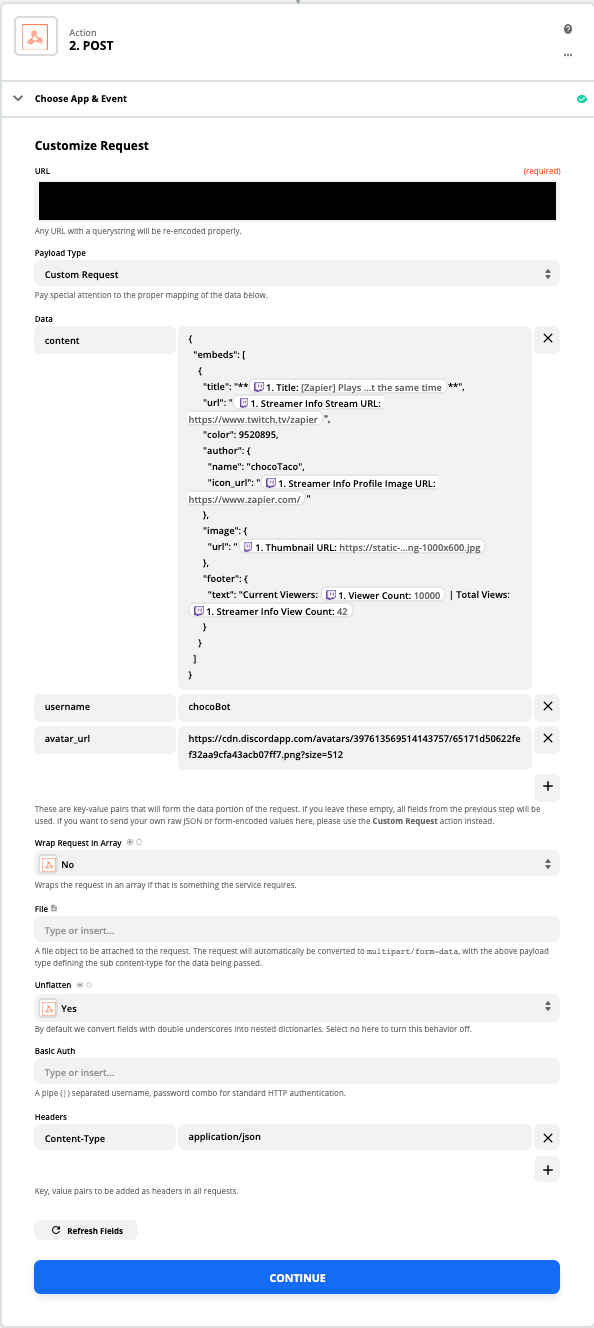
Don't know what I'm doing wrong here, but it just posts the raw text and not an embed.
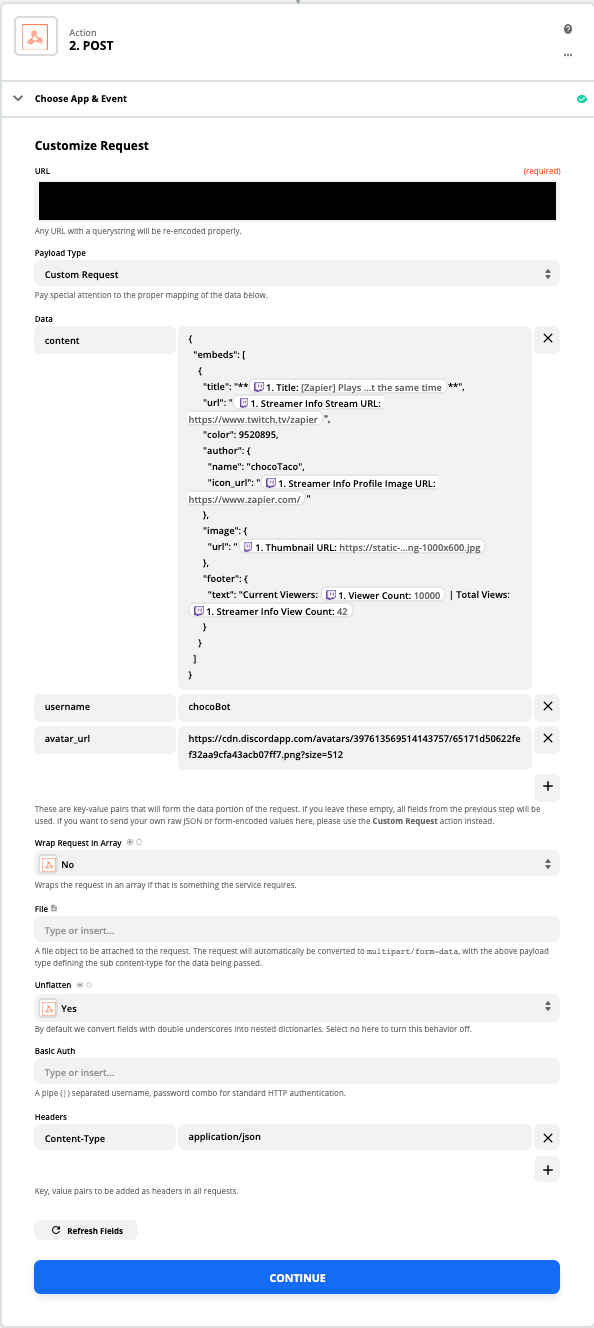
Best answer by jesse
Hey there
{ "content": "This is a required field", "embed": { "title": "Title", "description": "Description" }}For more information on getting this to work, here is the full documentation for embeds (https://discordapp.com/developers/docs/resources/channel#embed-object) as well as a handy visualizer for you to see what the embed will look like (along with the code you’ll need to use): https://leovoel.github.io/embed-visualizer/
Enter your E-mail address. We'll send you an e-mail with instructions to reset your password.