I’m setting up a Zapier Webhook GET from Stripe to search for a Payment Intent via the Customer ID.
I’m getting an error:
Failed to create a request in Webhooks by Zapier
The app returned "invalid_request_error".
--
Here is the Zap setup:
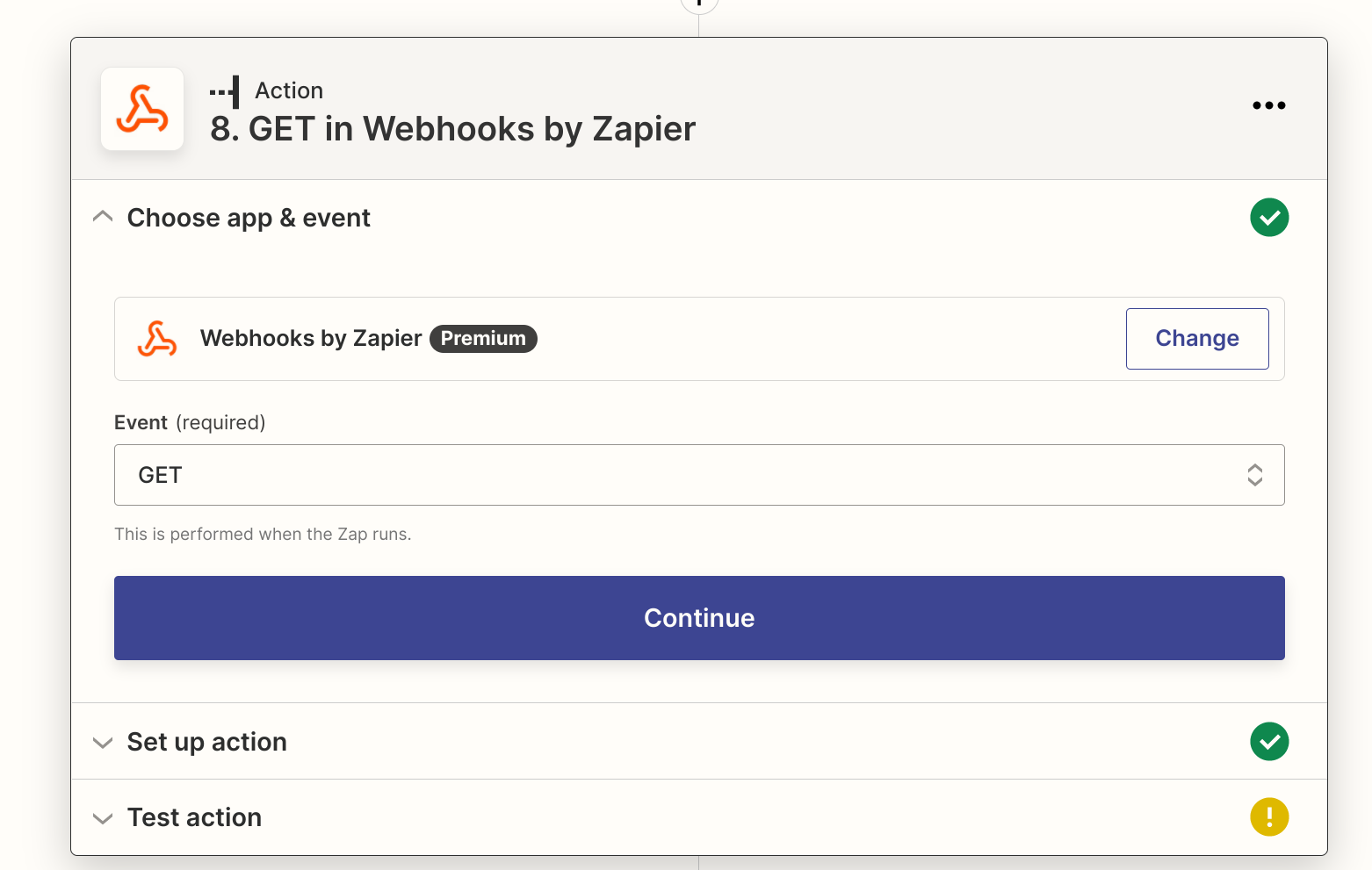
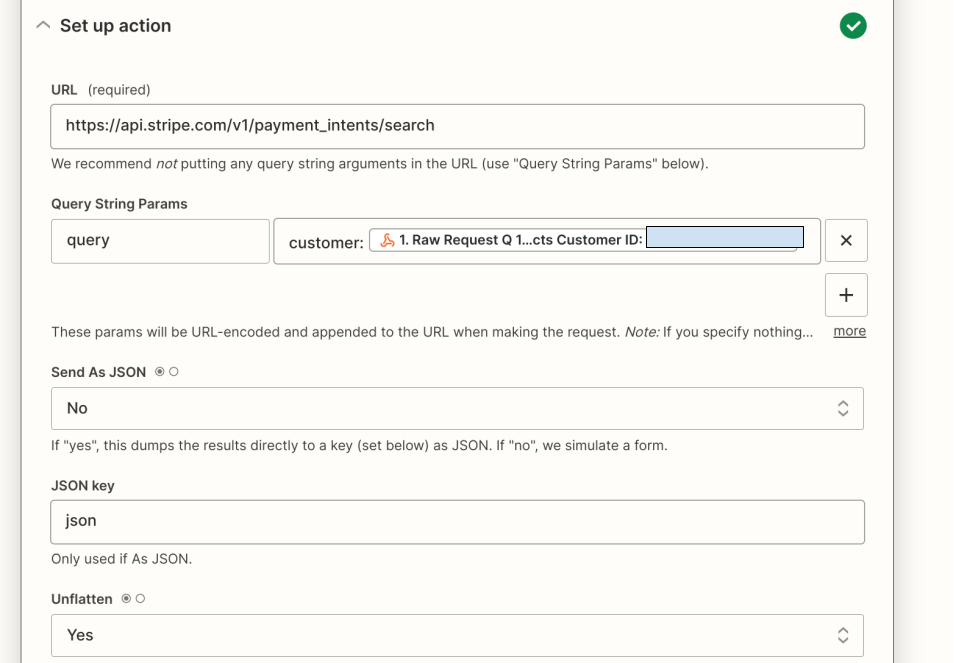
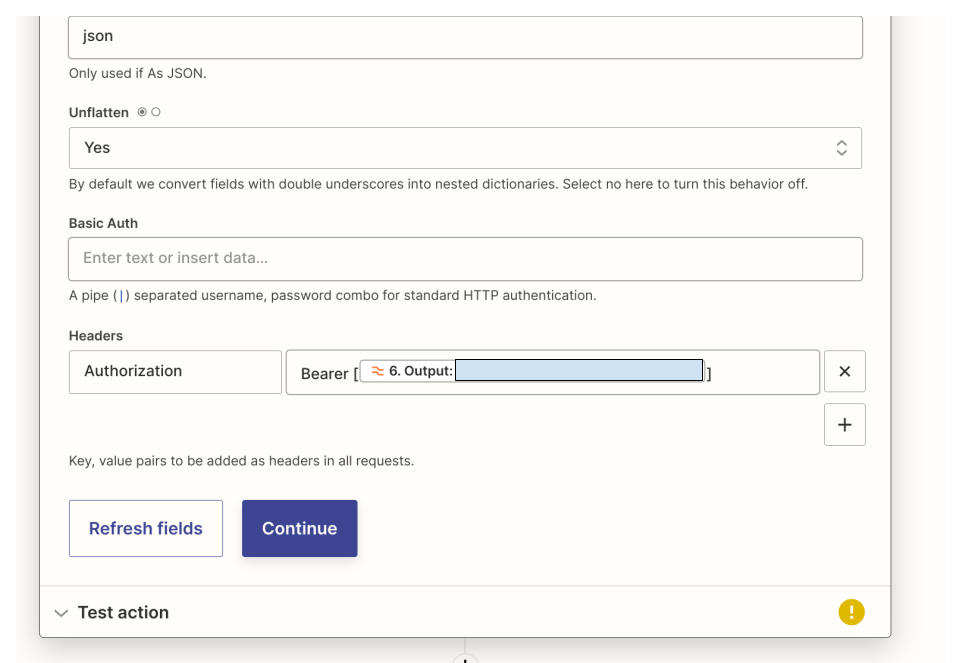
I’m setting up a Zapier Webhook GET from Stripe to search for a Payment Intent via the Customer ID.
I’m getting an error:
The app returned "invalid_request_error".
--
Here is the Zap setup:
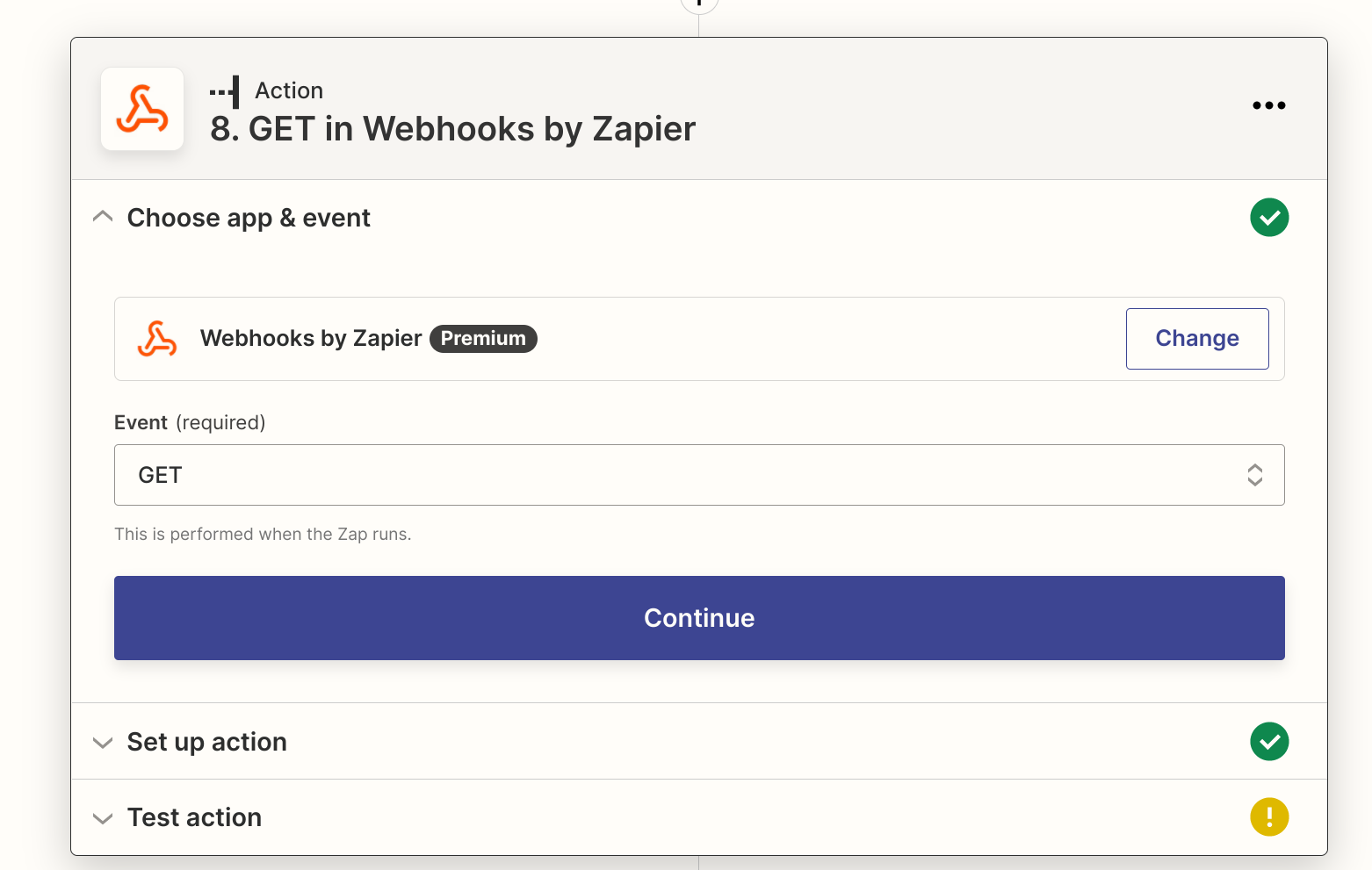
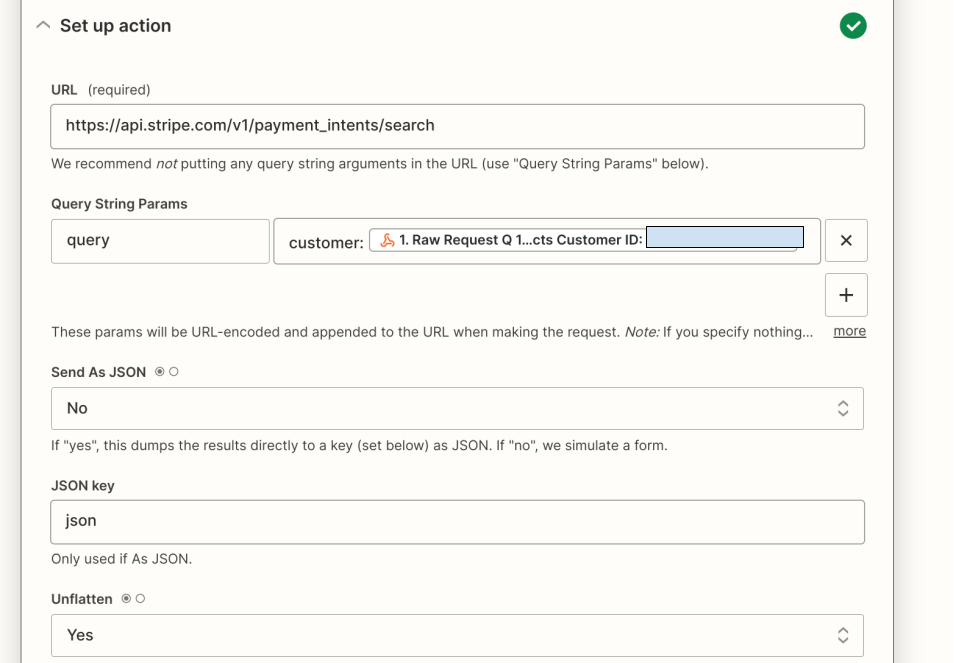
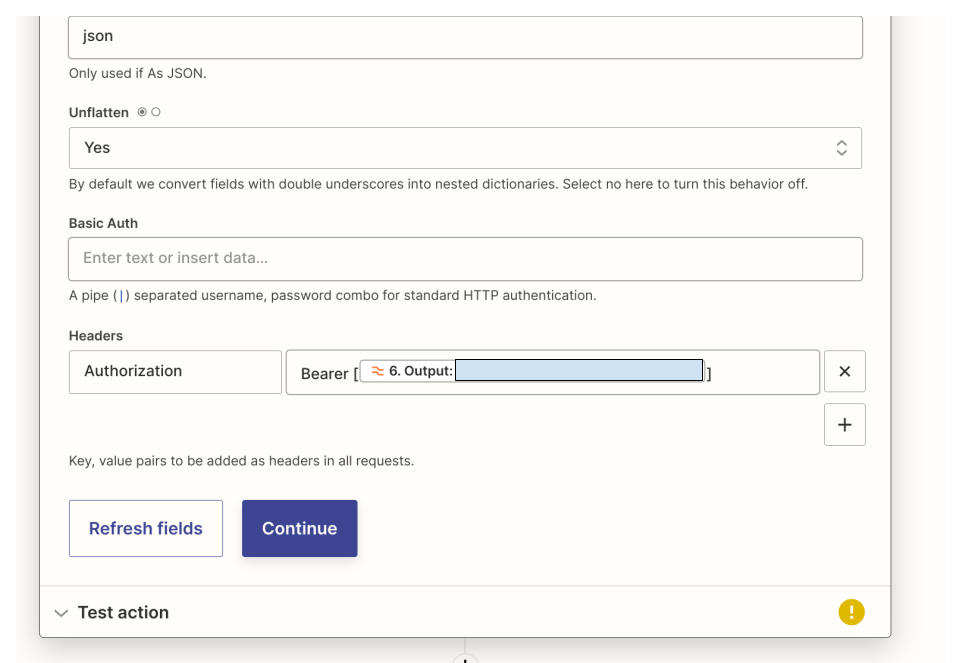
Enter your E-mail address. We'll send you an e-mail with instructions to reset your password.