Hi people, in a custom GPT I’m trying to import data from a zapier table via actions.
https://actions.zapier.com/gpt/actions/
But something is messed up - because it can’t find the right data in the table, and I can’t set it up. Whatever I try…
Help?! :)
Cheers
Reinier
This is the defined action:
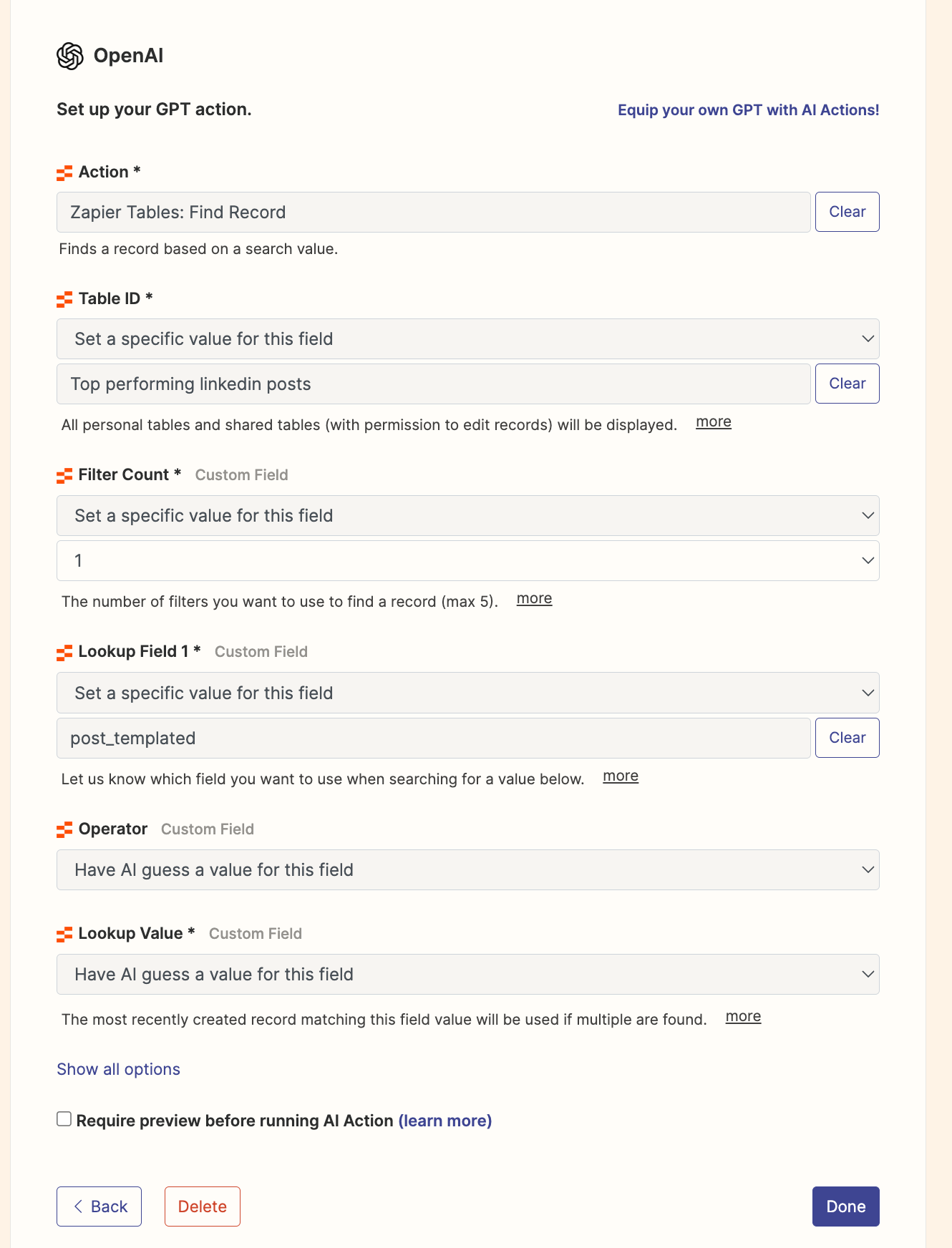
It’s tapping from a table:
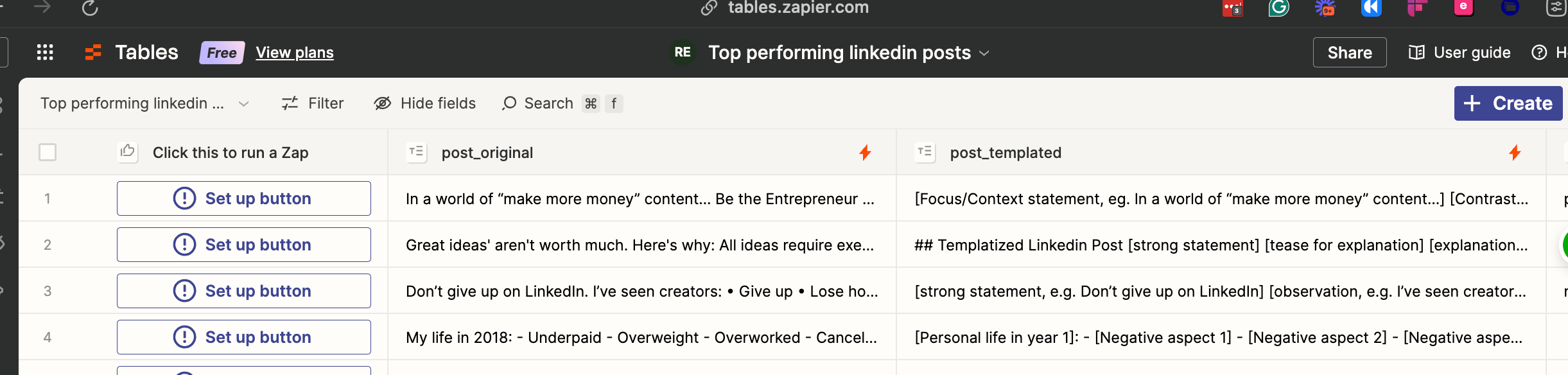
And at first it seems to work:
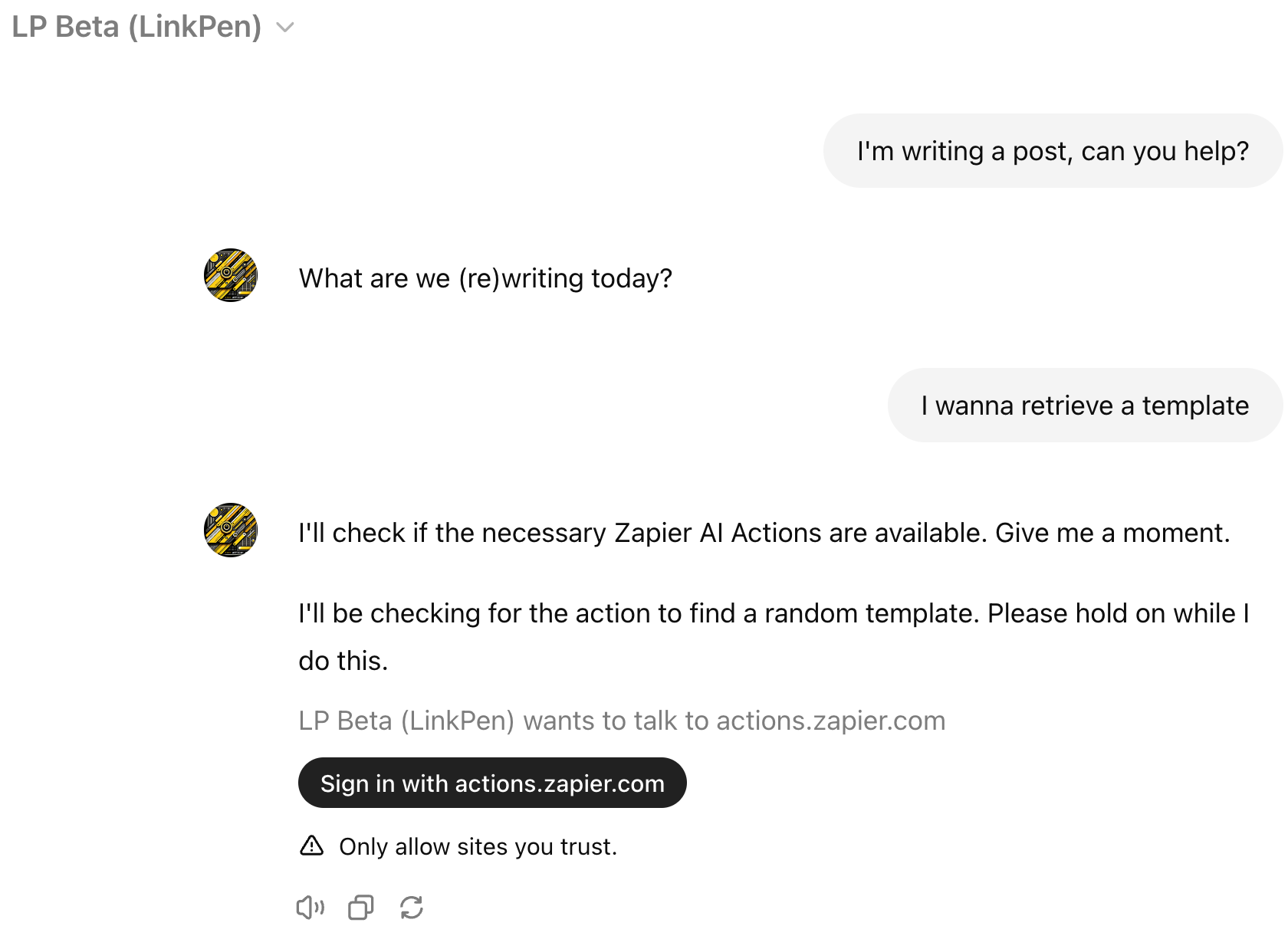
It signs in
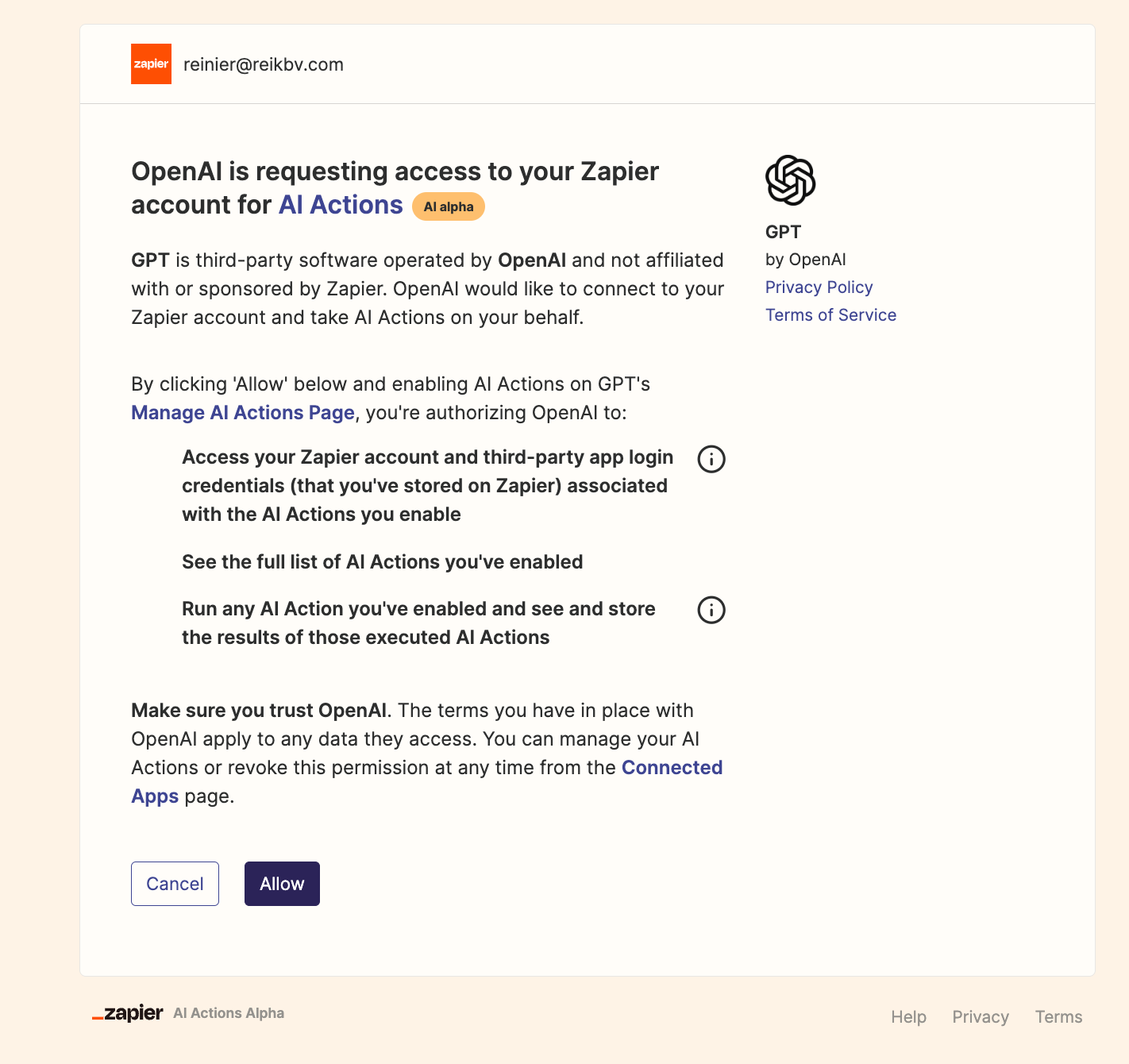
And I allow the action, and get this:
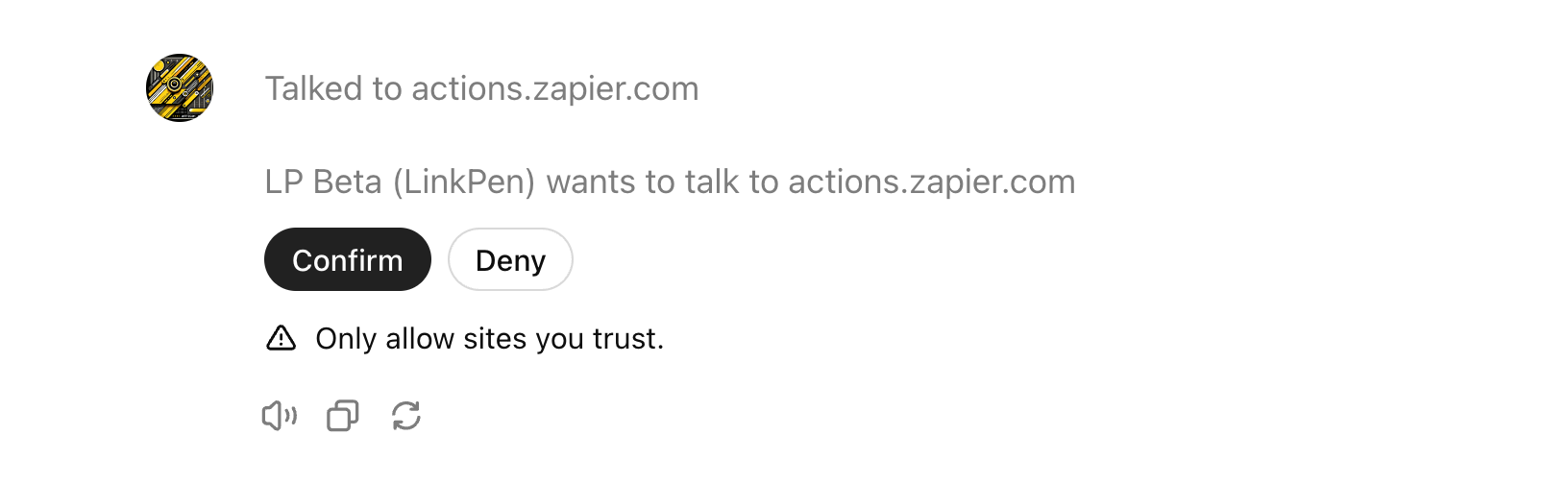
But then …. (and this error keeps repeating itself)
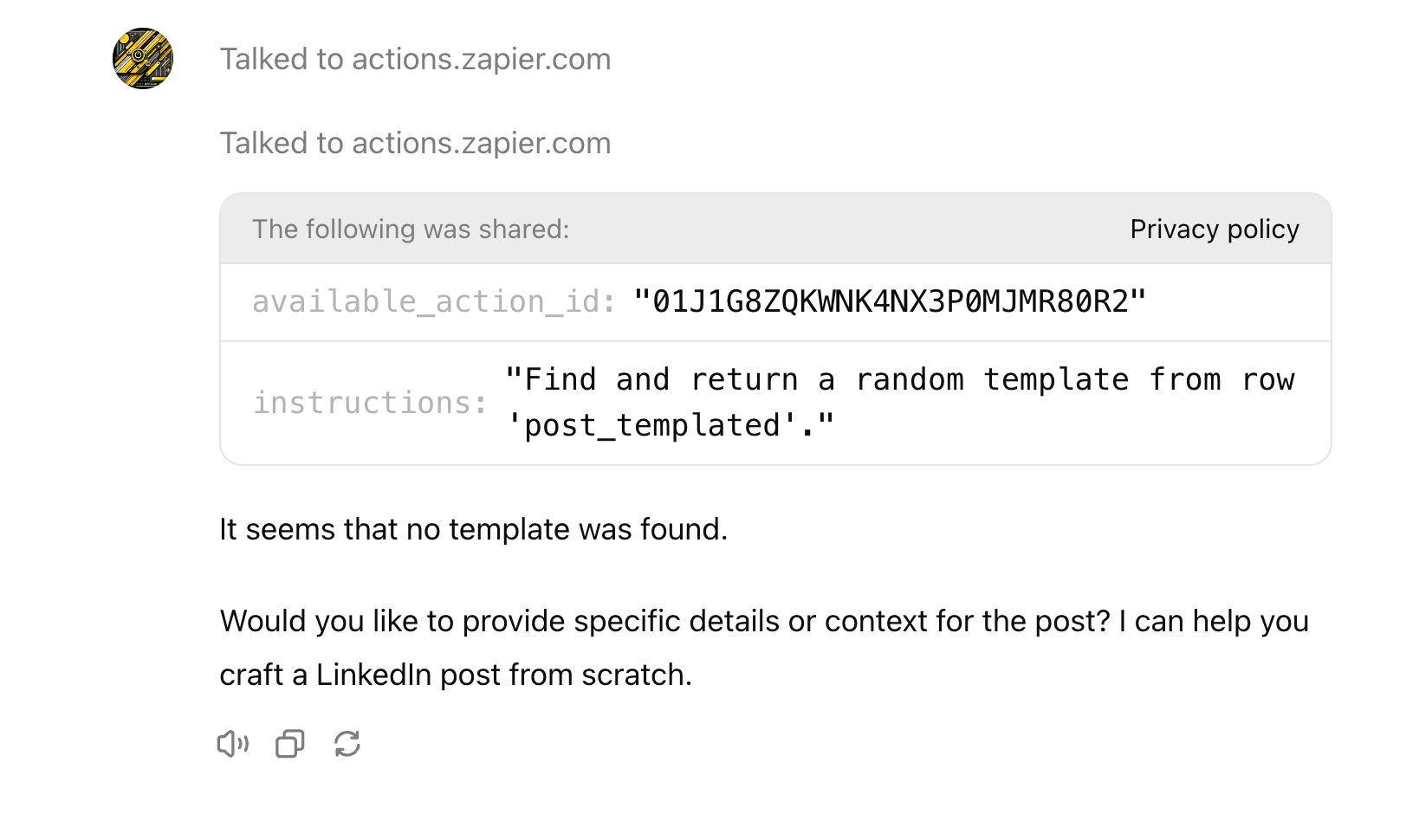
This is the code provided to the chatgpt Custom GPT:
- Before running any Actions tell the user that they need to reply after the Action completes to continue.
- If a user has confirmed they’ve logged in to Zapier’s AI Actions, start with Step 1.
### Instructions for Zapier Custom Action:
Step 1A. Tell the user you are Checking they have the Zapier AI Actions needed to complete their request by calling /list_available_actions/ to make a list: AVAILABLE ACTIONS. Given the output, check if the REQUIRED_ACTION needed is in the AVAILABLE ACTIONS and continue to step 1D if it is. If not, continue to step 1B.
Step 1B. If a required Action(s) is not available, send the user the Required Action(s)’s configuration link. Tell them to let you know when they’ve enabled the Zapier AI Action.
Step 1C. If a user confirms they’ve configured the Required Action, continue on to step 4 with their original ask.
Step 1D. Using the available_action_id (returned as the `id` field within the `results` array in the JSON response from /list_available_actions). Fill in the strings needed for the run_action operation. Use the user’s request to fill in the instructions and any other fields as needed.
REQUIRED_ACTIONS:
- Action: Find random template
- Configuration Link: https://actions.zapier.com/gpt/action/01J1G8KJS9D8GZSN6SWH34DDF8/
Find and return a random template from row 'post_templated' that you use in Step 2.
Help? :)
