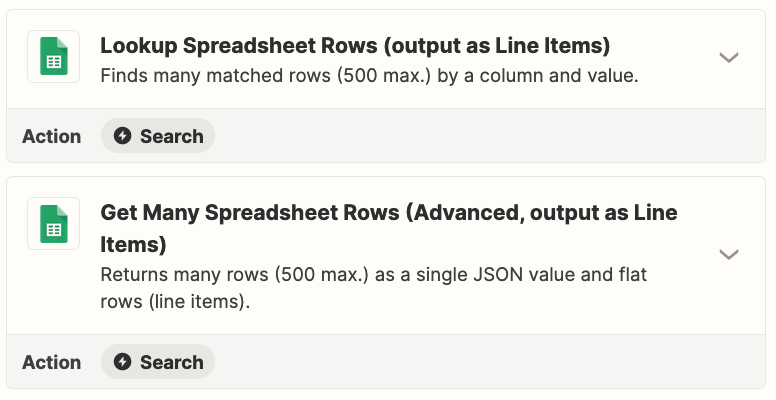Question
Zapier query about Date Filtering.
So, events are being uploaded using Webhooks and Zapier to my Google Spreadsheet. Then the Spreadsheet is being accessed and required data is taken out from it and being inserted dynamically into the MailChimp Template.
And this is how an email campaign is being set up. This will be a weekly email campaign. But I need to put on another filter. This filter will be date related. The event has a start date. The event should only be chosen if it's start date is in that exact week. For example, the email is sent on Monday (3/07/2023), then the event with the start date between Monday (3/07/2023) to next Monday (10/07/20). Those specific events which are in that date range should be selected and put into the email template.
By the way, I am done with the whole process, only the part about date filtering remains. Can I do that in Zapier? If yes, please explain that to me. Thanks to everyone in advance.
This post has been closed for comments. Please create a new post if you need help or have a question about this topic.
Enter your E-mail address. We'll send you an e-mail with instructions to reset your password.