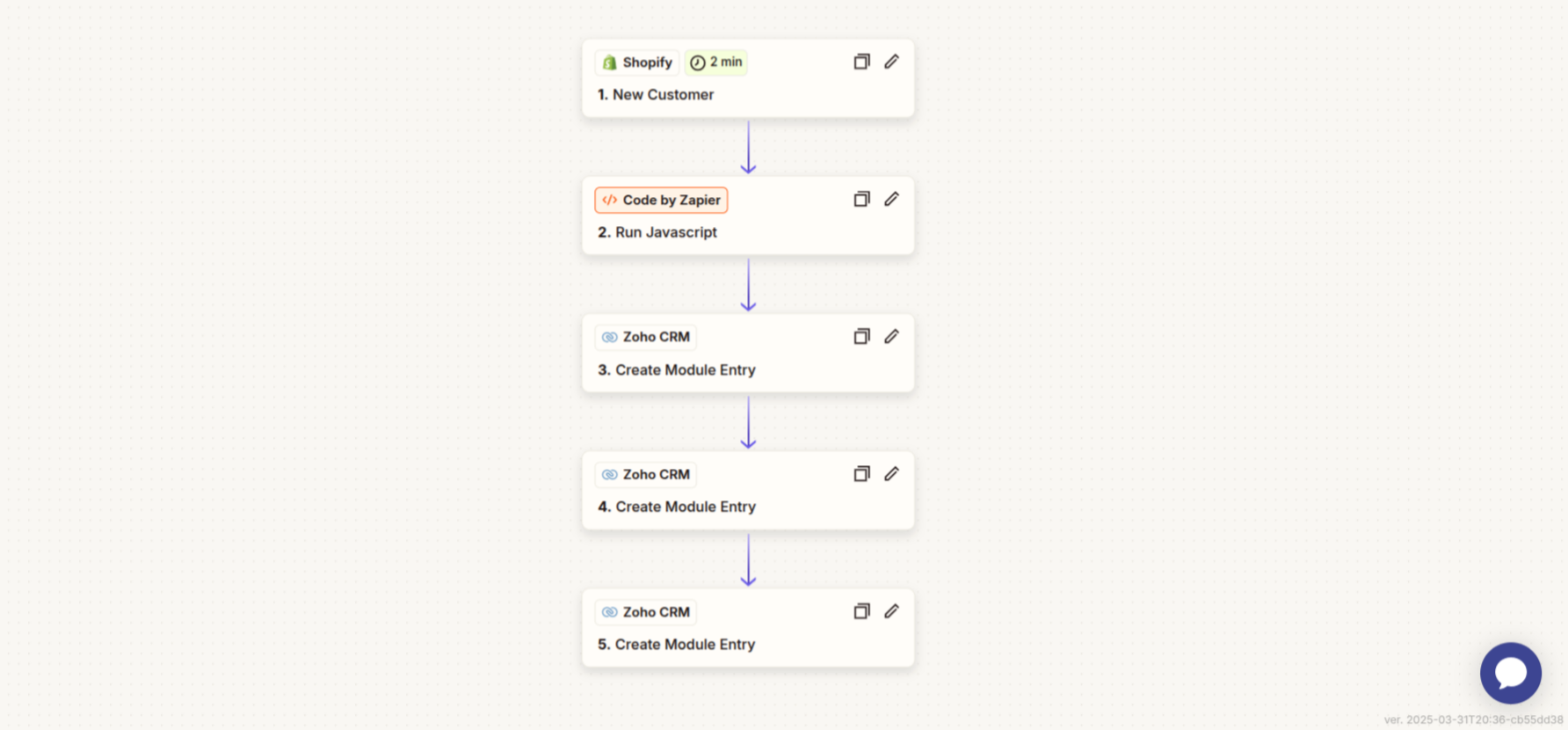
Hi everyone,
I have a Zap that triggers when a new customer is created in Shopify. The flow is as follows:
1. Trigger: New Customer in Shopify
2. Code by Zapier: Runs JavaScript to fetch metafields
3. Zoho CRM: Create Module Entry (Deals)
4. Zoho CRM: Additional Create Module Entry steps
The problem is:
If I remove the Code by Zapier step, the Zoho CRM steps execute correctly.
But if I include the Code by Zapier step (which fetches metafields), then the Zap stops processing after this step, and the Zoho CRM steps never execute.
What I’ve Checked So Far:
The Code step doesn't show any obvious errors.
The JavaScript returns a value (I confirmed via logs).
If the Code step is skipped, everything works fine.


