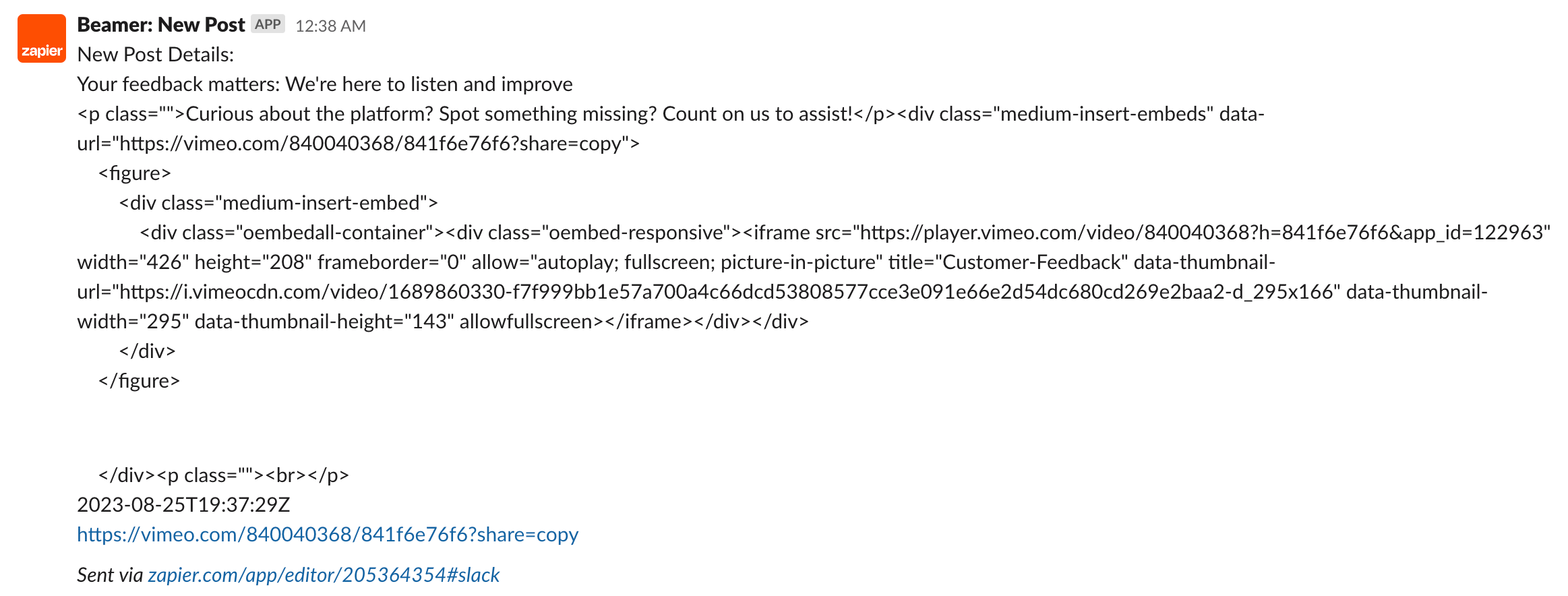We are currently experiencing an issue with our Zap to Slack integration, and we need your assistance to resolve it.
The problem we're encountering is that when we use the Zap to Slack integration to post content, it displays HTML tags instead of rendering the content correctly. This is affecting our ability to share information effectively within our Slack channels.
Ideally, we would like our Slack posts to render correctly with images and formatted text, as they do when posted directly within Slack. However, currently, we are seeing raw HTML code in the posts.
To provide you with more context, here are some additional details:
- The Zap is set up to trigger when specific events occur in the Beamer application.
- The content we are sending to Slack includes text, images, videos and links.
- We expect the content to display as it does when posted manually in Slack.
We are unsure why this issue is occurring and would appreciate your guidance on how to resolve it. We want to ensure that our Zap to Slack integration functions as intended, allowing us to share information seamlessly.