This issue appears recently as of July 11. The main question and issue is have is around why a Webhook through a Zap would stop reading / accepting a file upload.
Configuration:
- WordPress site using the Forminator Forms plugin
- Zapier grabs the new form entry via webhook CATCH
- The Zap transfers all webhook data to SQL Server
Issue with screenshot below:
- Webhook not recognizing image upload file field path
- Webhook recognizes the file upload but provides no file path to connect to a DB field
- This issue also started on existing forms not just new ones.
Testing scenarios:
- Cleared browser and website cache
- Attempted across Firefox and Edge browsers
- Recreated Webhook link to Forminator Form
- Recreated file upload field, recreated form, working with new form
Screenshot of UI for not recognizing File Upload (upload-1):
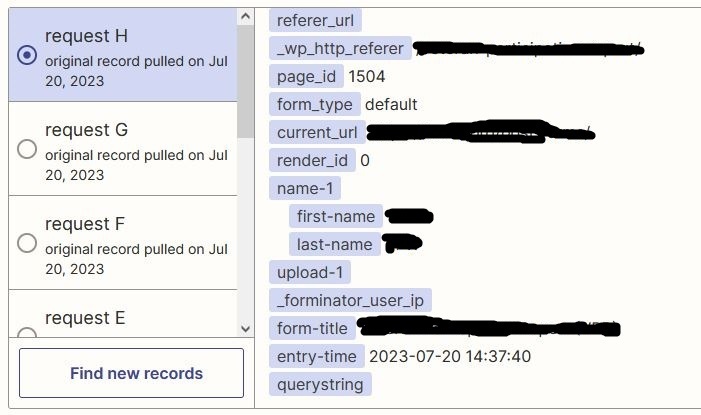
Anyone else have a similar configuration or issue?




