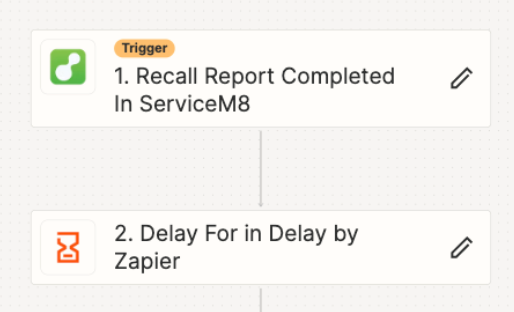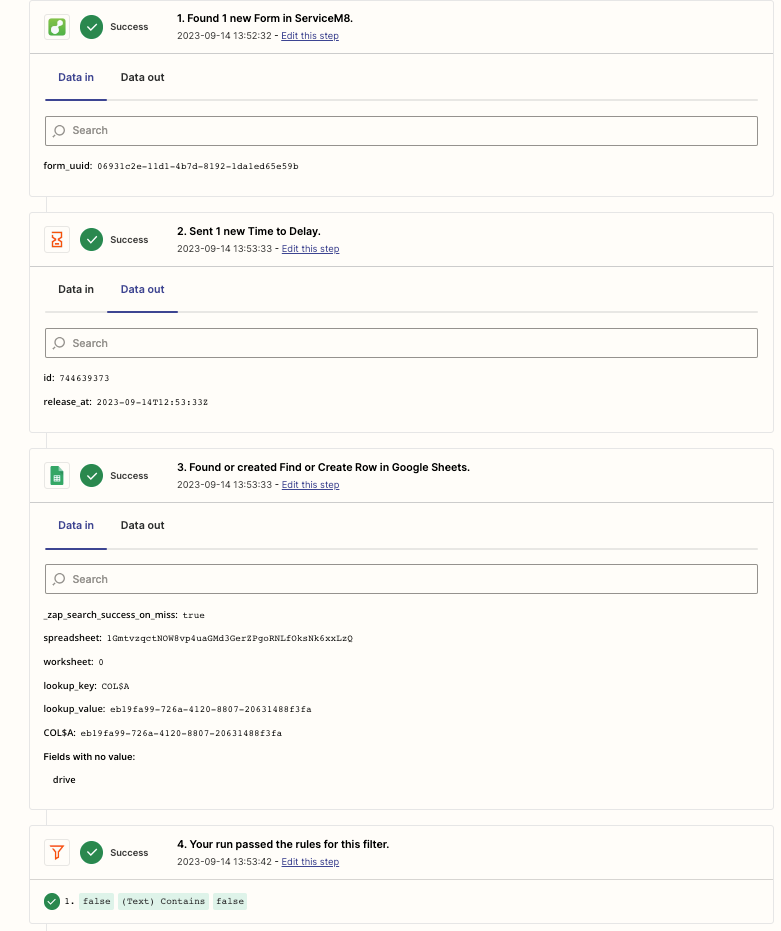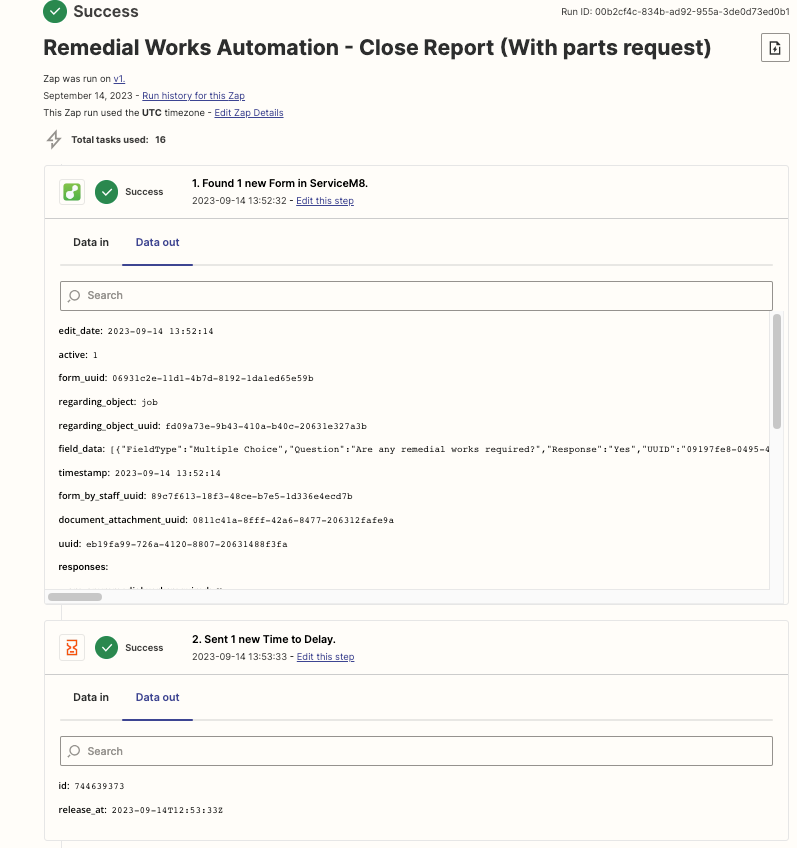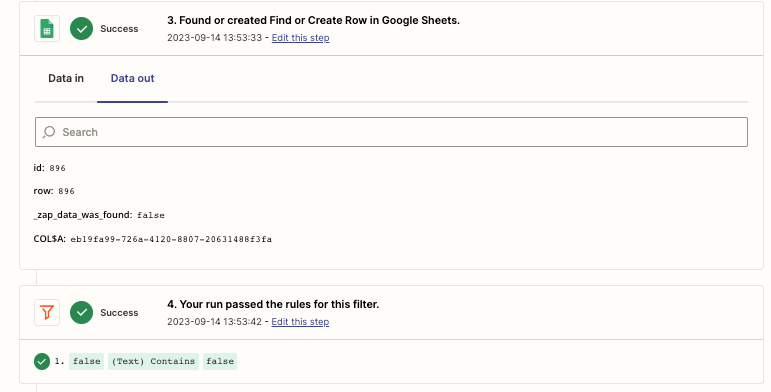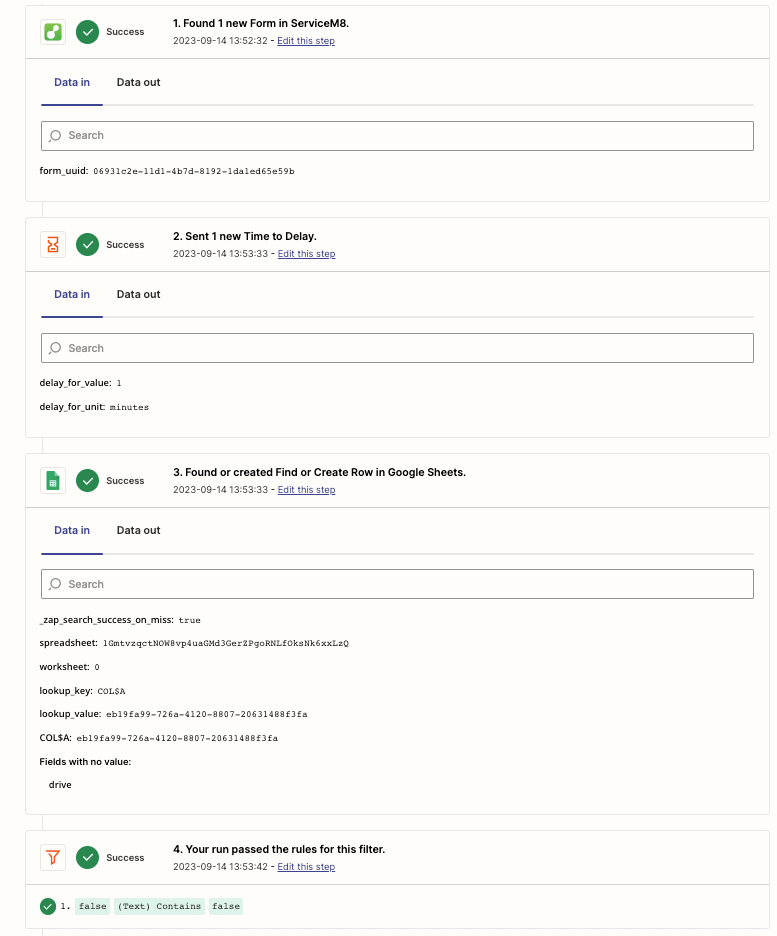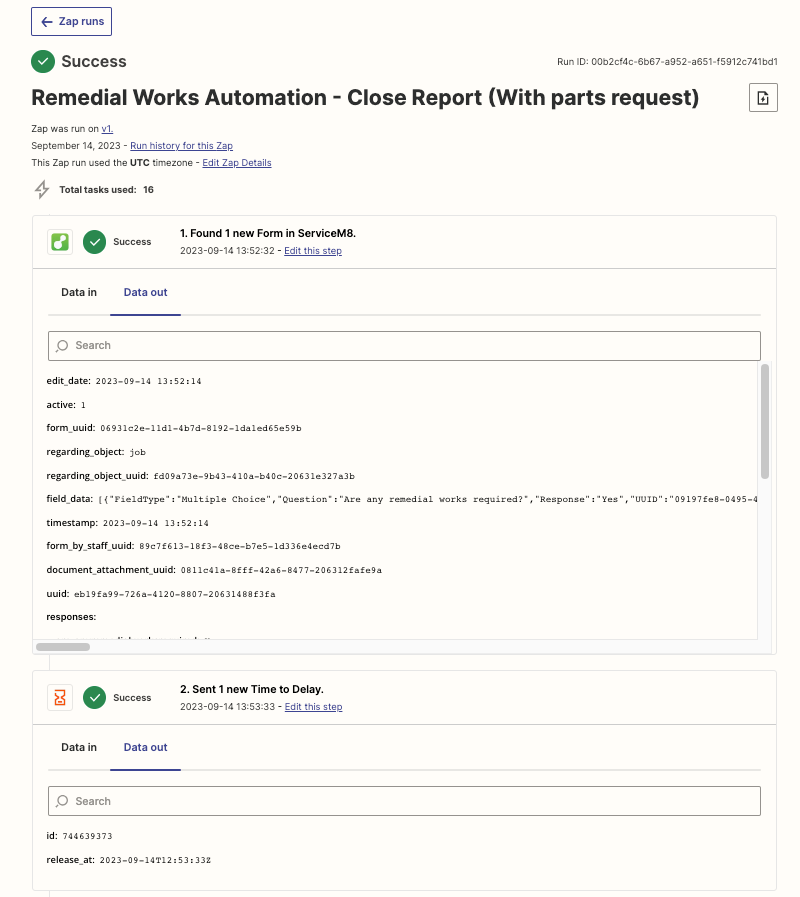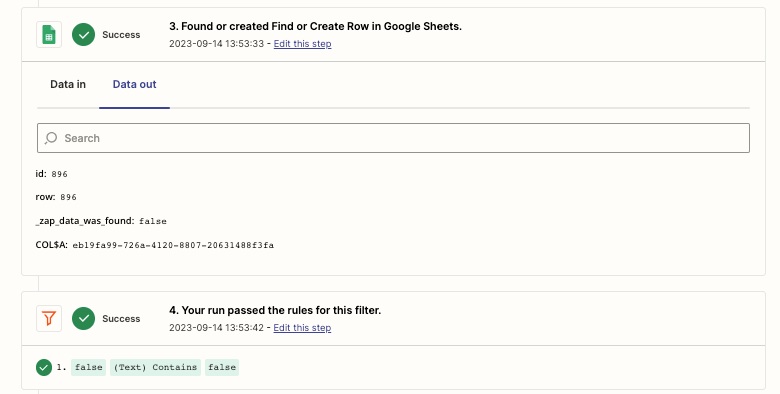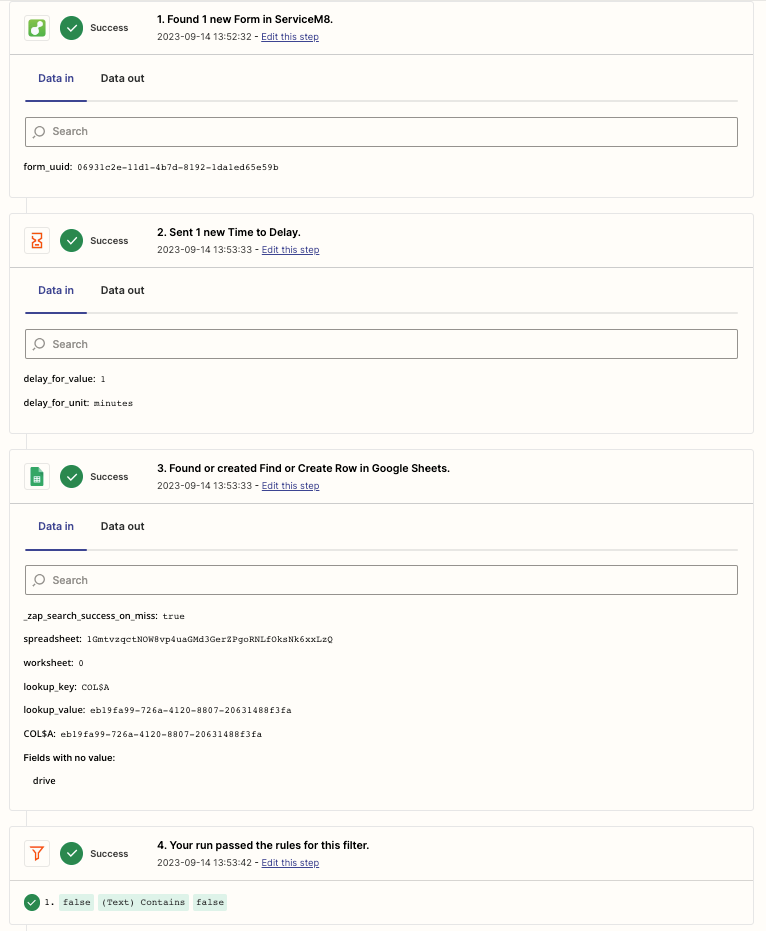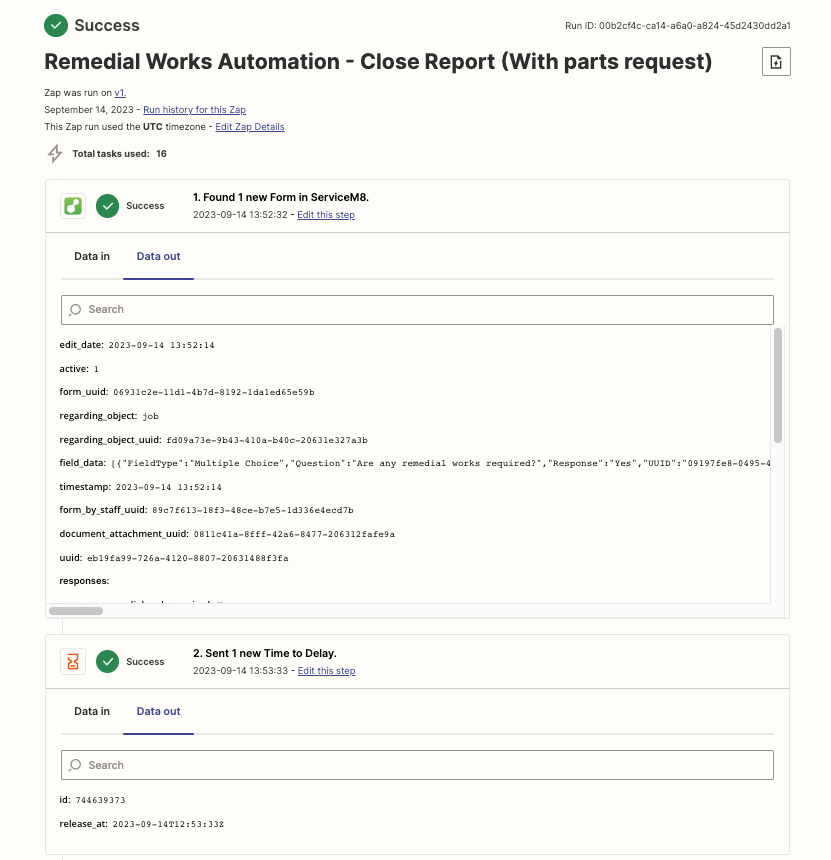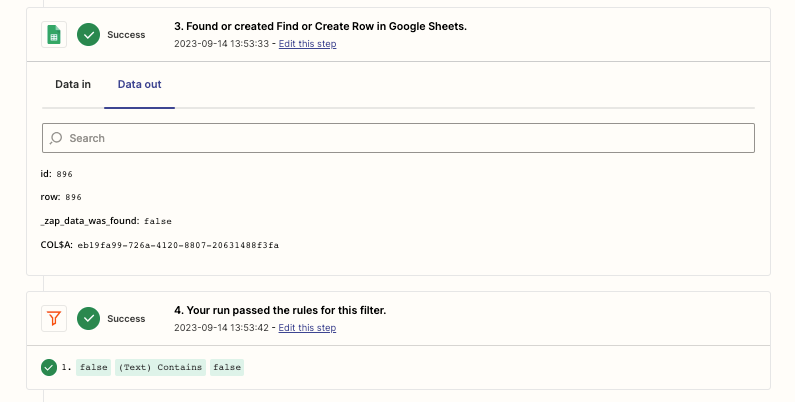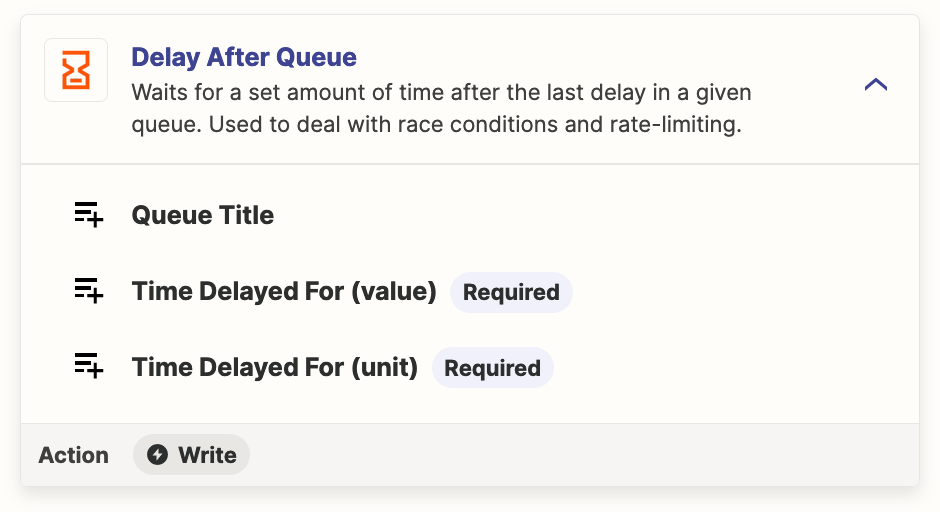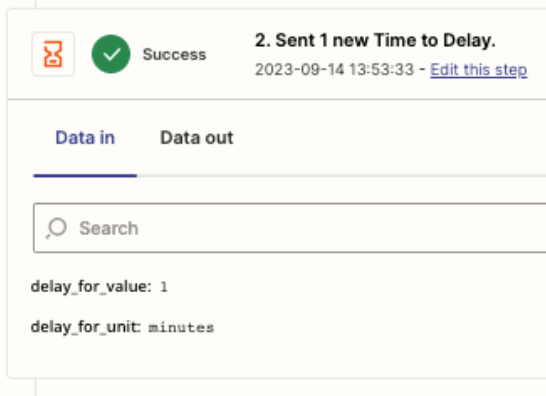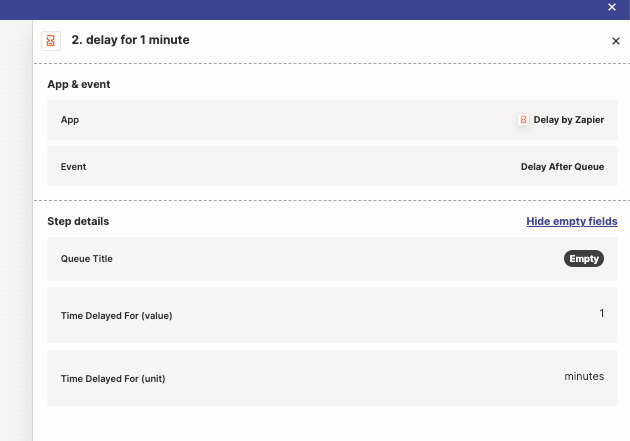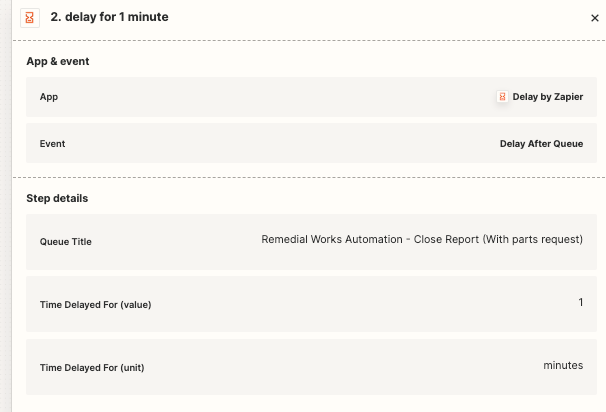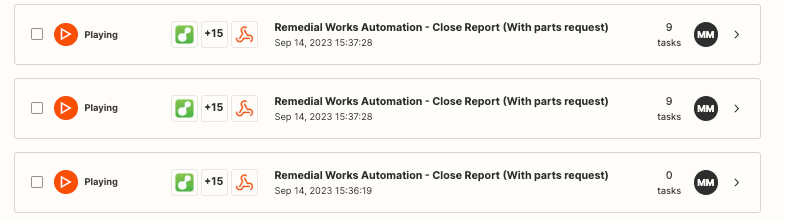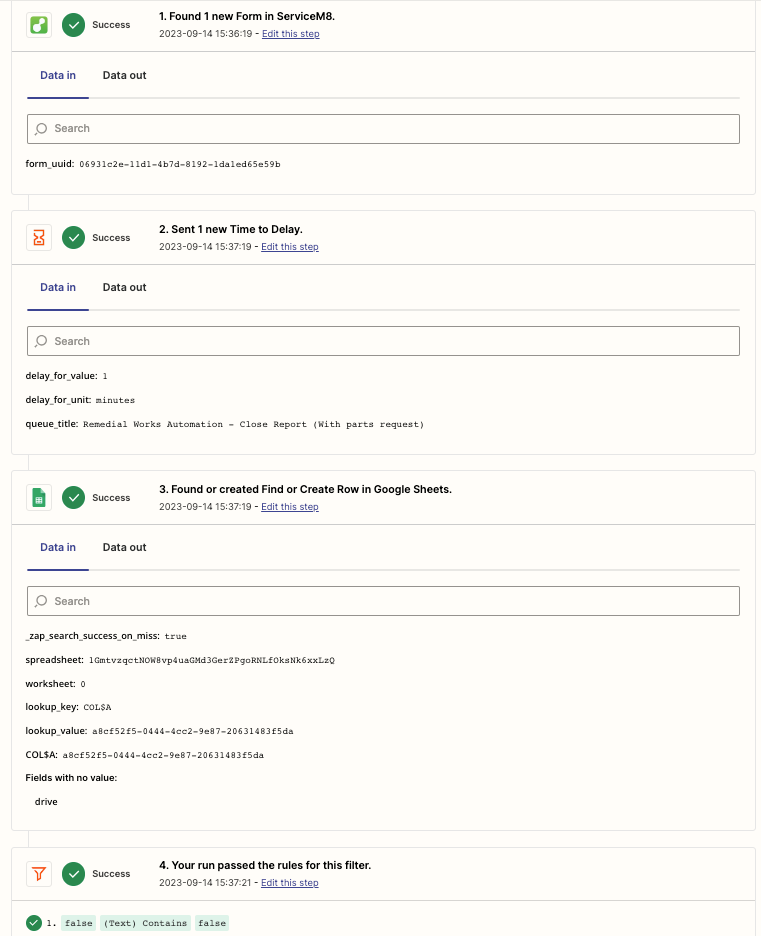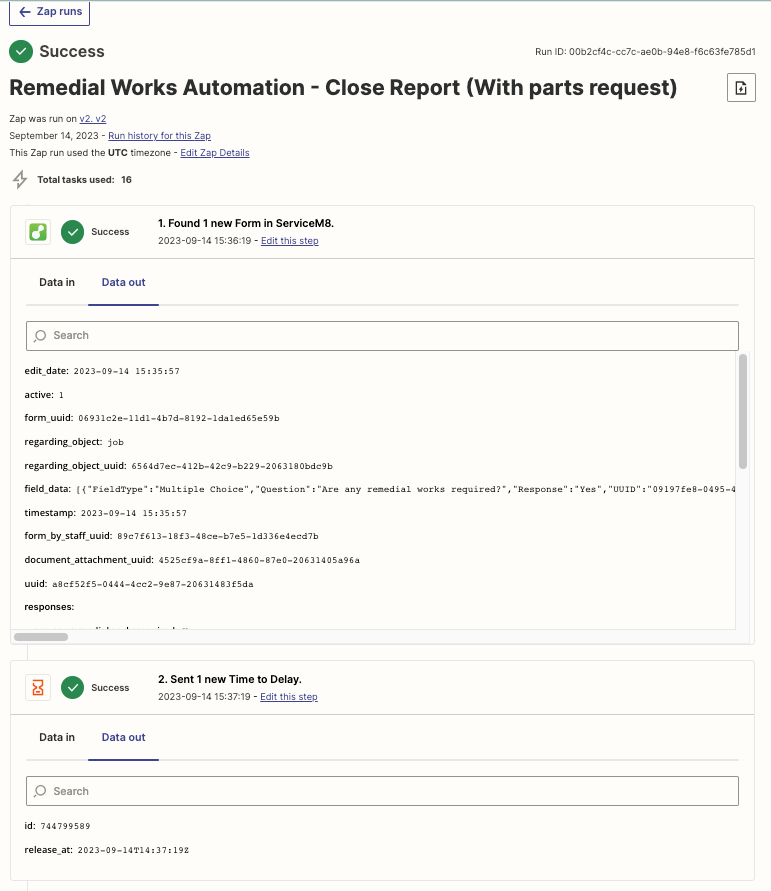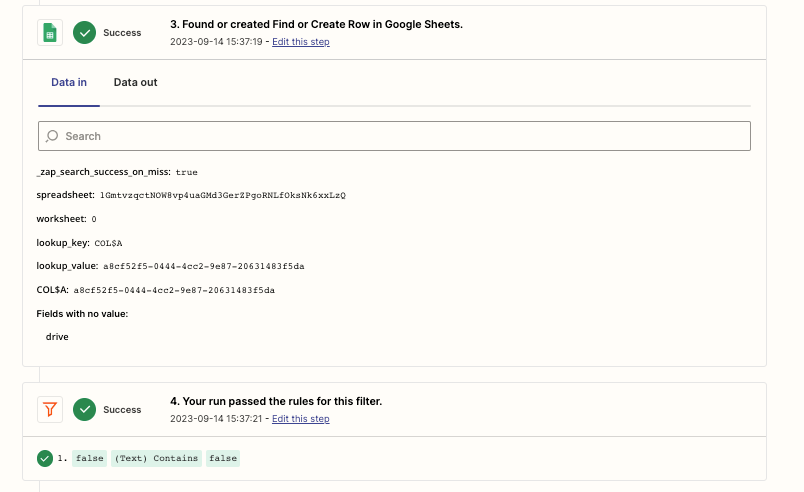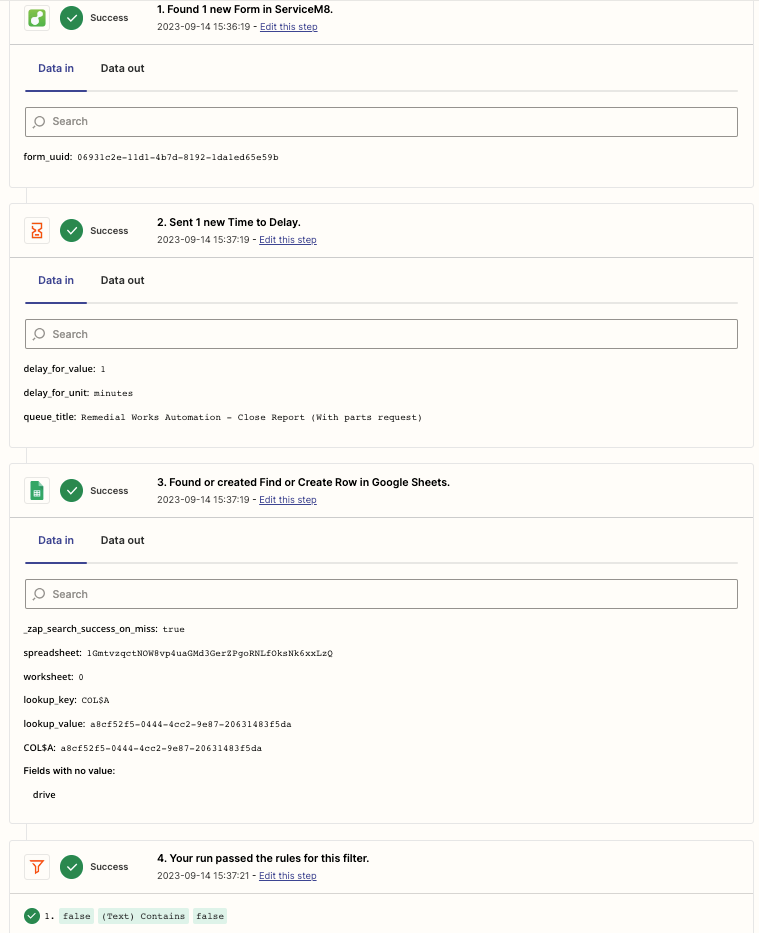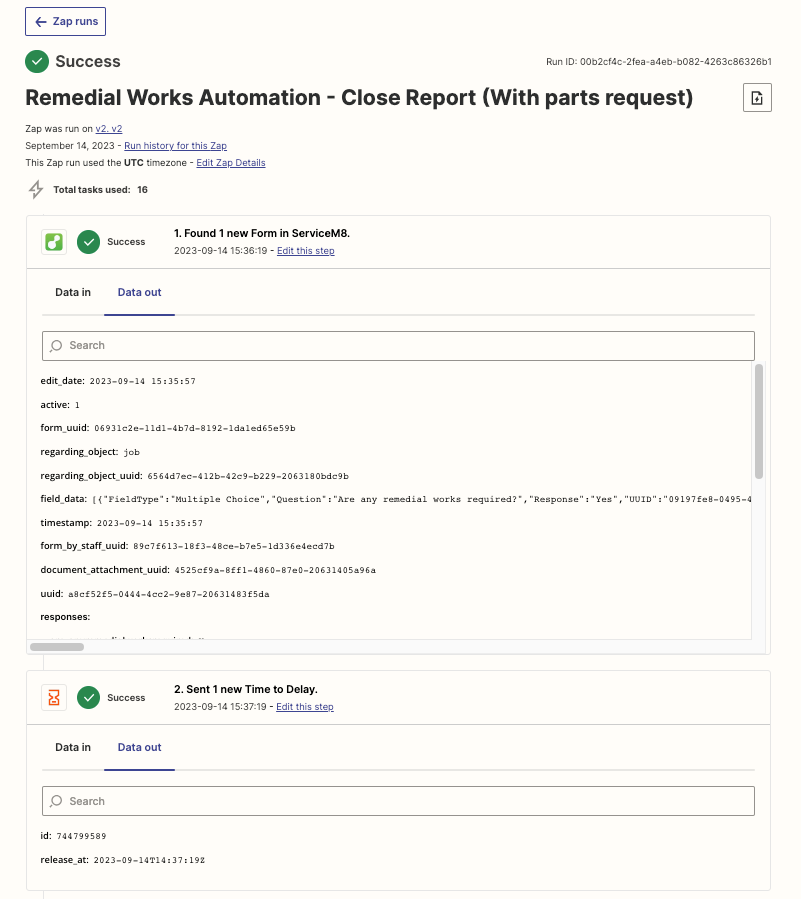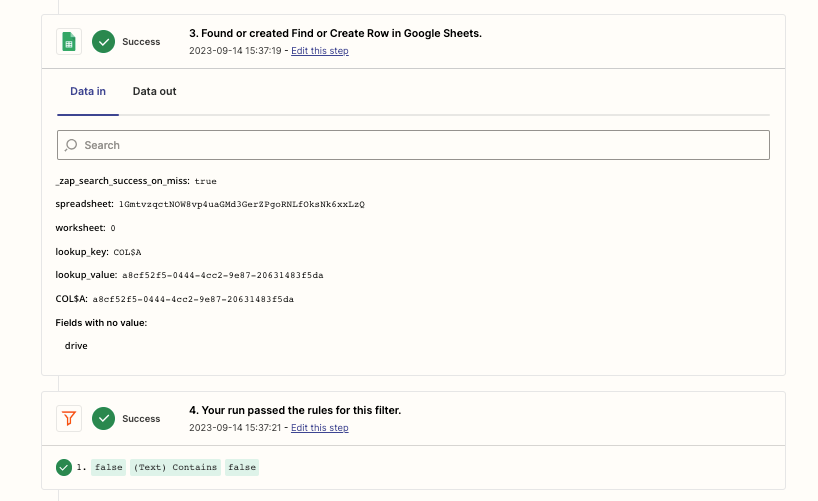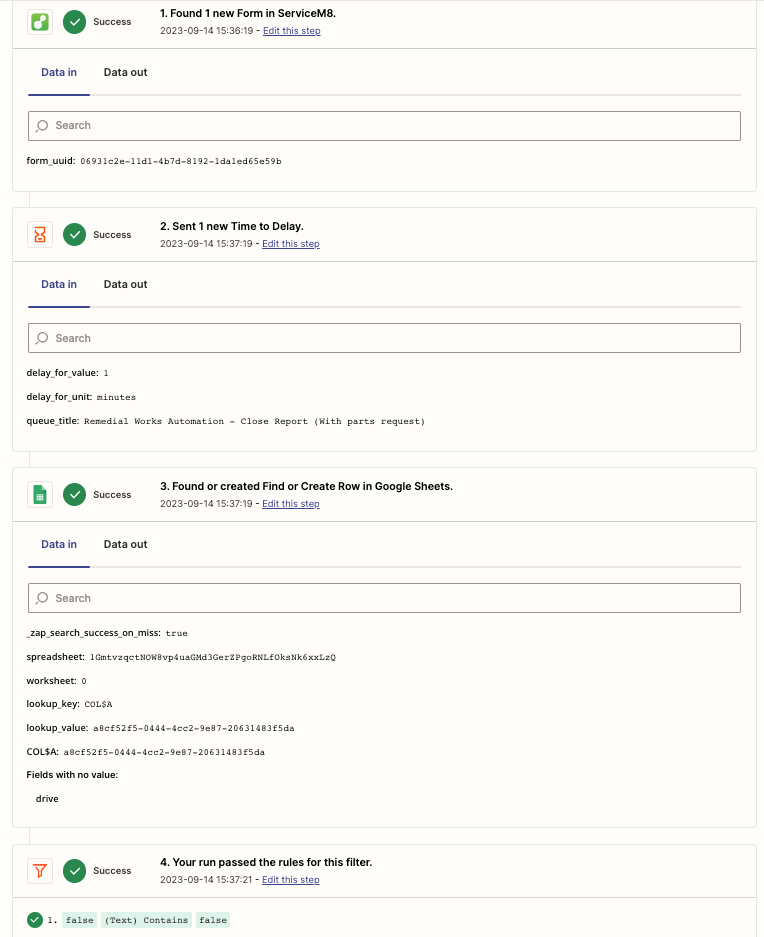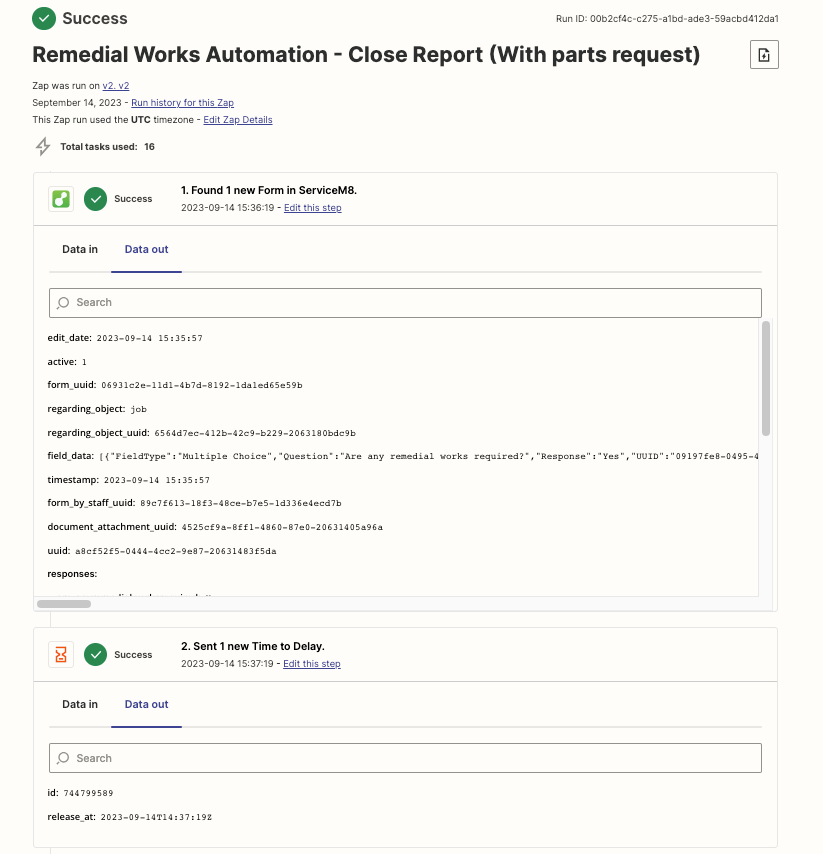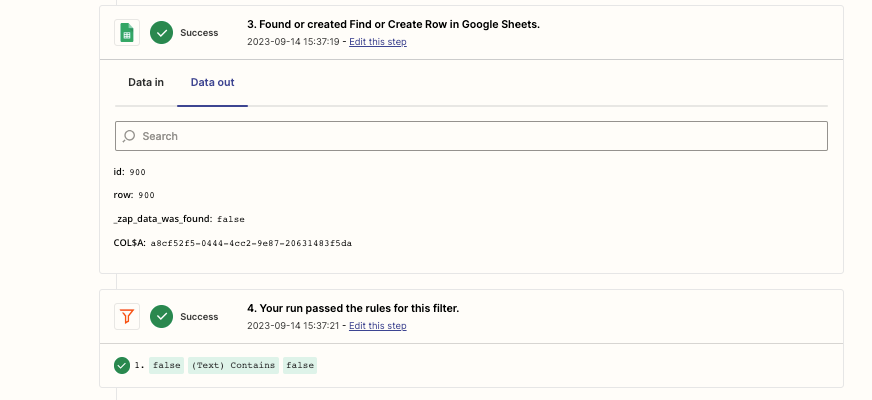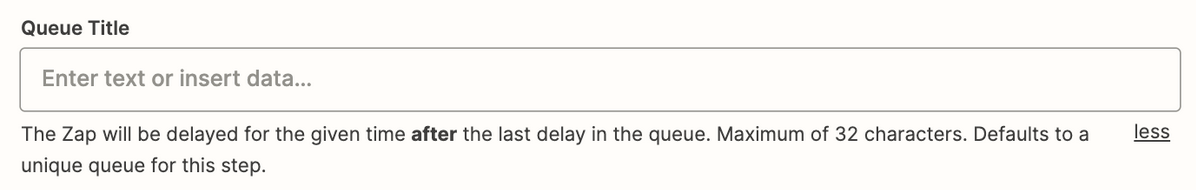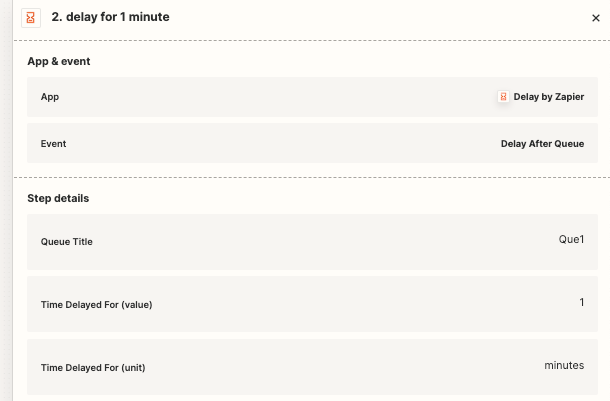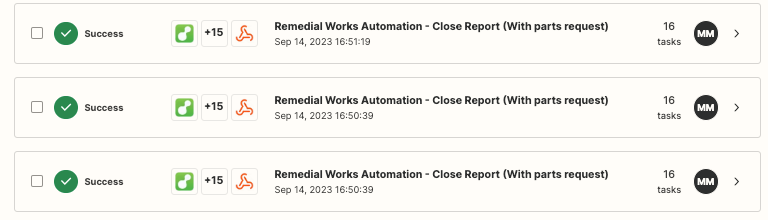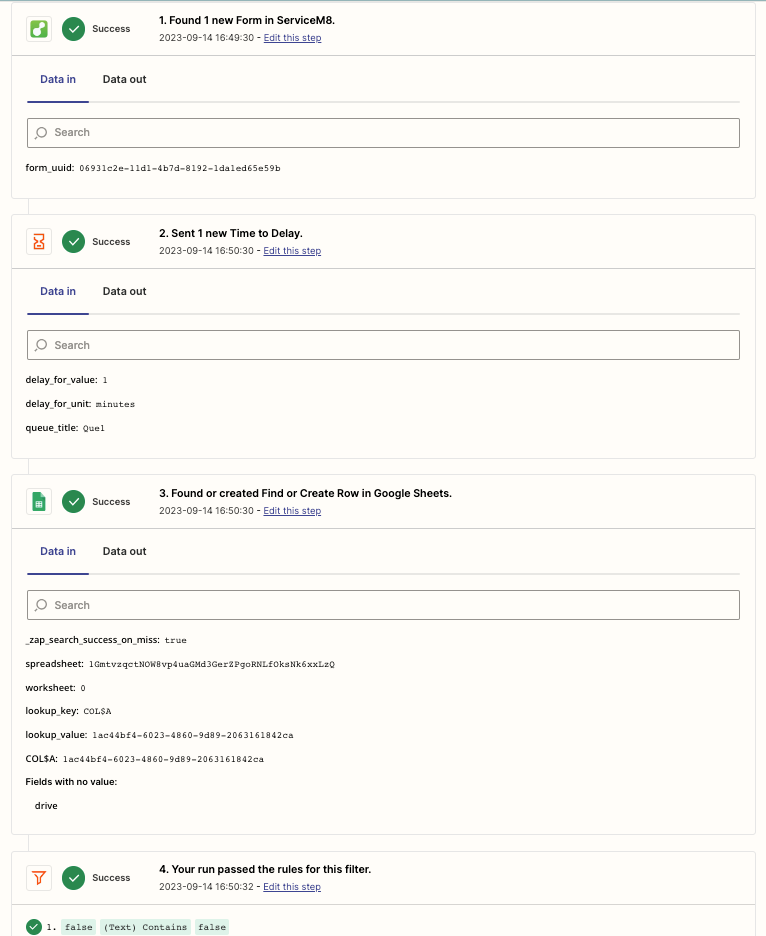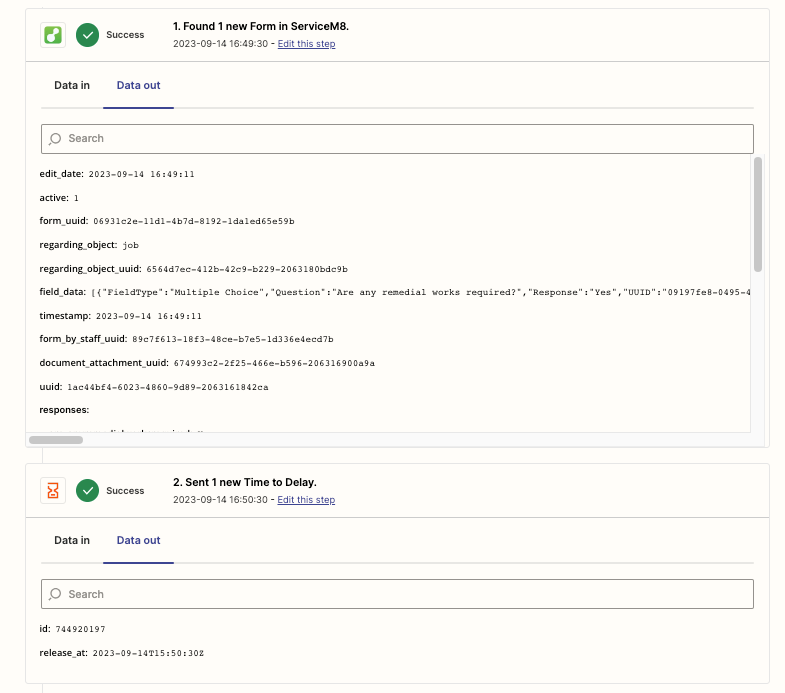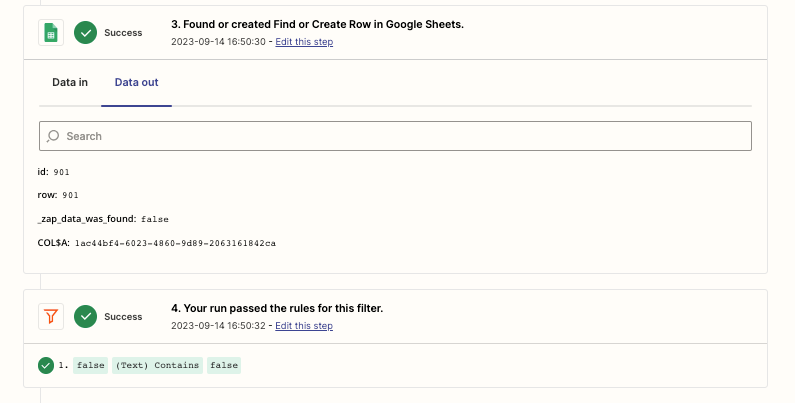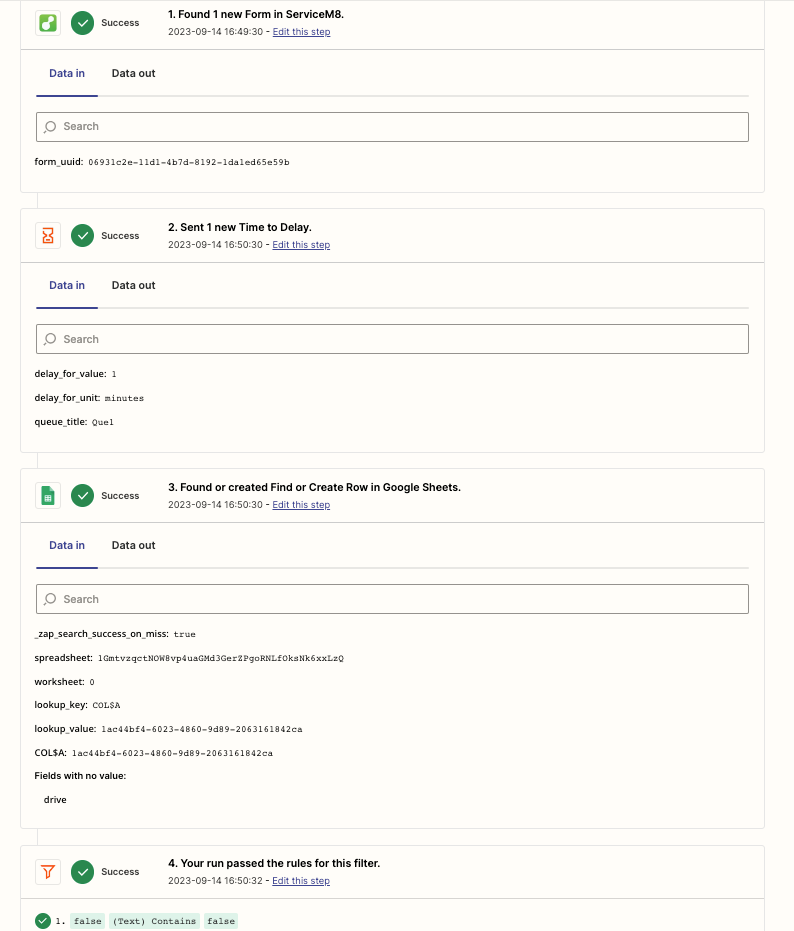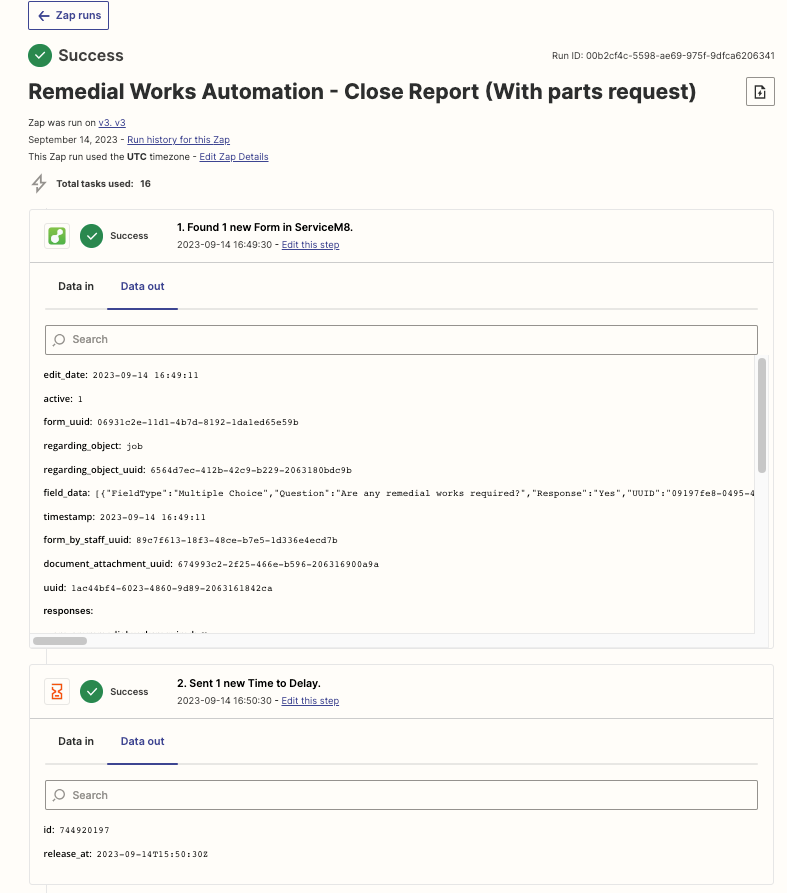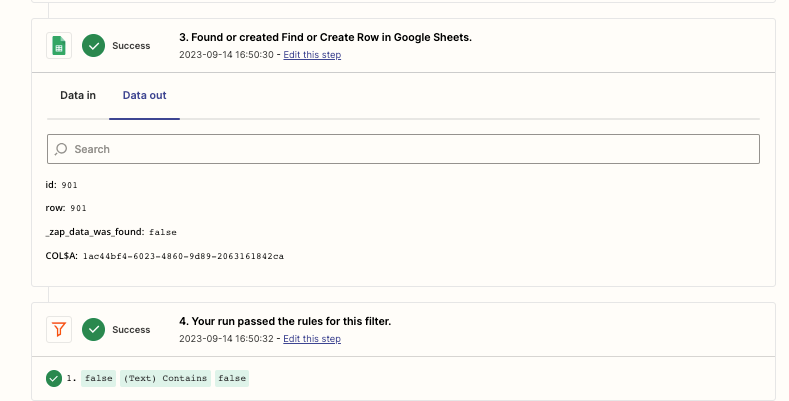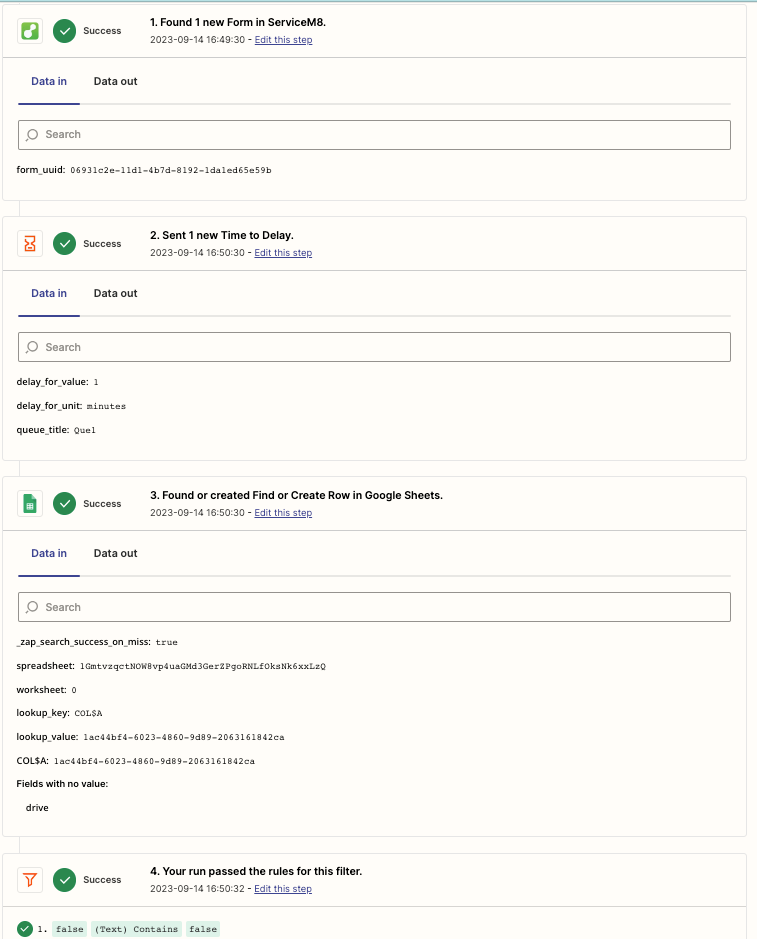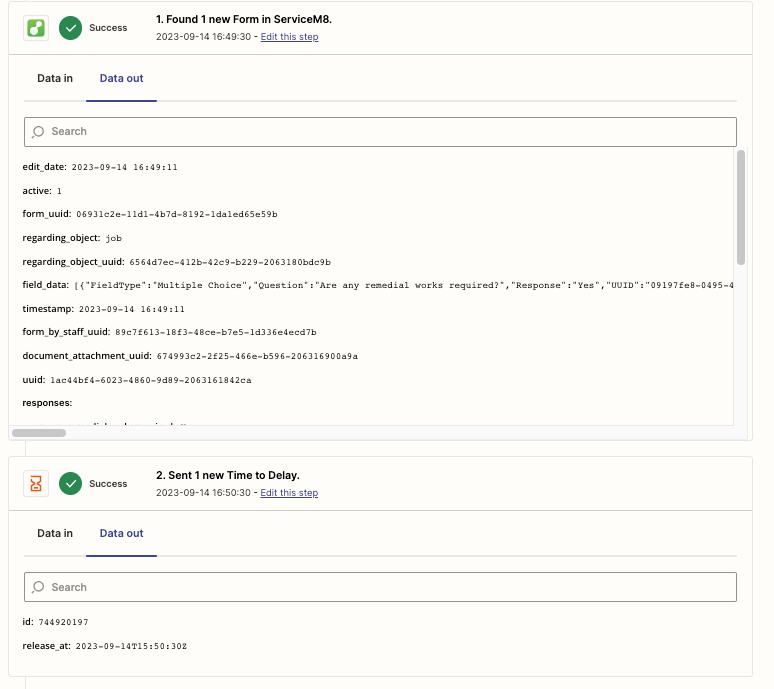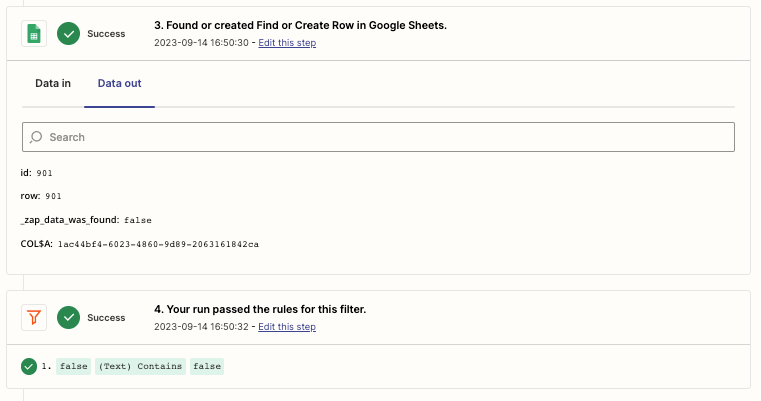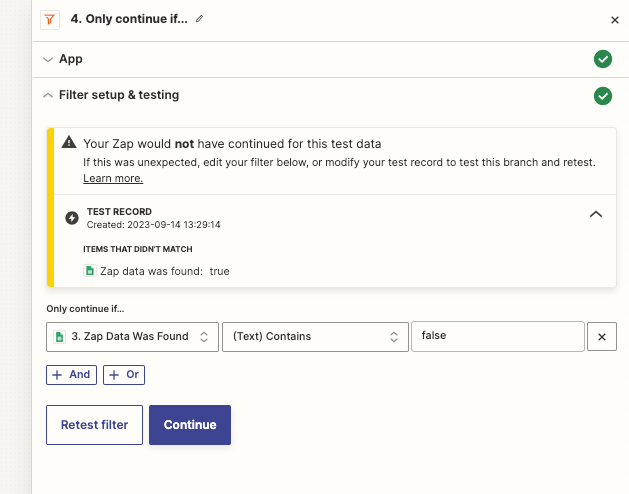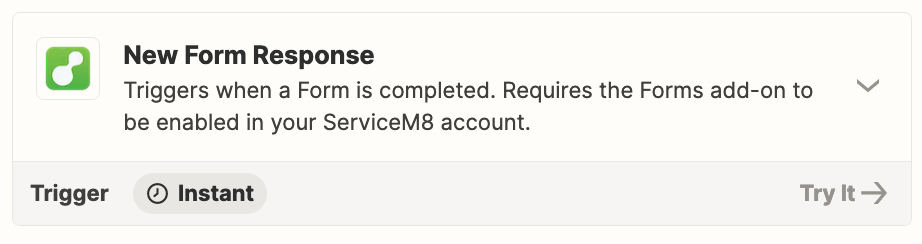Hello,
I am trying to follow this article:
I am trying to get this to work by following the code step described in the above post, I feel like I have it set up correctly but its still triggering twice.
Heres some screenshots of how I have the Zap set up and the Zap runs history.
Have I done something wrong?
Regards