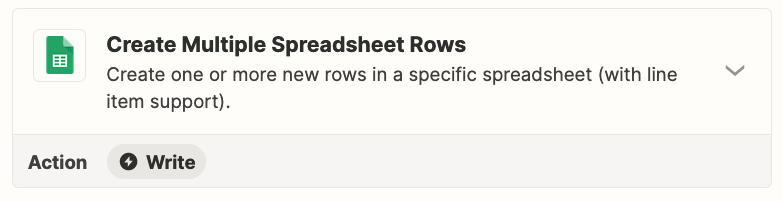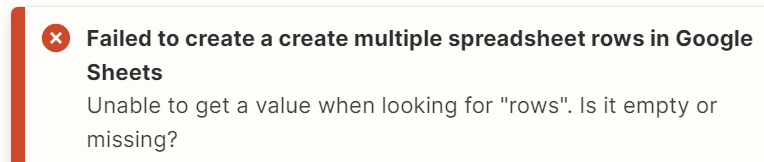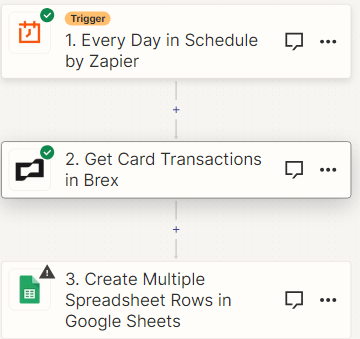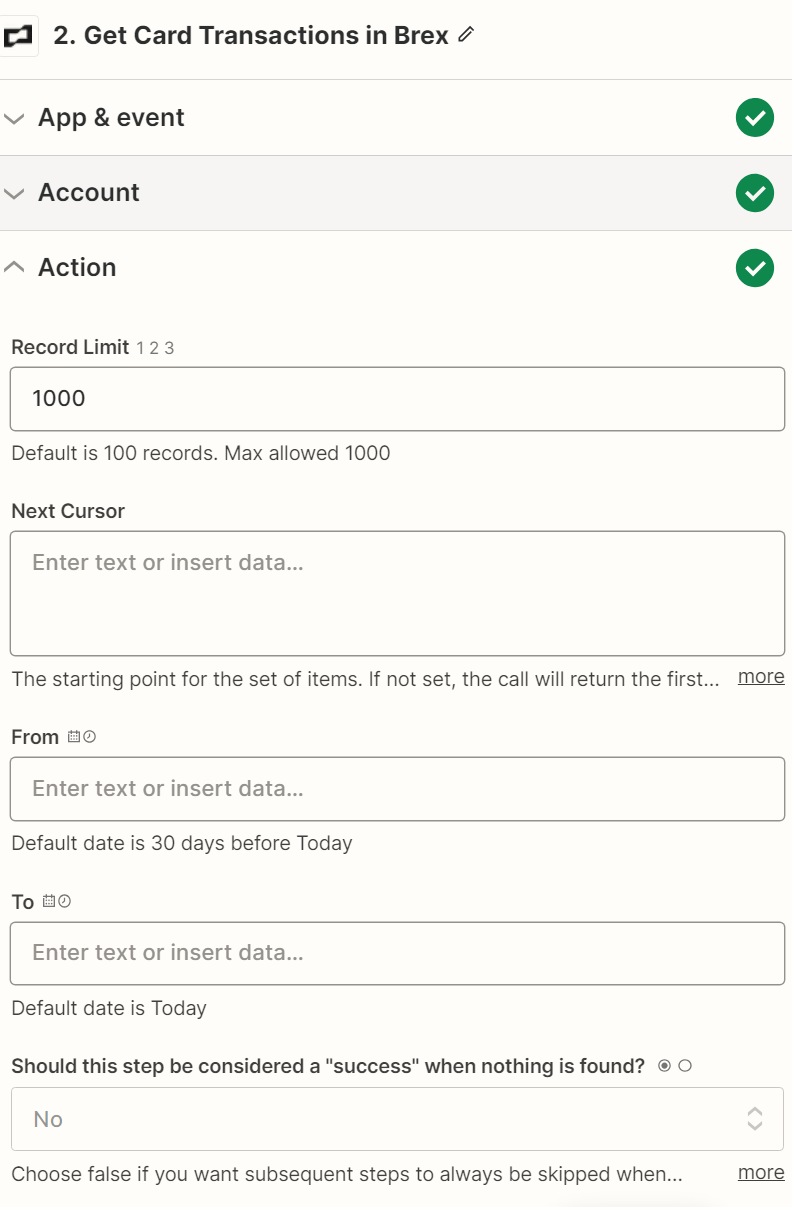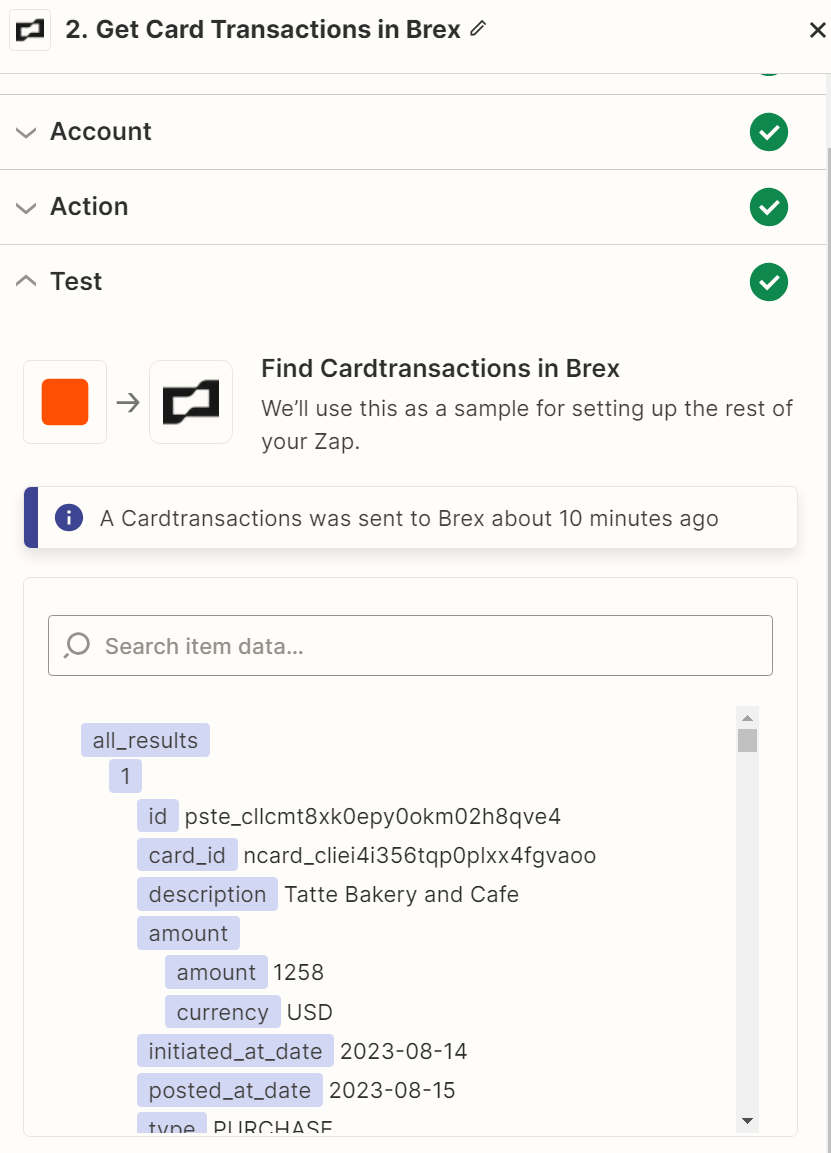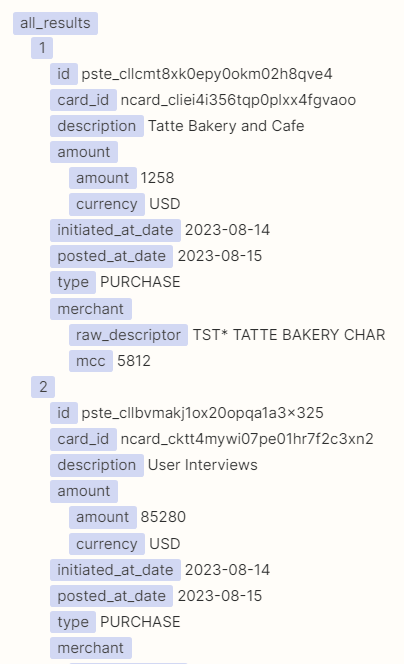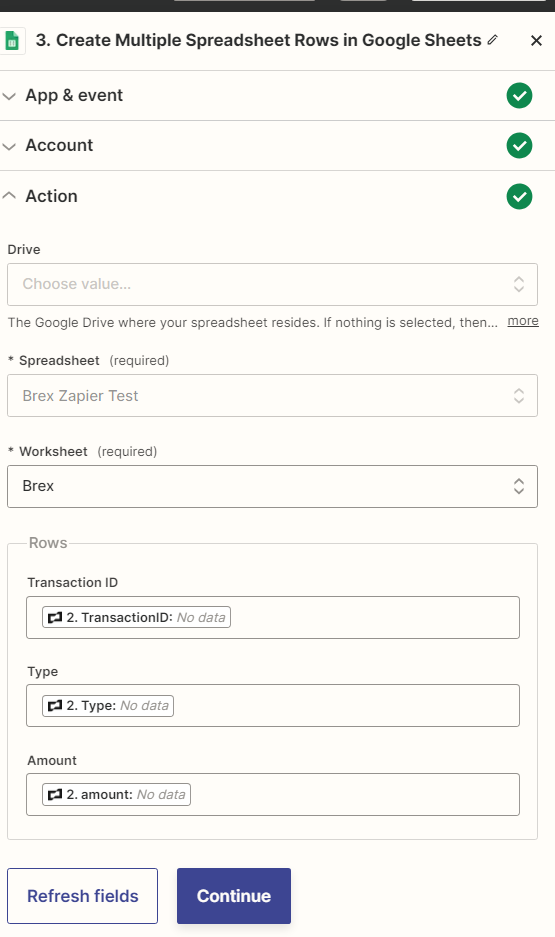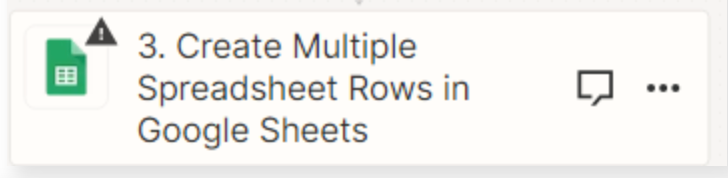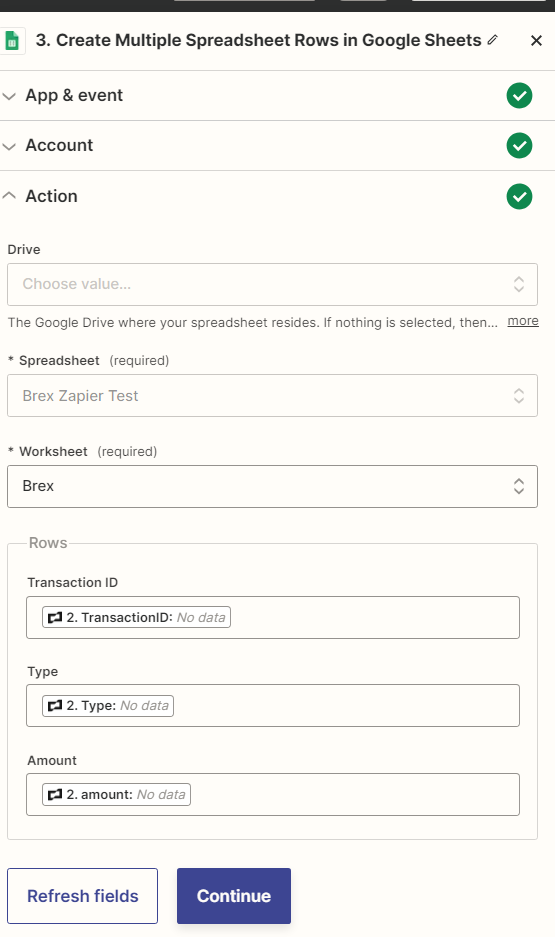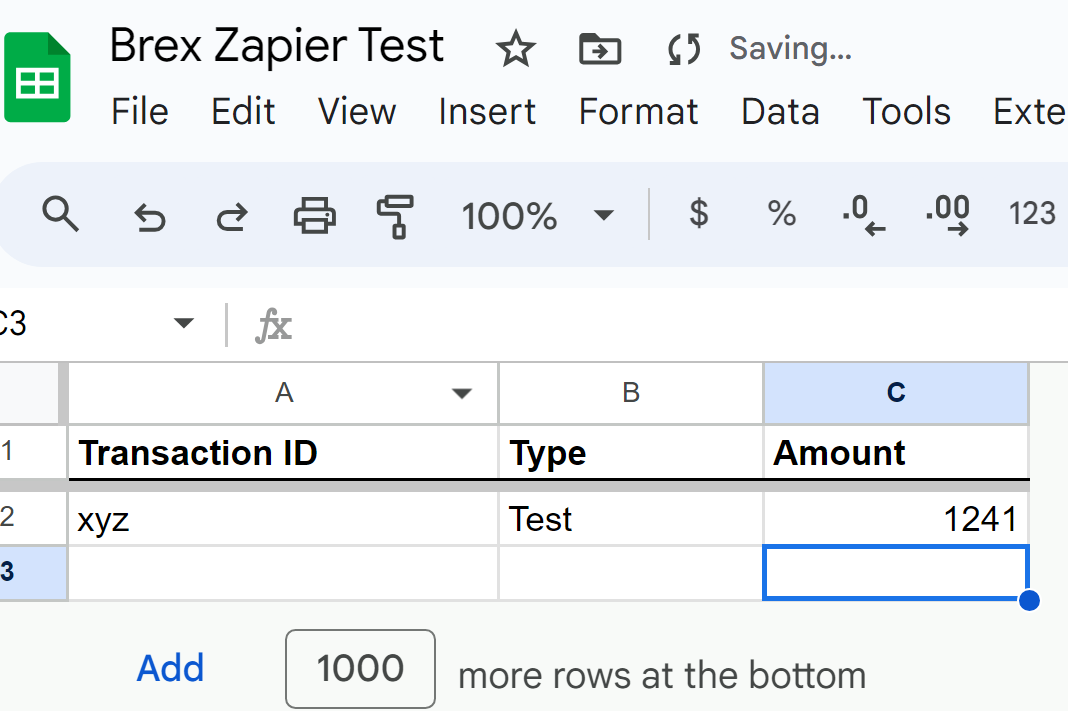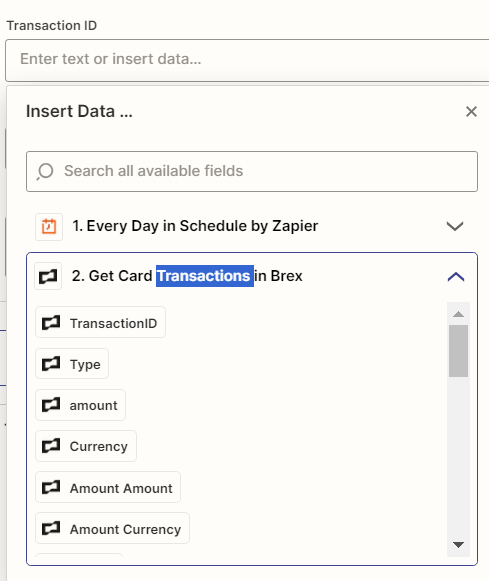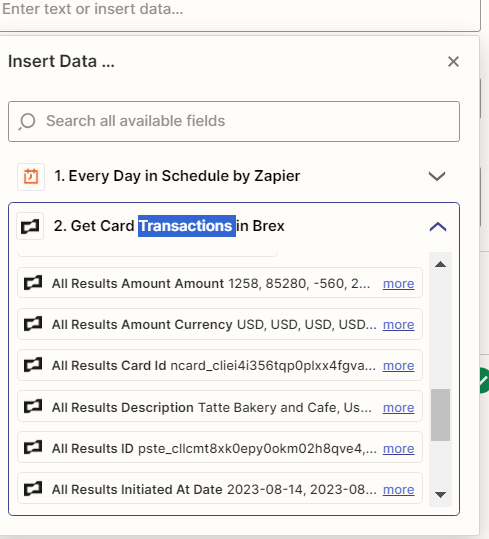TL;DR - “How do I take records obtained from Brex using the “Get Card Transactions in Brex” Step, and then append them to the end of a Google Sheet? Am I even on the right path as far as what tool(s) within Zapier to use?”
I’m working on automating some reporting, and one of the data sources is Brex card transactions. I run a significant number of Brex reports for various entities monthly, and am working to remove the manual report pulls from my task list.
So far, Brex does return the desired transaction records when I test “Get Card Transactions in Brex” in step 2, but that’s where I get stuck.
I’ve poked around the “Formatter by Zapier” and “Code by Zapier” steps, but so far nothing seems to align to taking a set of records in key-value pair and turning them into rows that I can digest into Google Sheets, and neither of the Google Sheets steps (lookup & update row(s)) see any data from Step 2 without something in-between.
There’s also probably more nuance here than I even see yet - I was planning to over-gather from Brex in Step 2 and then merge (update/append) the data into the Google sheet, since I don’t know how to update the cursor after each Zap (i.e. I only want the Zap to add rows for new Brex transactions posted after the last update).
To top it off, I’m only about 80% confident I’m even using the right terminology, or perceiving things correctly, as I’ve simply not used anything like Zapier prior.
Any help is wildly appreciated.
(Also, why is there no Brex tag on this post UI? Seems like an oversight.)