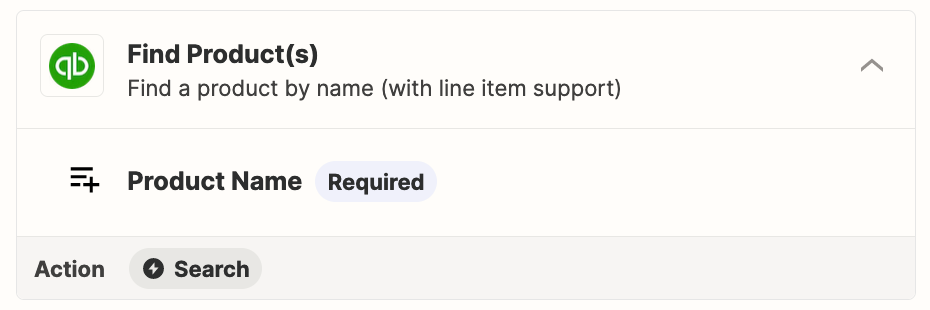I am trying to create a bill inside of Quickbooks when a purchase order is received in my CRM. The information received from my CRM is comma delimited.
API Part #’s - 4563z,24351,01-02-2245, ETC
For Quickbooks, to find the product, it only accepts single values, not comma delimited.
The problem I’m having is I need to loop the API part #’s BUT I also need to loop the Quickbooks - Find Product action AFTER the API part# is looped otherwise when the bill is created, it only adds one line item rather than all of them.
If I enter the API part # as the input, then it doesn’t find any part numbers since its comma delimited but I can’t create another loop after I loop the API part #’s since you’re only allowed one loop.
Any ideas?