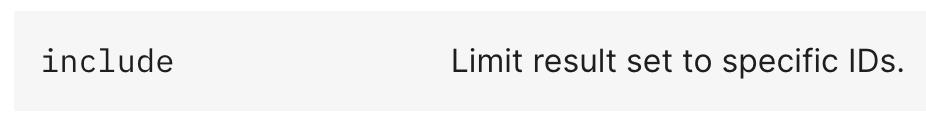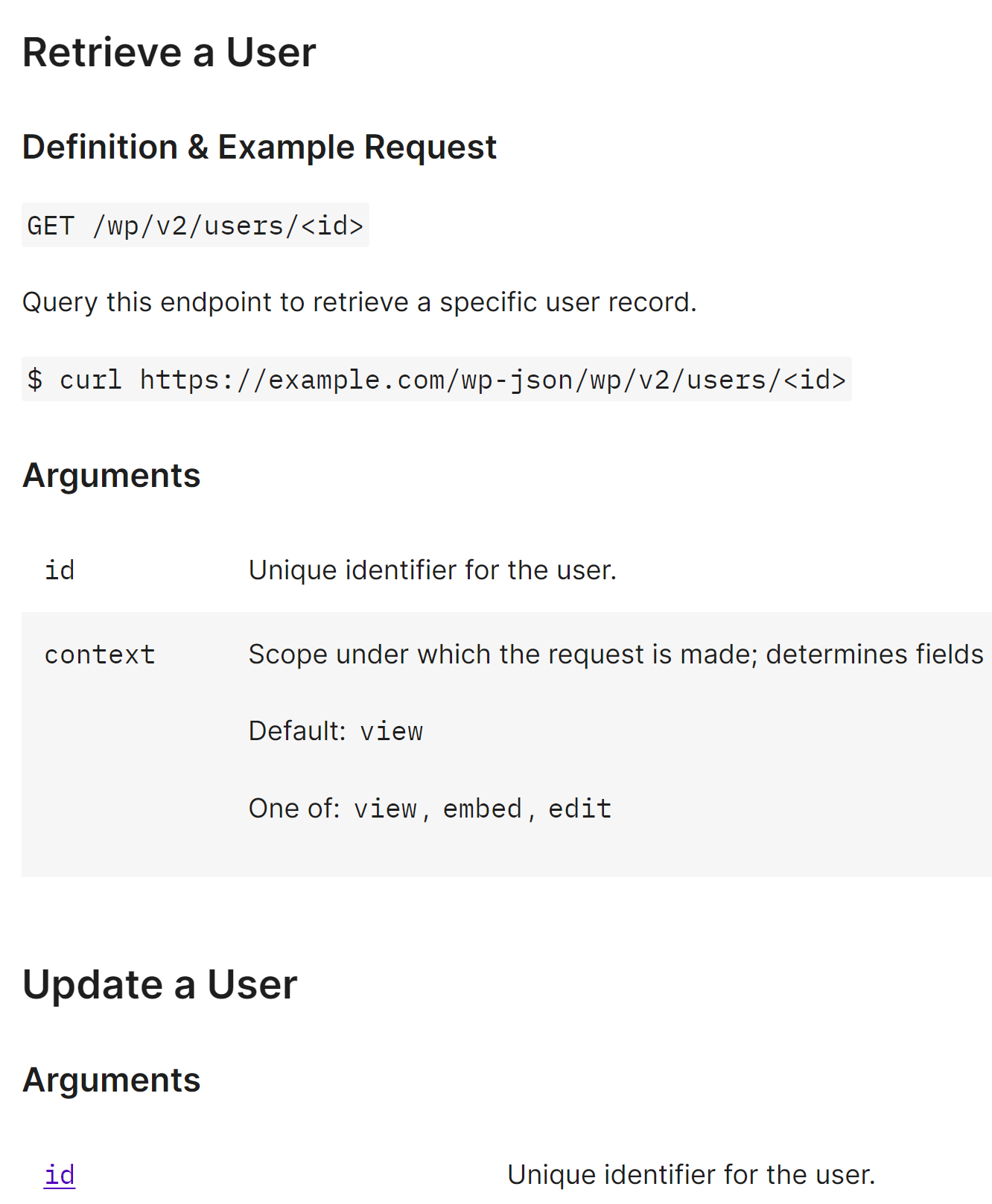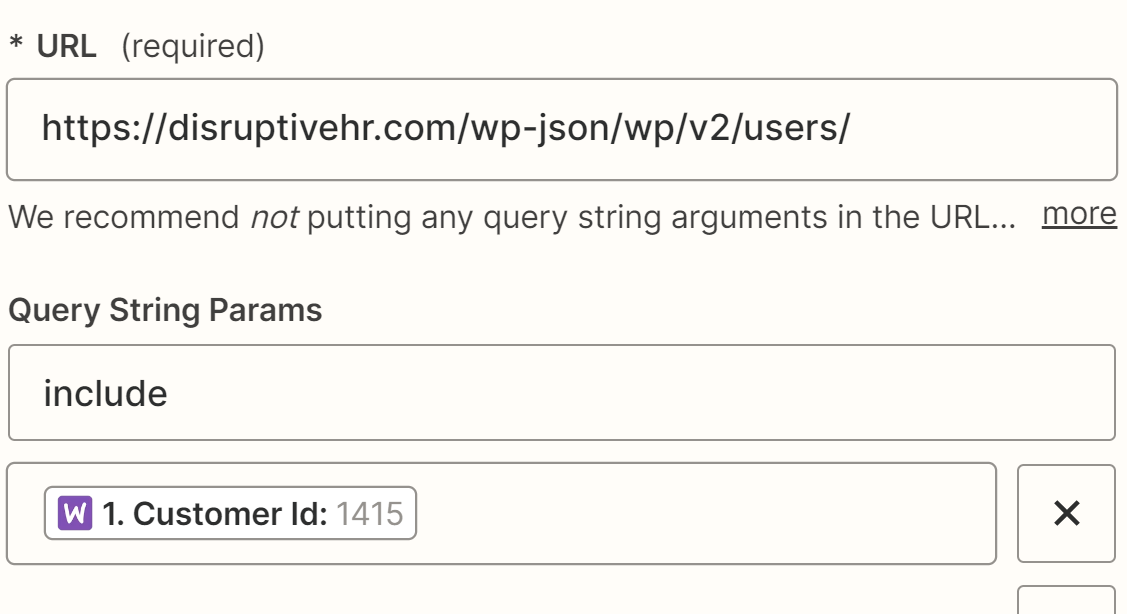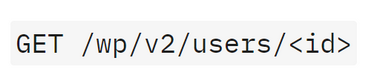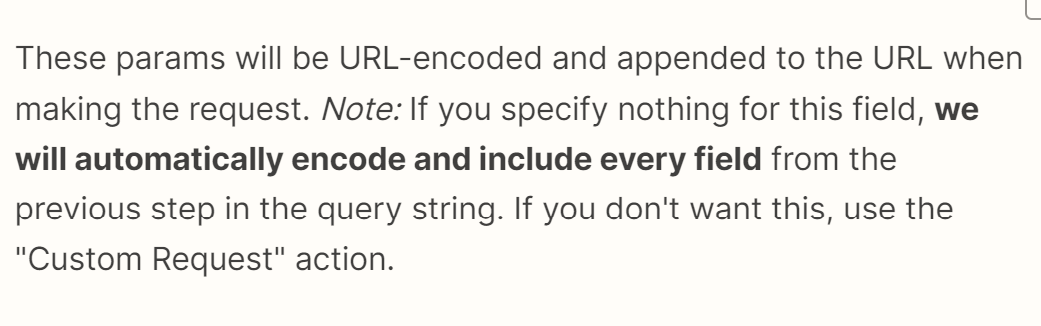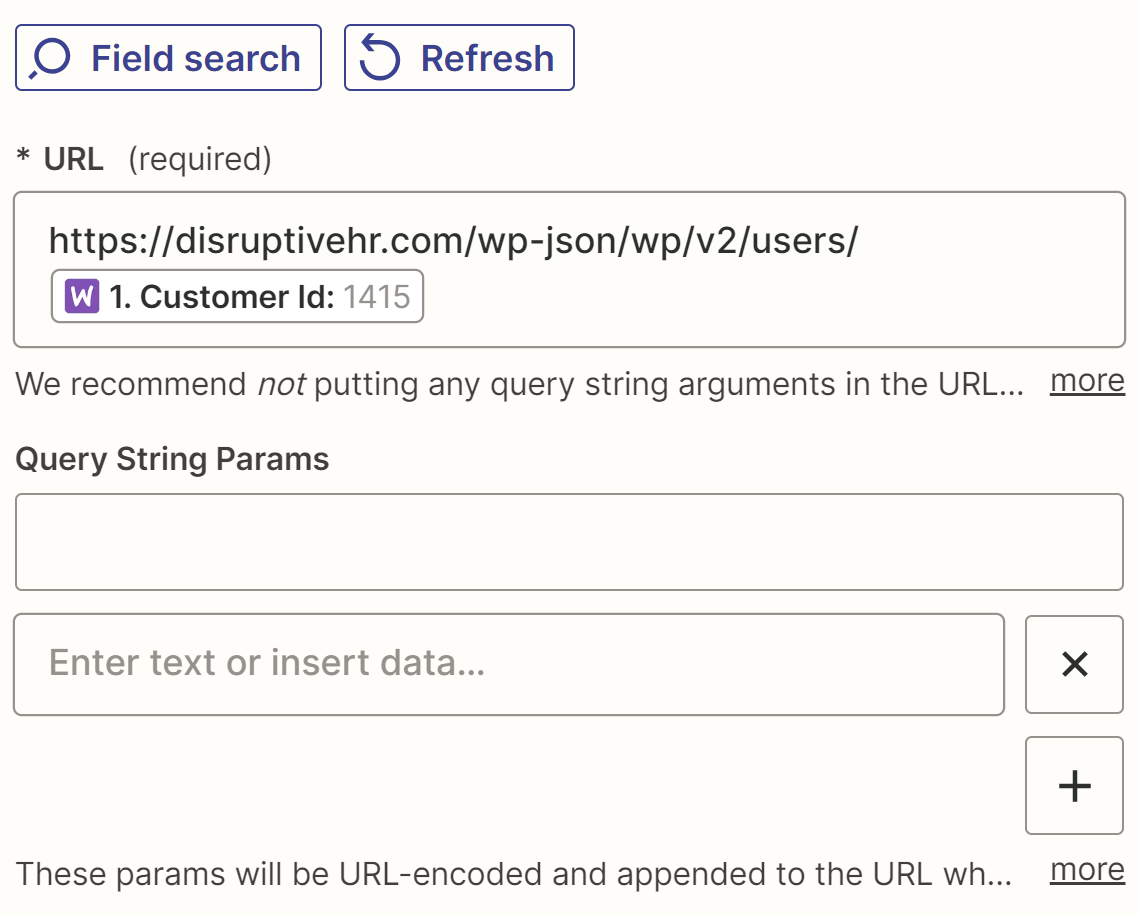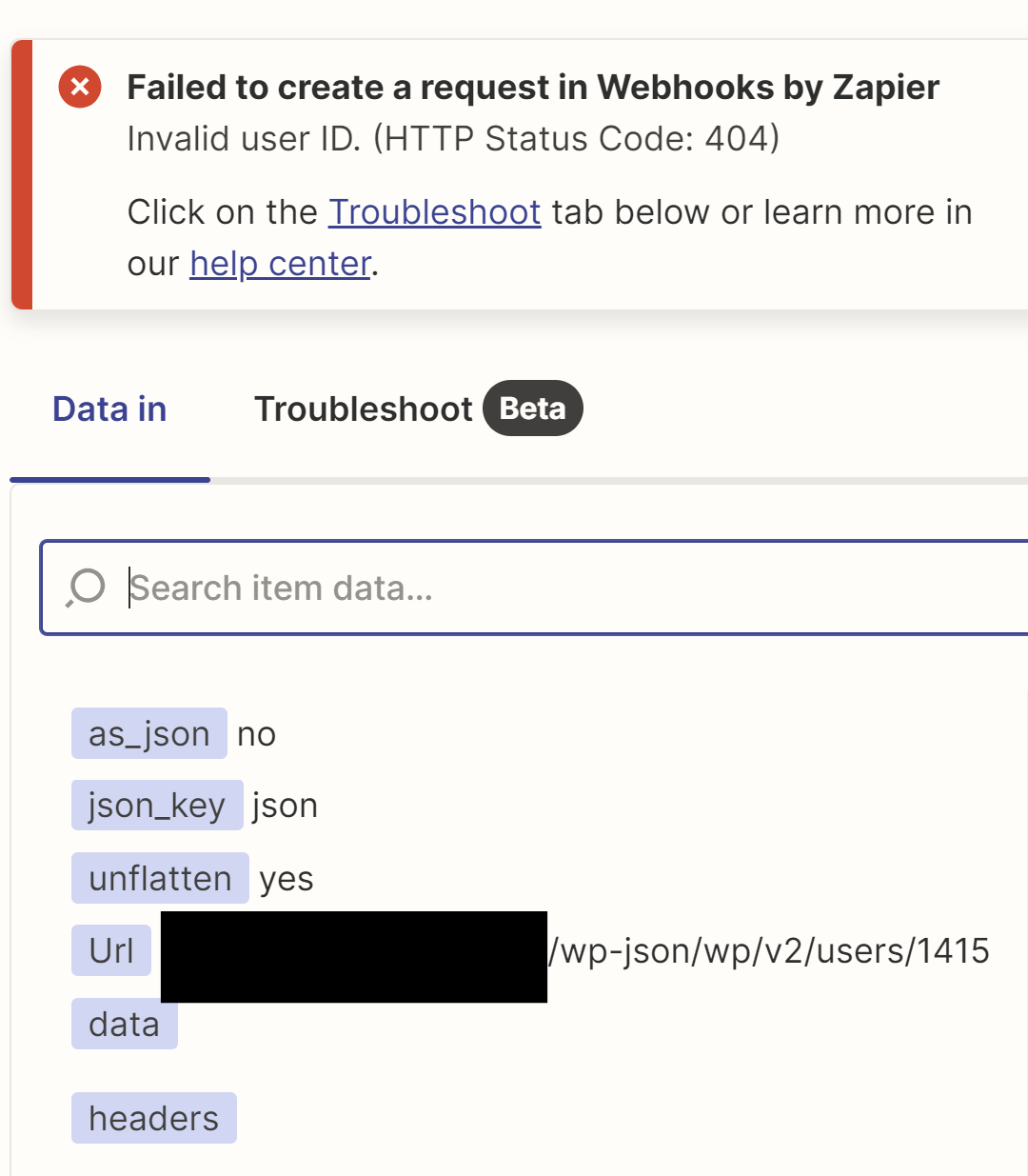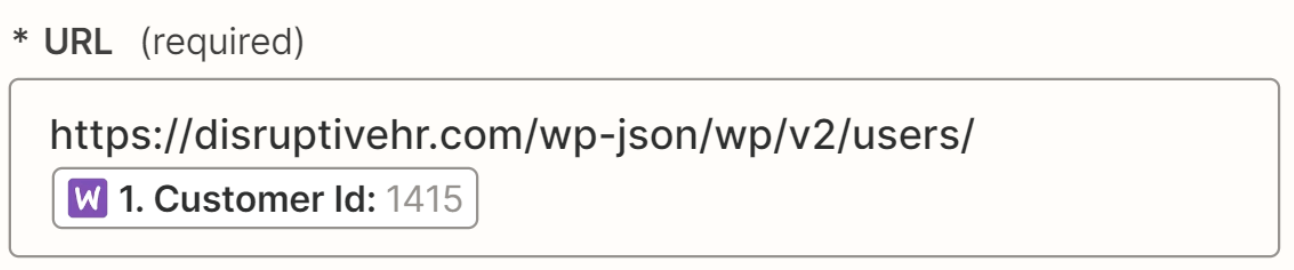Hello,
Would very much appreciate some help on this as I have been through the forums and tried a lot of different suggestions.
I am trying to us a Get request to retrieve user data from WordPress, namely I’d like the users email so I can use it later in the Zap.
Zapier is connected to WordPress via my admin account which has list user privileges. I do have some authentication plugins which I deactivated and it made no difference.
I suppose my first question is am I using the query string parameters correctly:
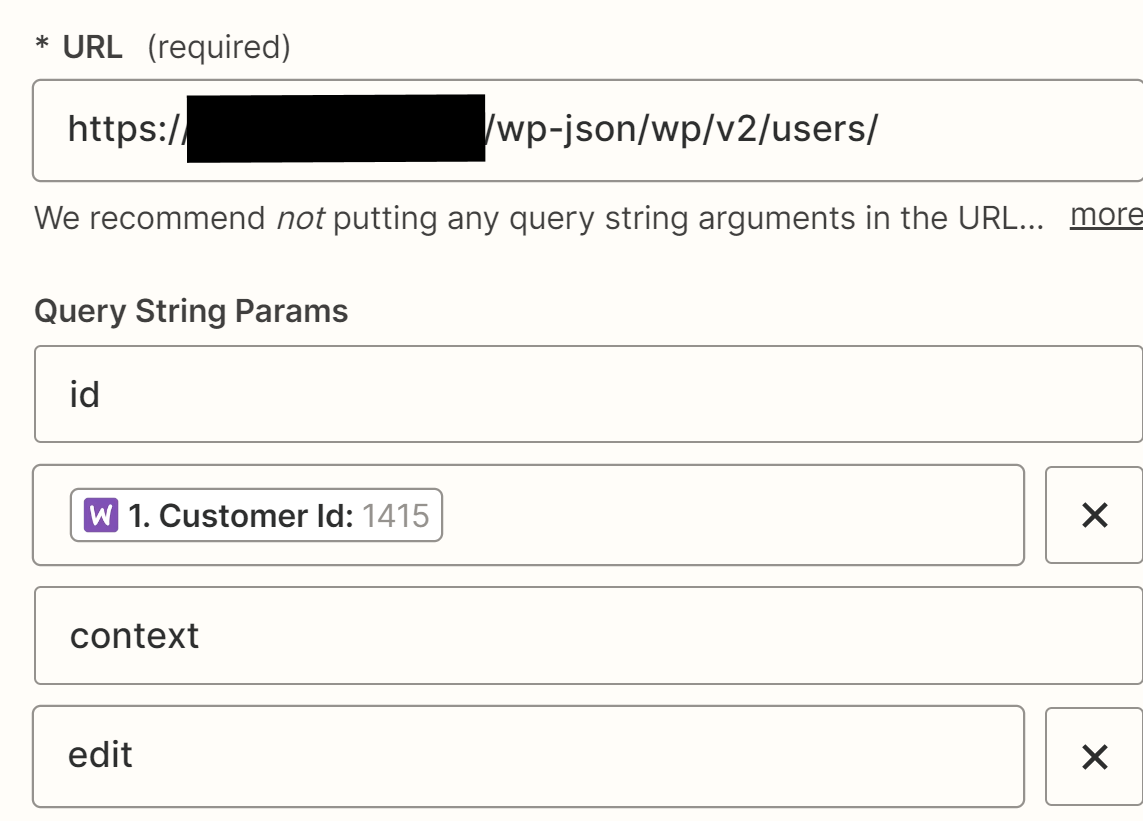
I’m want to find a user with a specific ID. If I just include that query string parameter (or no parameters) I get a list of admins and no error. Which I believe is because those users have has_published_posts as true...
If I include the context::edit parameter I get and error: Failed to create a request in Webhooks by Zapier
Sorry, you are not allowed to list users. (HTTP Status Code: 401).
Any help much appreciated as I’m completely stuck
Thanks in advance