I have a form on wix and an automation setup. I’ve connected this into Zapier via webhooks, and all is well, I can see that I’m getting all fields.
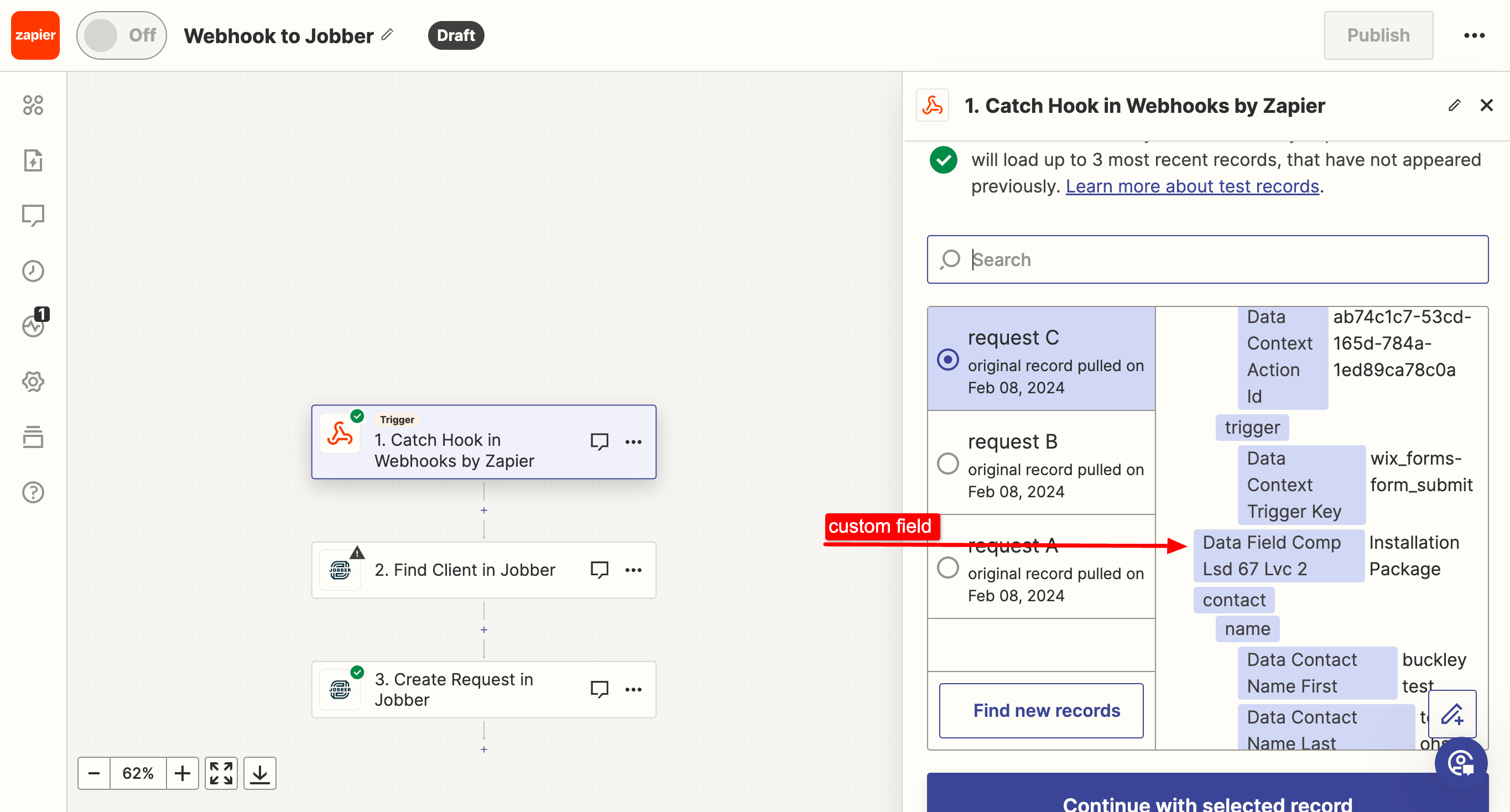
I think search for or create a client in jobber. Client is created fine in jobber (this is only mapping the client fields which should be correct).
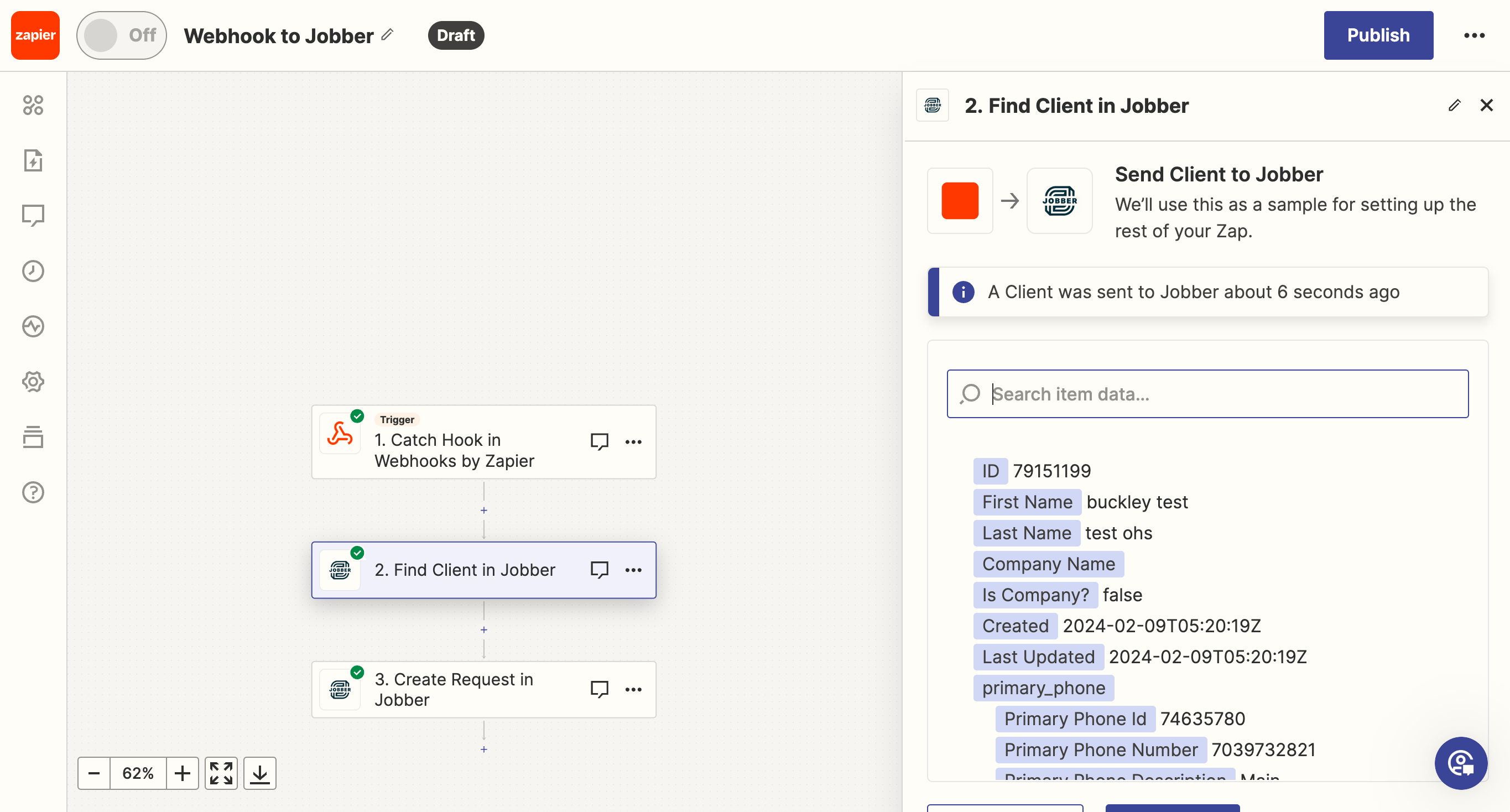
Then I create a request, which goes through, but none of the custom fields show up.
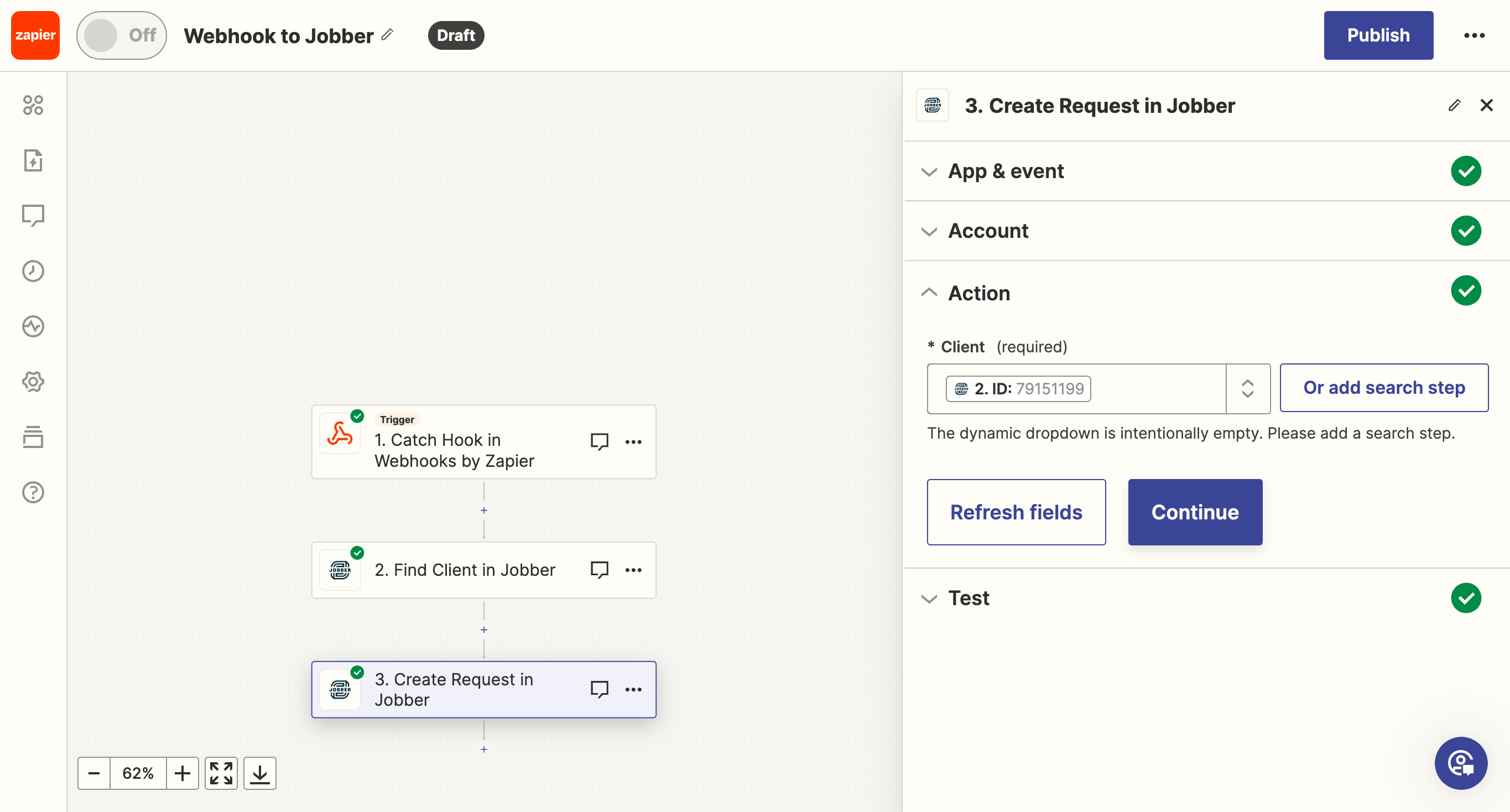
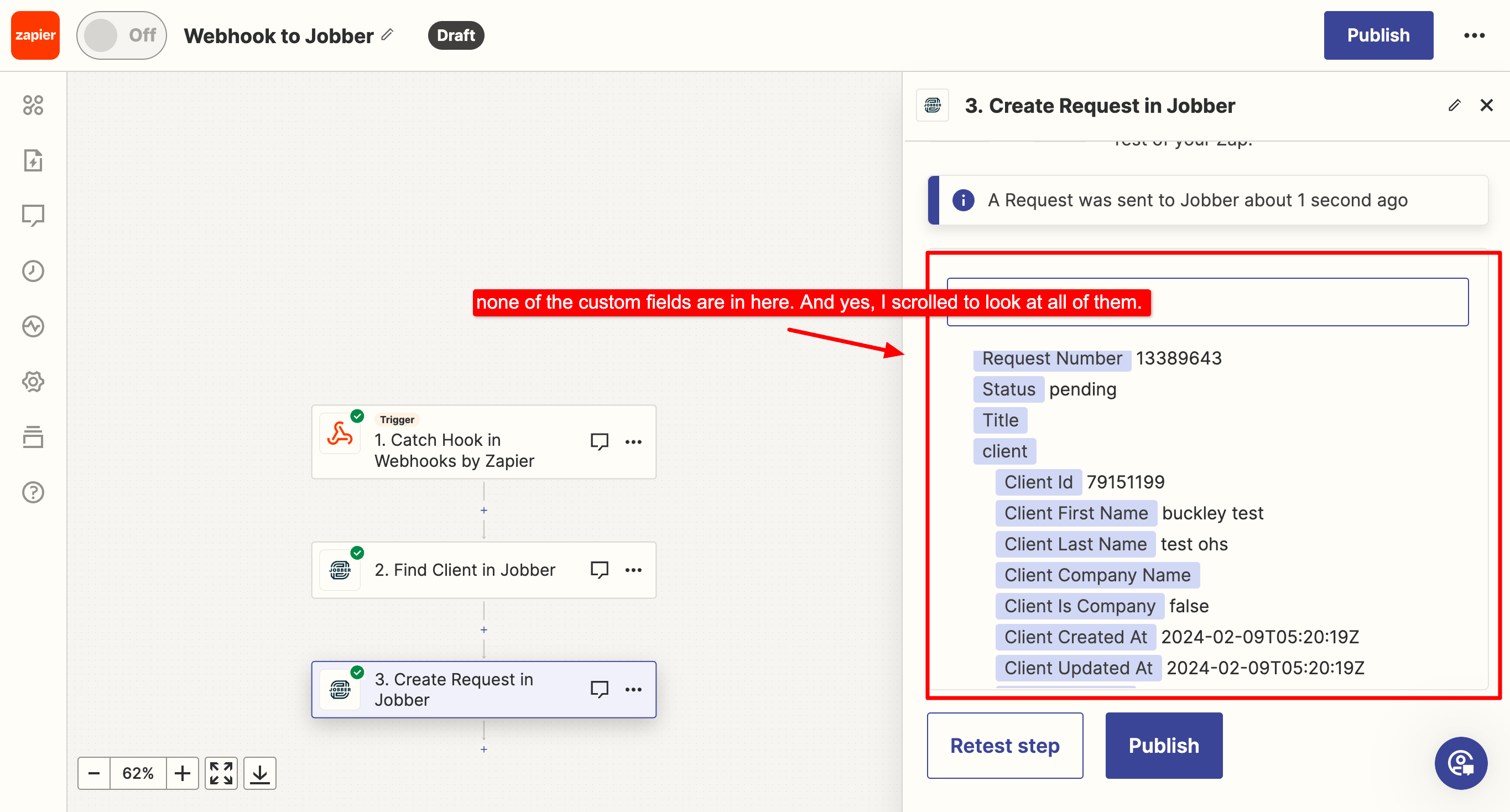
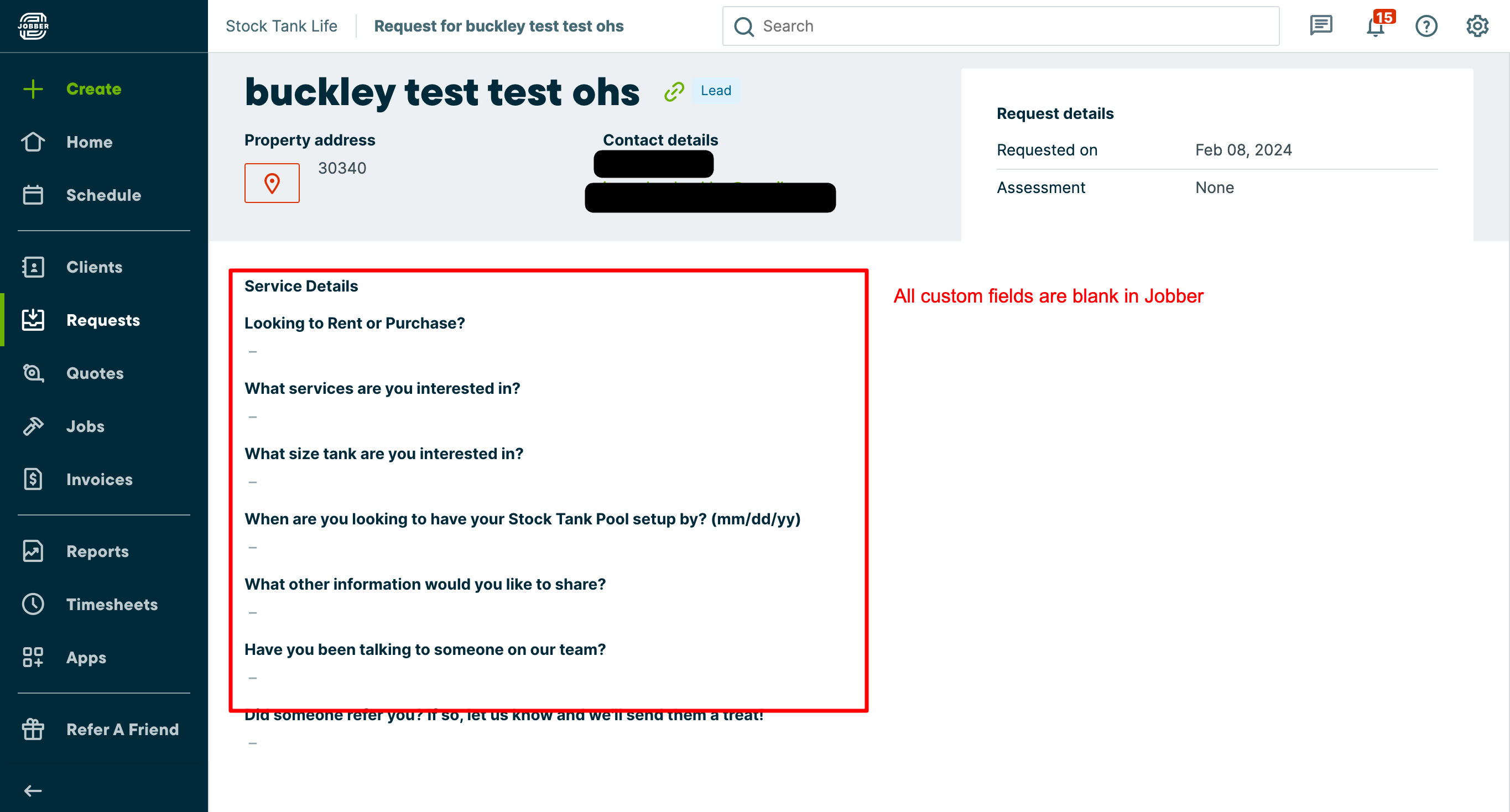
Somewhere I read that Jobber doesn’t support custom fields unless webhook post via the API. I’m technically savvy, but not a developer (hence why I’m using zapier). I cannot, for the life of me, figure out where to even start with that. I would need a URL for the webhook to send to, right? Or am i just doing something wrong in the above (fingers crossed it’s this).
TIA!




