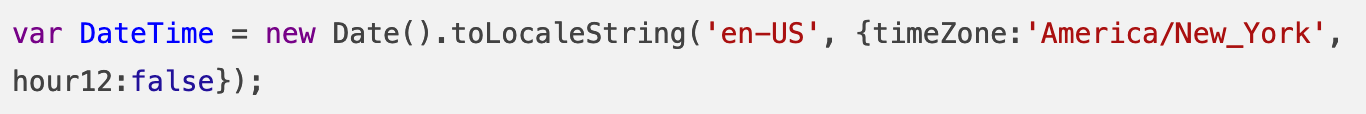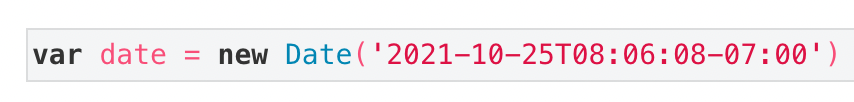When I normally run (e.g. in a browser console)
var date = new Date('2021-10-25T08:06:08-07:00')the timezone is kept. However, in Zapier, when I do the same thing, it strips the timezone information and shows “2021-10-25T15:06:08.000Z”. I need to know the hours in the original timezone. I’ve checked the profile settings and zap settings, and both are set to Los Angeles.