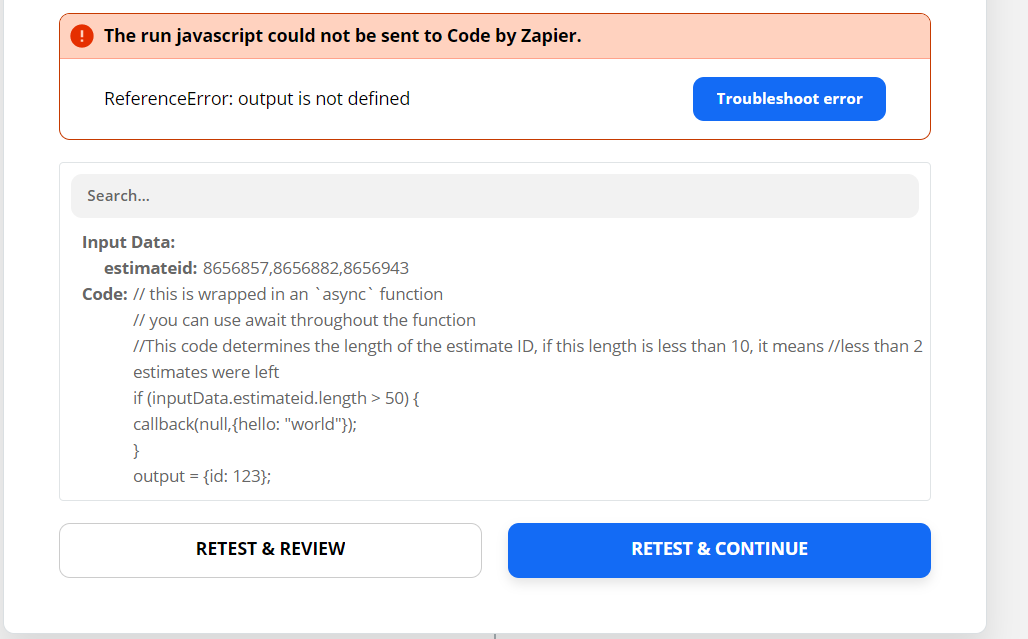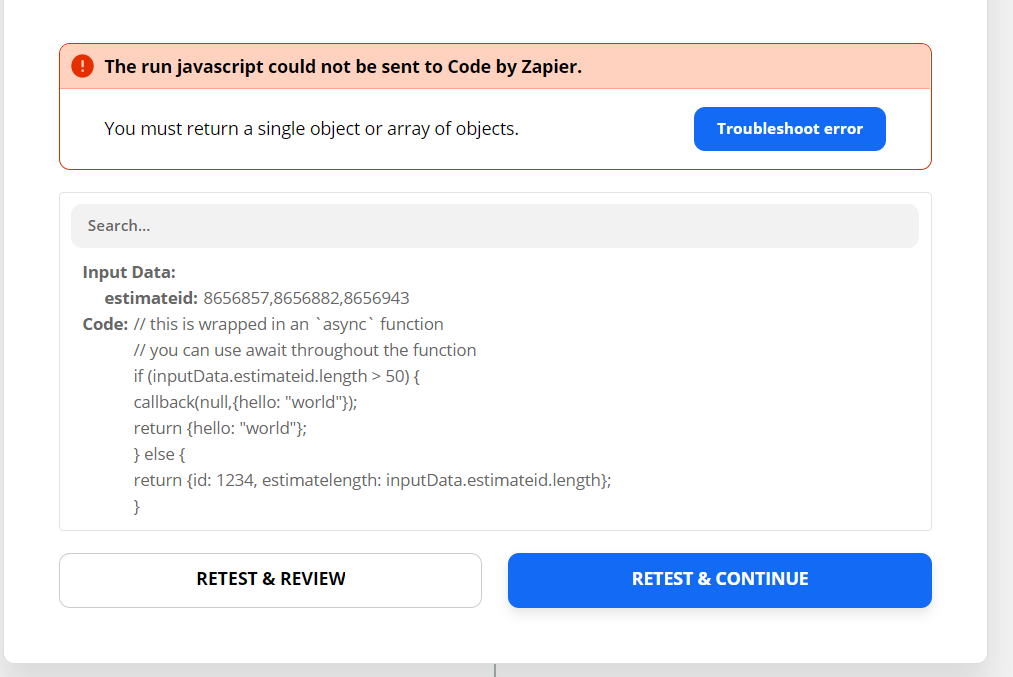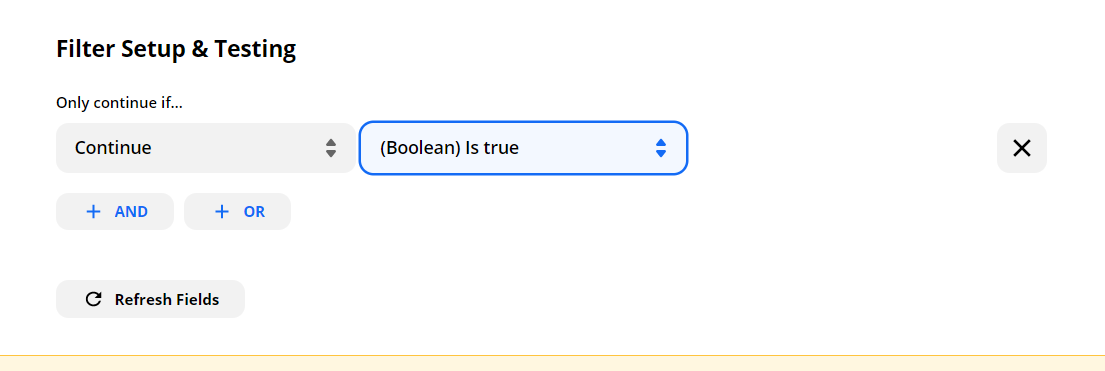When the IF statement allows the callback I have no issues, but if the IF statement is false and proceeds to the ELSE then I get “Output not defined”. I have also tried without the ELSE. Same thing, says output not defined.
IN CASE BELOW IF estimateid.length is greater than 50 the Callback works, if it is less than 50 then I get the error shown below. I have tried any type of output even the basic hello world, same thing.
if (inputData.estimateid.length > 50) {
callback(null,{hello: "world"})
}
else {
output = {id: 1234, estimatelength: inputData.estimateid.length};
}