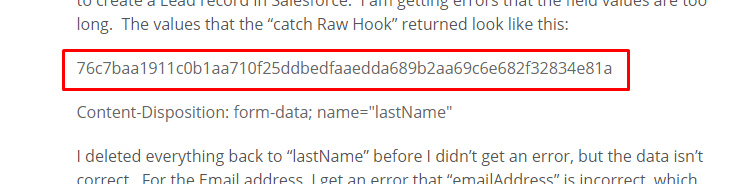Hi everyone,
I am using Zapier to connect SharpSpring to Salesforce. I used a “Catch Raw Hook” to catch data from SharpSpring. I used the values from the “Catch Raw Hook” in an Action to create a Lead record in Salesforce. I am getting errors that the field values are too long. The values that the “catch Raw Hook” returned look like this:
76c7baa1911c0b1aa710f25ddbedfaaedda689b2aa69c6e682f32834e81a
Content-Disposition: form-data; name="lastName"
I deleted everything back to “lastName” before I didn’t get an error, but the data isn’t correct. For the Email address, I get an error that “emailAddress” is incorrect, which makes me think the Zap is trying to create the email address as “emailAddress”. Can someone tell me what values from the “Catch Raw Hook” to use?
Thanks