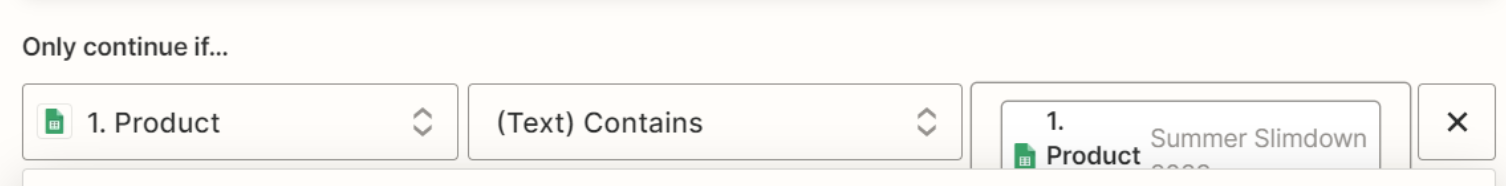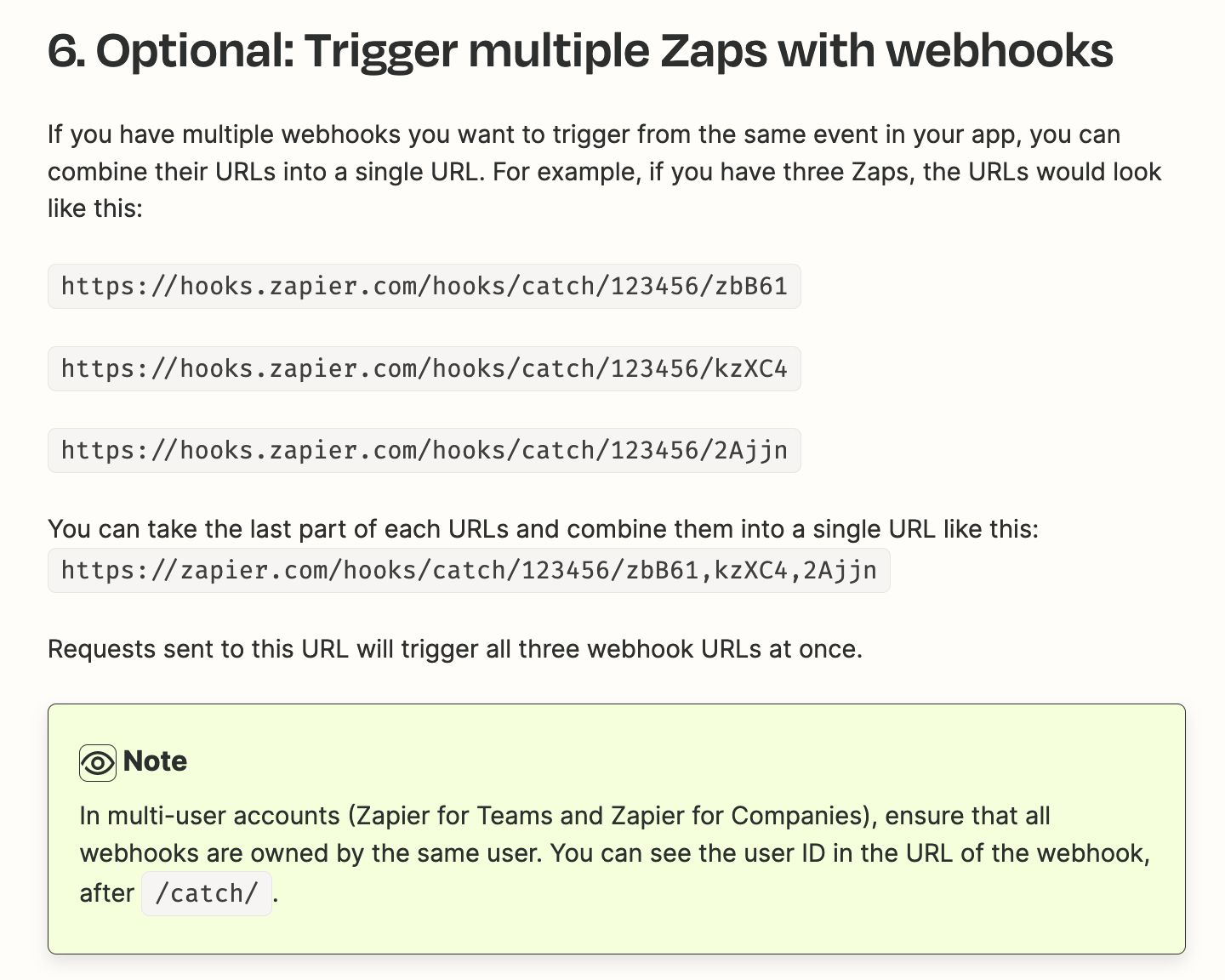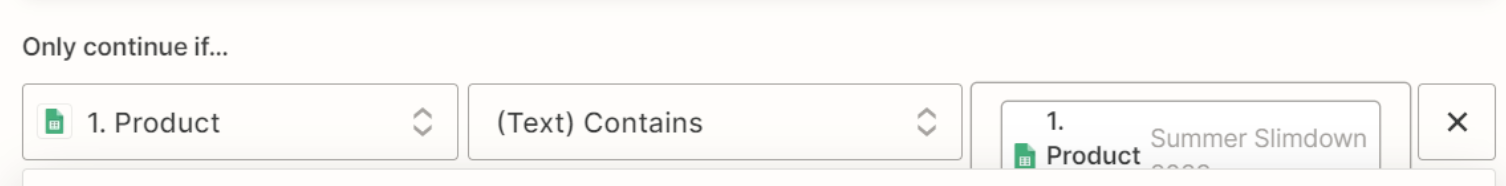This post has been edited by a moderator to remove personal information. Please remember that this is a public forum and to remove any sensitive information prior to posting.
We have a webhook pulling in transactions at the link with the columns and it has 7 columns. The client name though comes in as a First and Last Name combined as a full name. It took awhile to get this setup through the company so I haven’t tried to modify anything with this webhook yet. But my main question is if I can have this same webhook populate to another sheet or zap with the same data for then doing what we really need for a 2nd use case? If I could create a 2nd zap that takes this webhook data and we can create new subscribers in Flodesk or update/search to make sure they aren’t in flodesk already before creating a new subscriber that is what we are after.
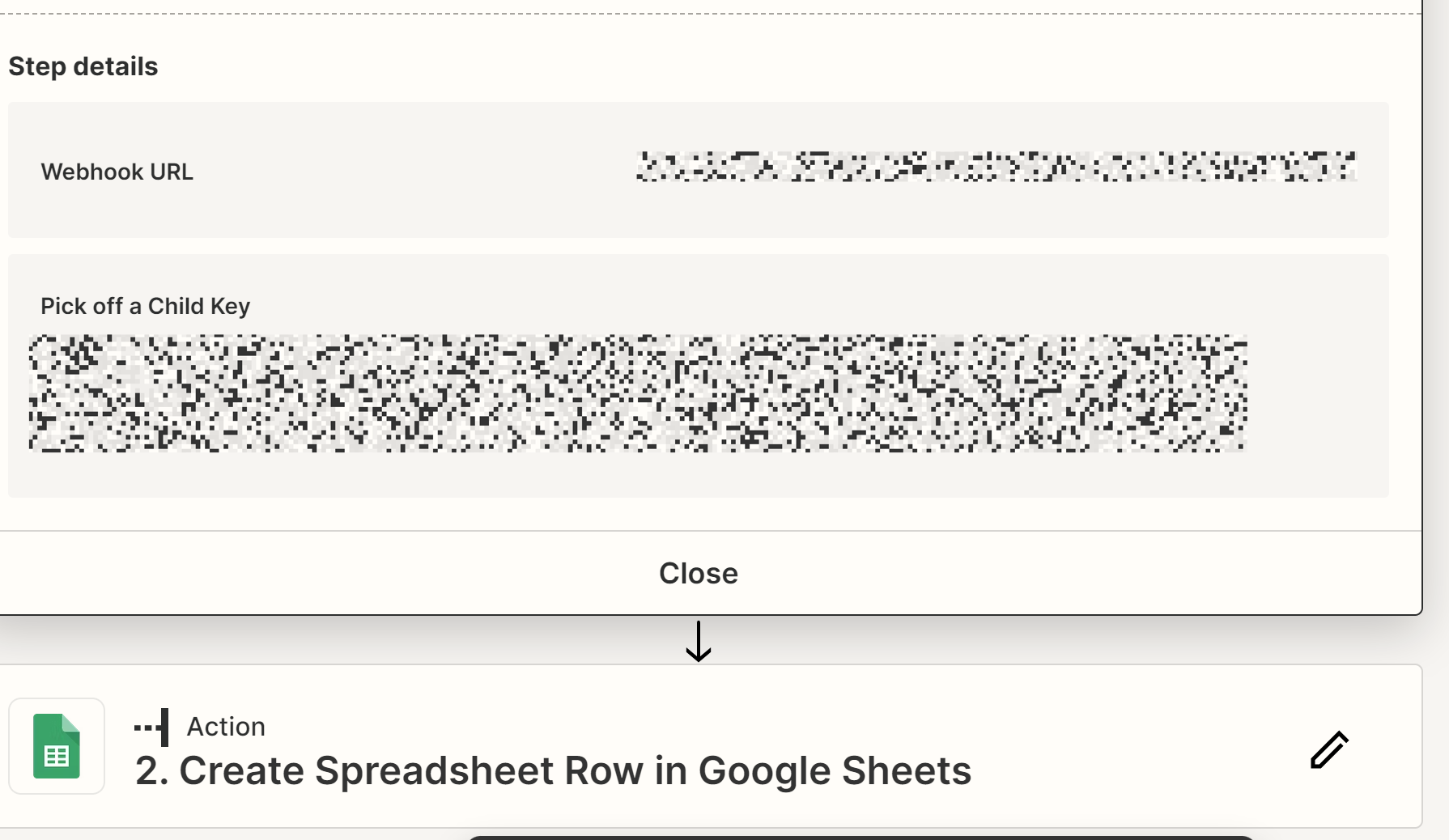
The 2nd question is the original option I was after which was to wait for the webhook to create the spreadsheet row as normal then have zapier watch the spreadsheet row to see if “Summer Slimdown 2023” was the Product in Column H
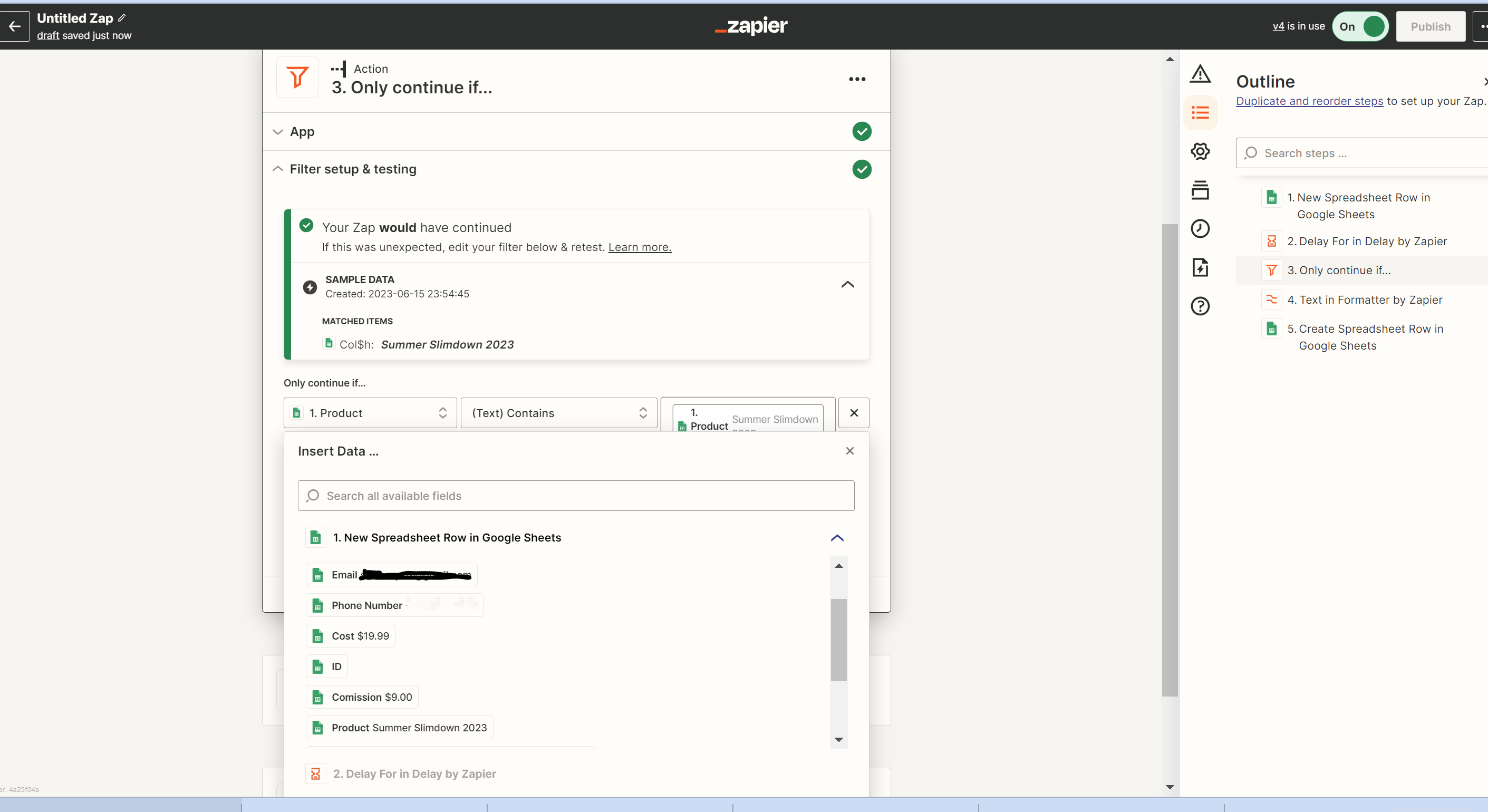
If it was “Summer Slimdown 2023” then a new row would be created in another sheet with the data basically copied over and then I have it formatting to split the text on the space between 1st and last name.
This example below obviously has a different Product in Column H but the zap continued to run when we didn’t need to move the line item to another sheet. Is there a better way to watch for a line item that has a specific text string of product in column H and have that trigger to add them to another sheet for the product they bought?
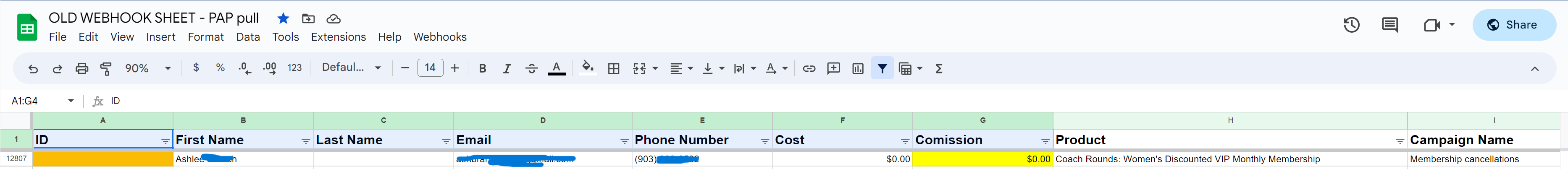
Lastly, when our webhook pulls in the phone number they are always formatted in a select 3-5 ways and the data needs to be cleaned to be +1########## format. When I tried to manipulate the data as it was coming in off he webhook I dont know if I needed a delay to have it come in and then reformat and paste it back in the same column reformatted. So in the screenshot above I would like the number to be in the format of +1903####### but are there delays or anything that need to happen for the process to not mess up the data if another line item comes in shortly there after the initial line item.