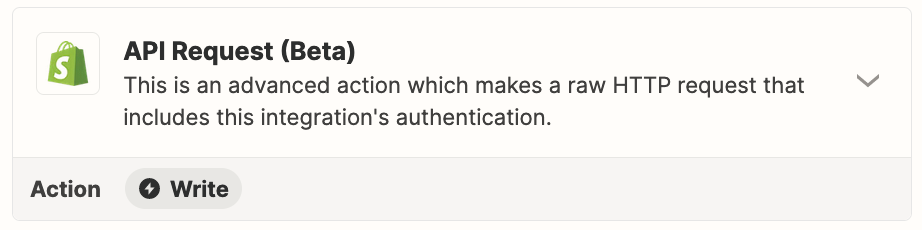Hello Everyone,
I’m working on moving our Customers Shopify MetaField data over to Hubspot using Zapier Webhooks. I have already set up the trigger, webhook and hubspot pathway. However I keep running into a 401 error anytime I try to test the webhook. I am using the API key and secret key you get from shopify anytime you create an app. I’ve even installed the app and tried using the access token but nothing seems to connect. I’ve confirmed both the keys and copy them directly from the source field.
I’ve added the header auths but that didn’t work either.
In the basic Auth i’ve used both a “|” and a “:” but those didn’t work either. I’m going to leave some screenshots of what my webhook set up looks like with the most important information hidden.
Please let me know what i’m doing wrong here.
(Reposting as the title on the old one is wrong.)
Question
Webhooks will NOT connect to Shopify
This post has been closed for comments. Please create a new post if you need help or have a question about this topic.
Enter your E-mail address. We'll send you an e-mail with instructions to reset your password.