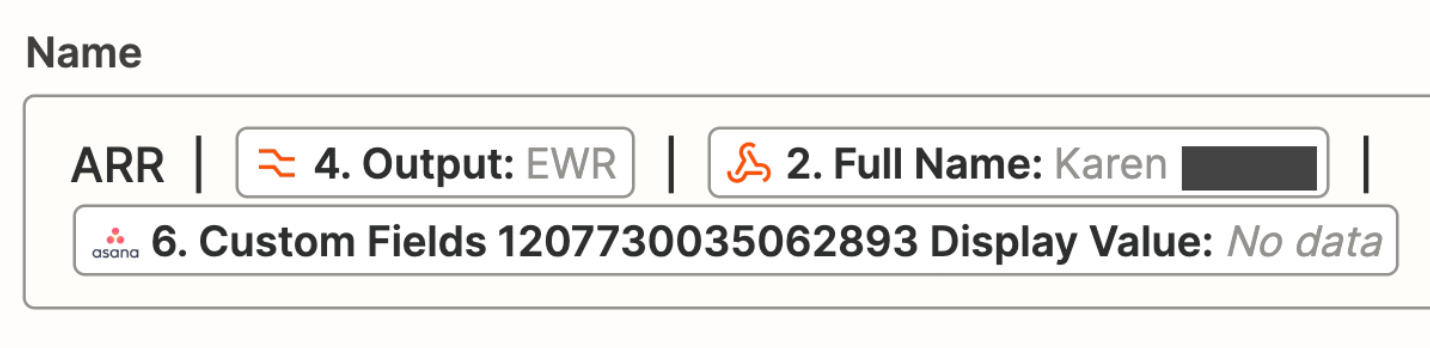Hello! I’m Looking for some feedback on a Zapier -Asana integration. We are a retreat center and are doing this:
- Pulling registration information via Webhooks by Zapier from our booking software (Retreat Guru) and into Asana.
- Automatically creating tasks for our drivers from this info to pick guests up or drop them off at airports/bus stations. (separate tasks - one for pick up and one for drop off)
- If a guest (or staff) updates their travel info in booking software, the Zap updates the Asana task.
What I’m trying to figure out is if there’s a way to manually edit the task name in Asana and then prevent any future Zaps from changing that task name back? Is there a way to keep part of the task name from changing?
For example, once a task is in Asana, our staff wants to add the pick up time manually to the task name so the drivers see it with opening the task. The times are so varied that it’s not possible to select from a drop-down custom field. Once that time is added, we don’t want any future updates to the task via the Zap to overwrite what we’ve manually added. Is this possible?