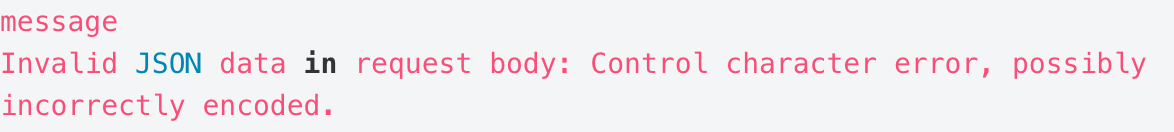I’m running a zap that gets data from Gravity Forms make a payload from that data and post it to an API . My problem is that for some reason one variable is a comments field. This means that post command fails because my code suddenly have line breaks. Se last line below:
"public_comments": "<br><b>Anmeldt af:</b> XXX<br><b>Anmeldelsestype:</b> Forsikring anmeldelse<br> <b>Produkt:</b> XXX <br><b>Type:</b> XXX<br> <b>Afhentning:</b> Hurtigst muligt (Normalt næste hverdag) <br> <b>Afhentes fra:</b><br> XXX<br>XXX 22 B<br>XXXX XXX<br><b>Retur til:</b> <br> <br><br> <br><br><b>Forløb:</b> Dette er en test
mon det virker nu? påøæ+?=)(/&%"Even though the “POST” fails the zap se it as a success..
Problem 1: I cannot find a way to get rid of that line break with zapier.
Problem 2: How do I get Zapier to fail the zap and notify me if there is an error? Like “Only continue if Status code = 200
I’m NOT a code head and have made this zap from reading the web..