How to solve this problem (Connecting Zapier To interakt’s WhatsApp)
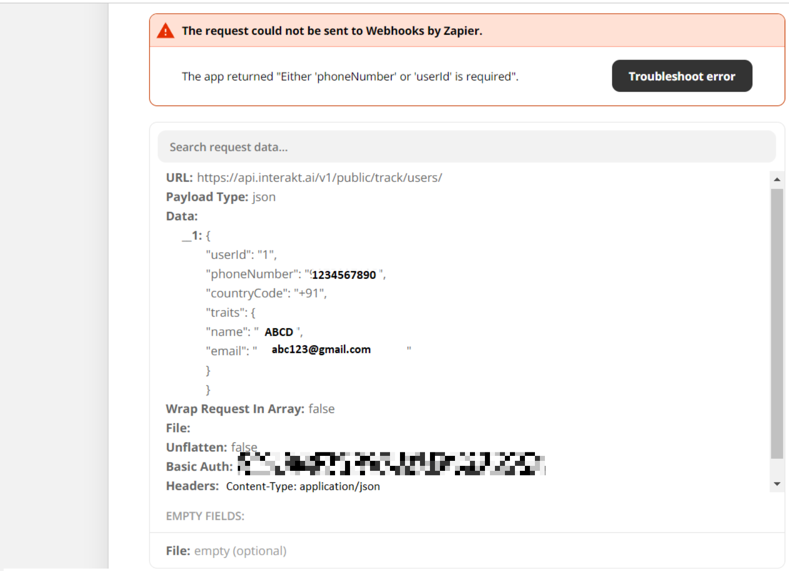
This post has been edited by a moderator to remove personal information. Please remember that this is a public forum and to remove any sensitive information prior to posting.
How to solve this problem (Connecting Zapier To interakt’s WhatsApp)
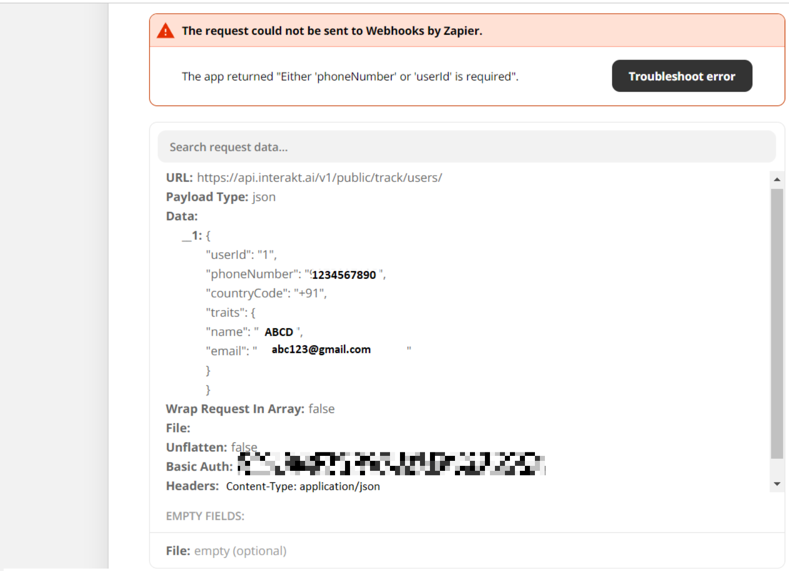
This post has been edited by a moderator to remove personal information. Please remember that this is a public forum and to remove any sensitive information prior to posting.
Enter your E-mail address. We'll send you an e-mail with instructions to reset your password.