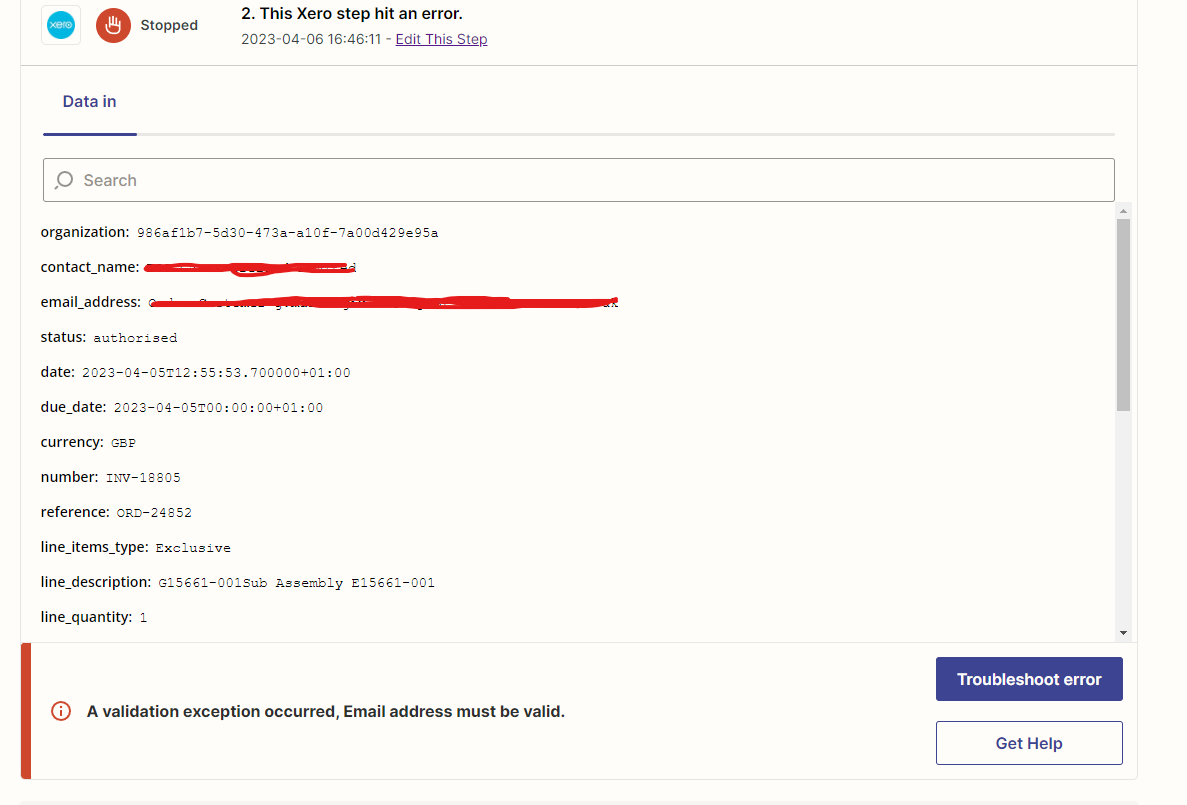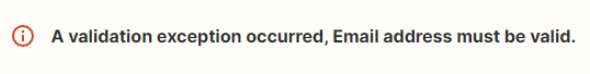Hello, I’m using webhooks by zapier to push invoices in Xero from my custom erp system.
I need some kind of acknowledgment in my system that the invoice has been pushed successfully in order to mark it as ‘synced’. I sent some wrong data on purpose and got a 200 response code as I was expecting according to your documentation however parsing the response content all I can get is
{"attempt":"01875616-eb6d-9e7b-ff2c-29181e97cb38","id":"01875616-eb6d-9e7b-ff2c-29181e97cb38","request_id":"01875616-eb6d-9e7b-ff2c-29181e97cb38","status":"success"}
Can you advise on how to use this information for debugging?
I can see the error details for each run on the platform and in the error notification emails but I was hoping to catch these and take action within my system after the zap completes. Is there a way to do so?