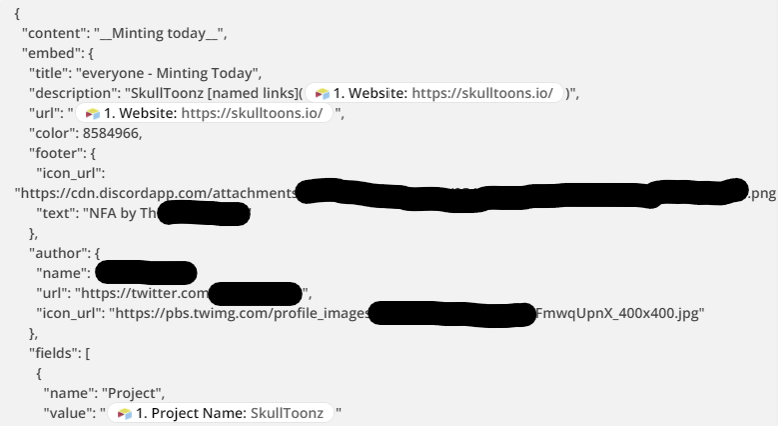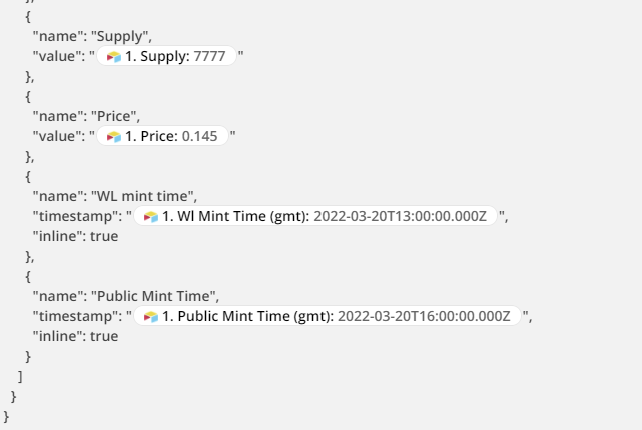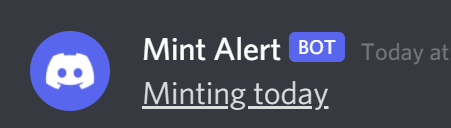I have created a custom request to POST embedded messages to Discord, as per the below:
Webhook is setup and working now after using Headers: Content-Type application/json to remove the bad request error
But the message in discord only displays at the content line - can anyone help