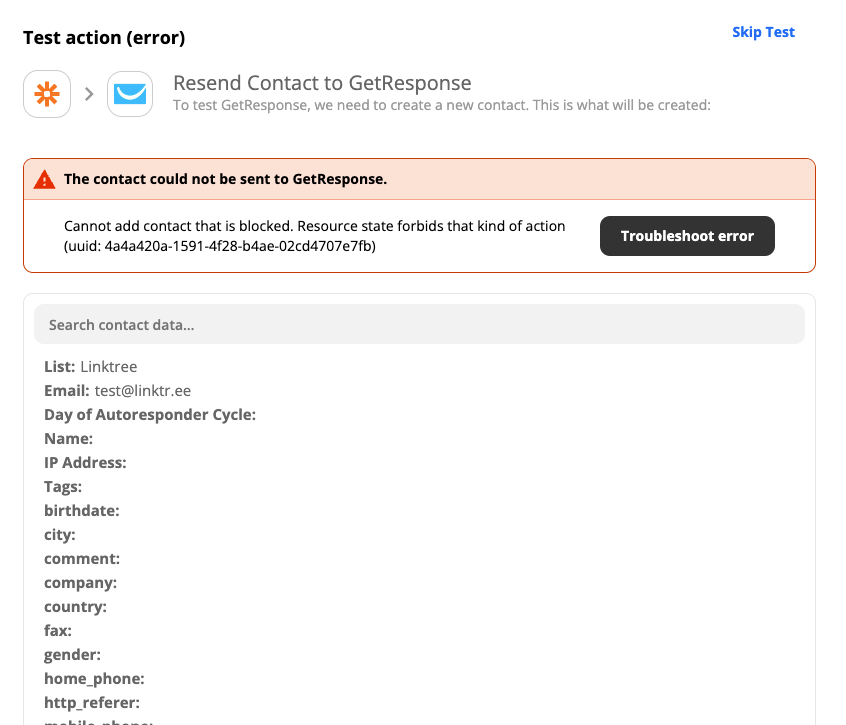I set up webhook for Linktree and tried to connect with action to add new contacts to GetResponse.
After performing quick test I get the error message” Cannot add contact that is blocked. Resource state forbids that kind of action
Troubleshooting does not help because it suggests things like disable double opt-in (which in my case is disabled) or create a filter for occassion when a contact already exists but in this case the contact doesn’t exist - it’s a test@linktree.ee
Any ideas what I could do?