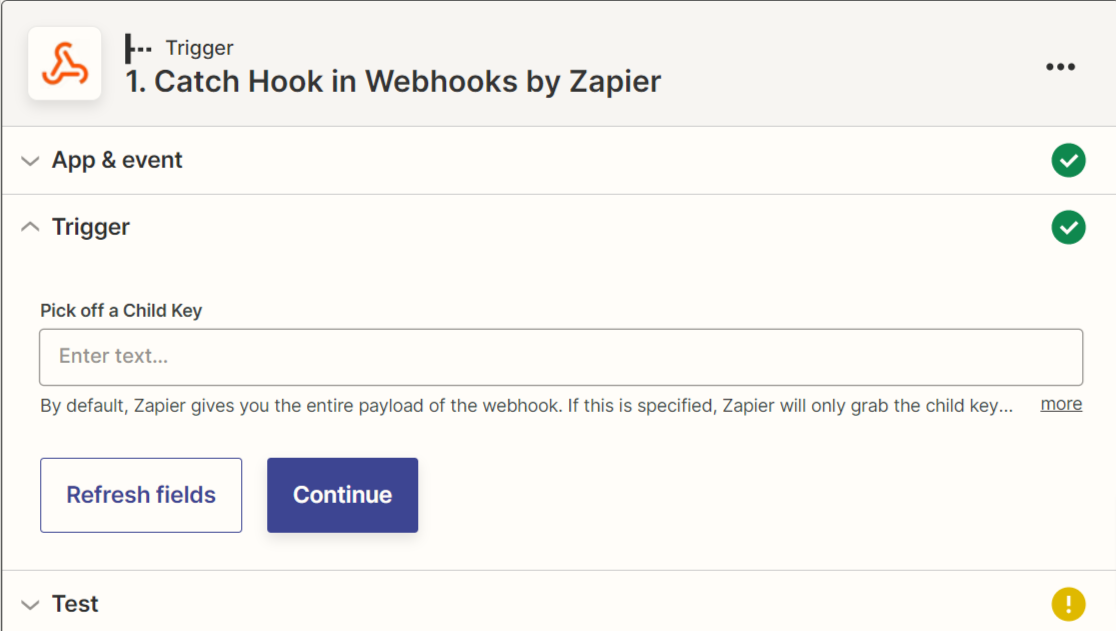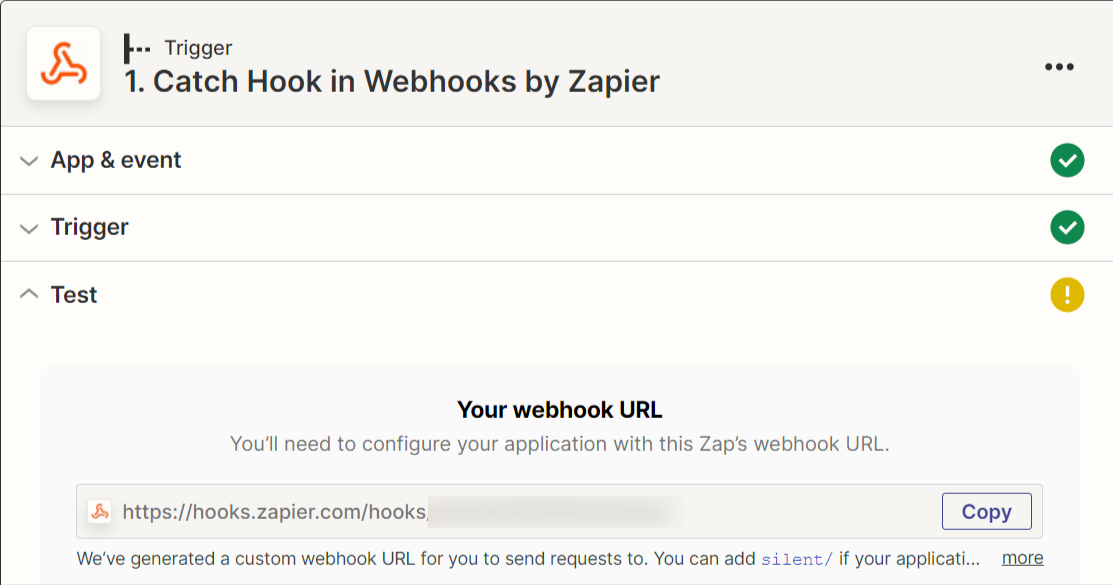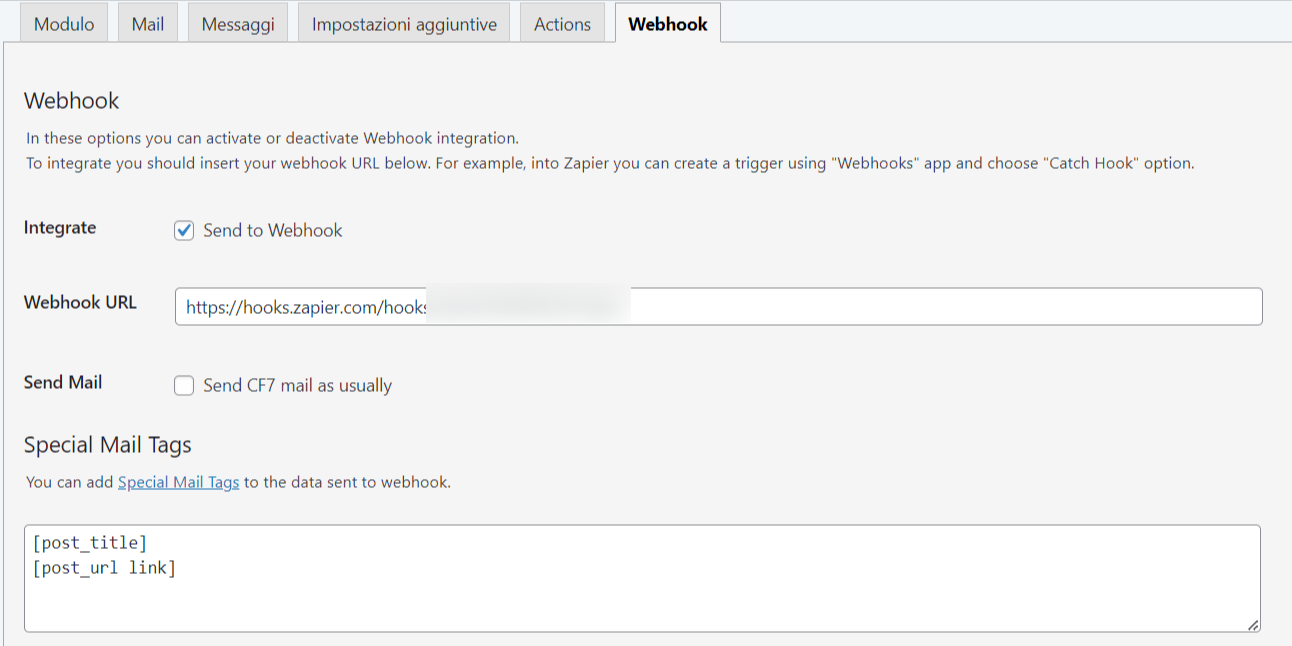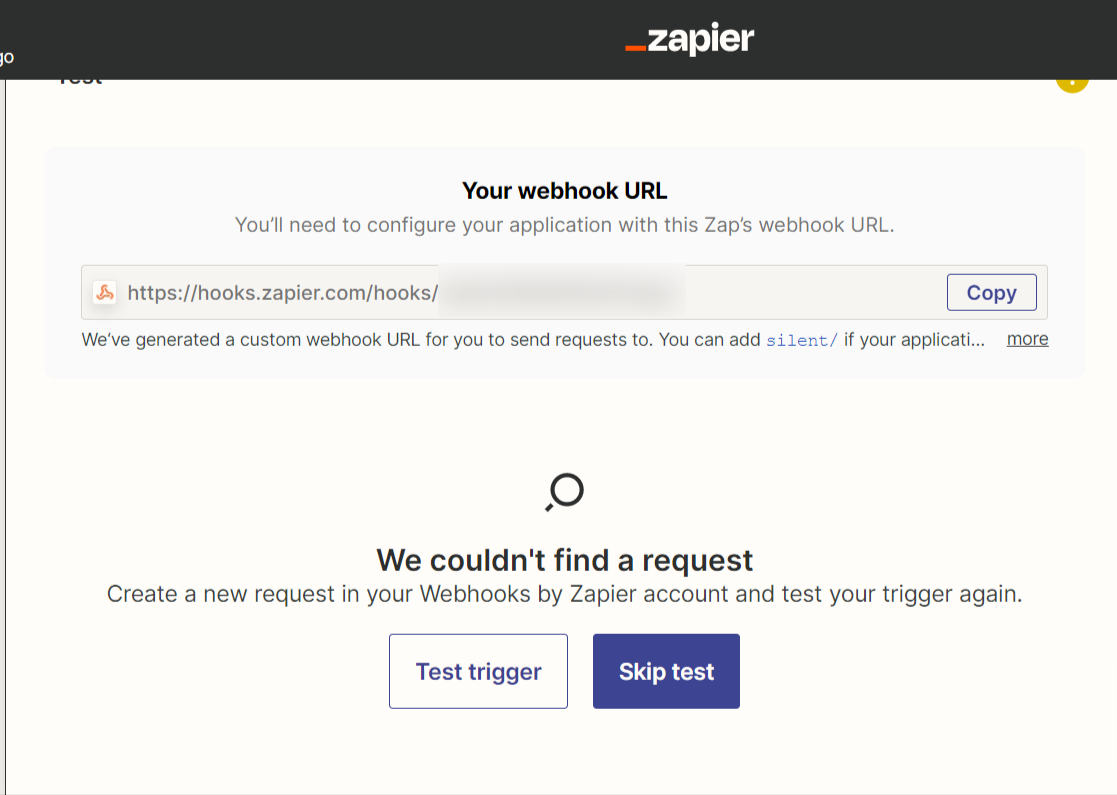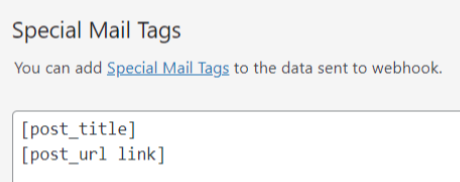Hi everybody,
I’m trying to connect my Contact Form 7 to Zapier using Webhook plugin CF7 to Webhook.
I put the Webhook URL from Catch Raw Hook, since selecting Catch Hook doesn’t generate any Webhook URL
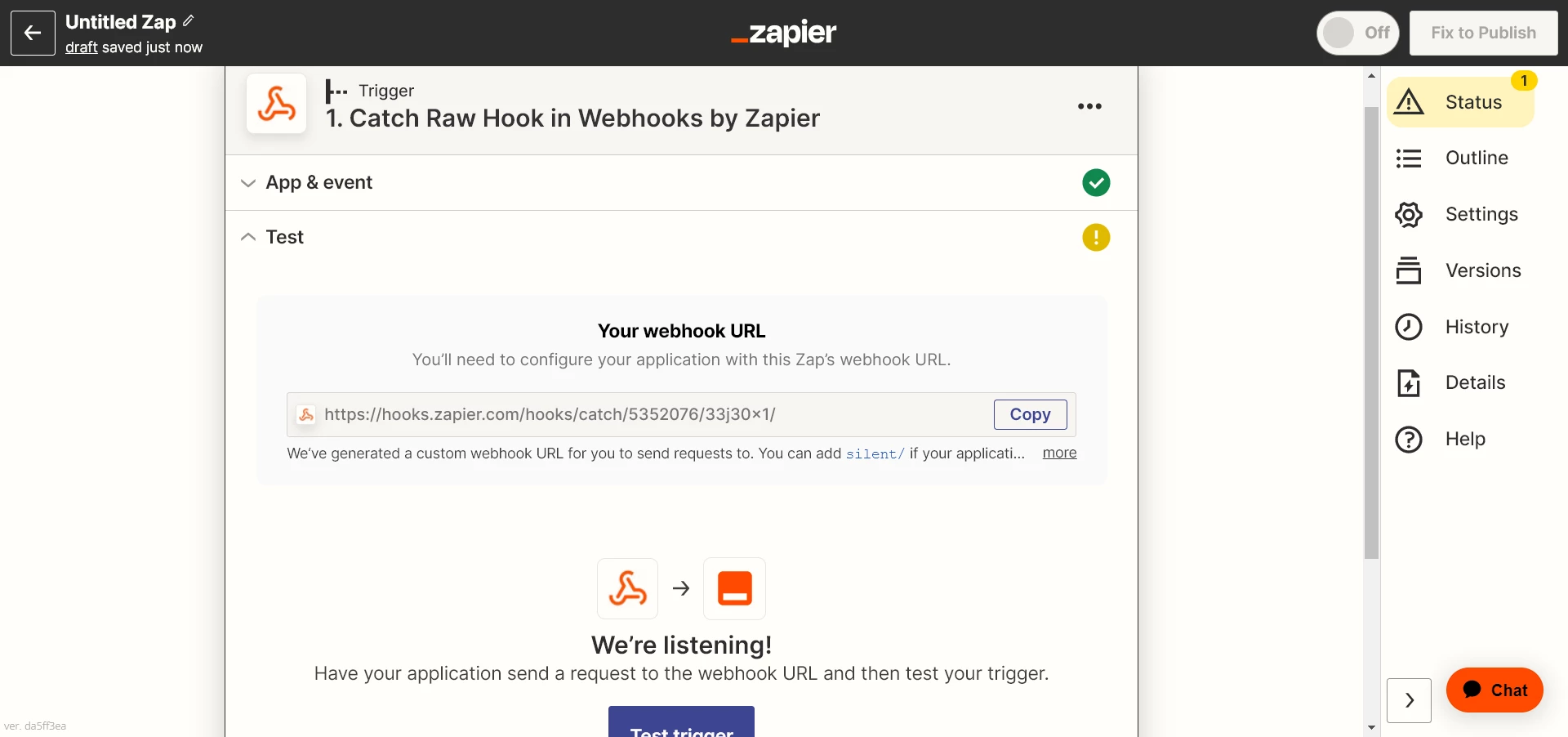
I’m not able to connect to Zapier.
It shows the following message: “ We couldn’t find a request”.
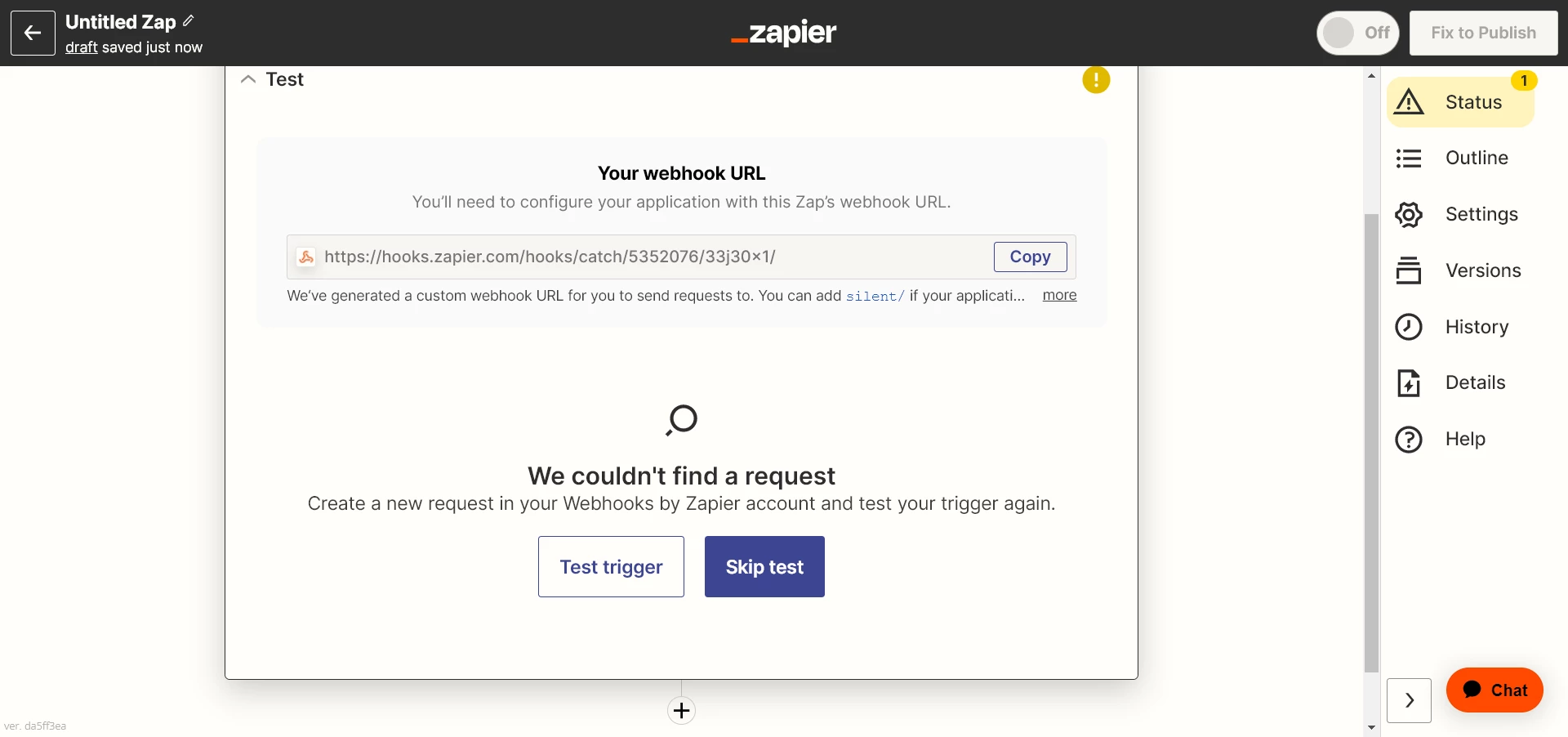
It’s the first time I’m doing this process for this account.
Anyone can help me?
Thank you,
Francesco