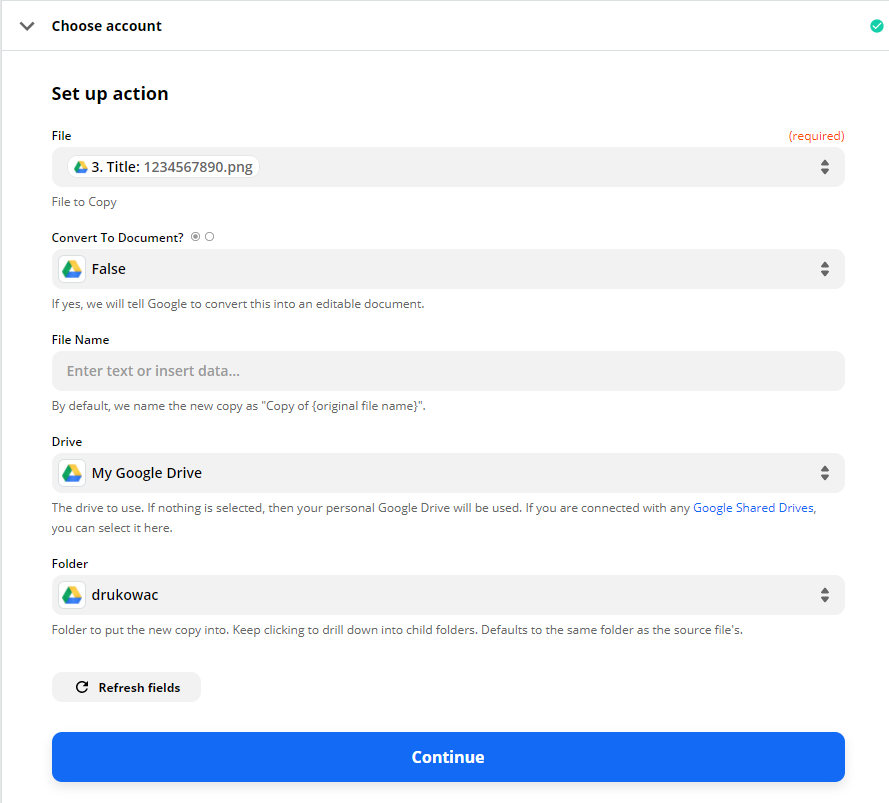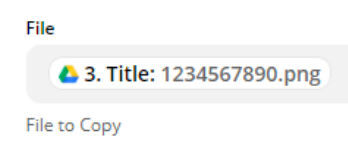Hello.
I building my first zap and have problem with configure it.
What’s going wrong?
- Catch Hook - in parameter of url I have EAN (ex. 1234567890) (this step works properly)
- Next step is looking file on my google drive with name 1234567890 (this step works properly and test was successful!)
- Last step is copying this file to another folder on this same google drive account (and this step not working). Below is my configuration. What’s wrong?