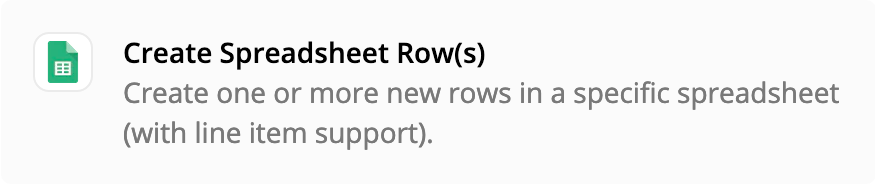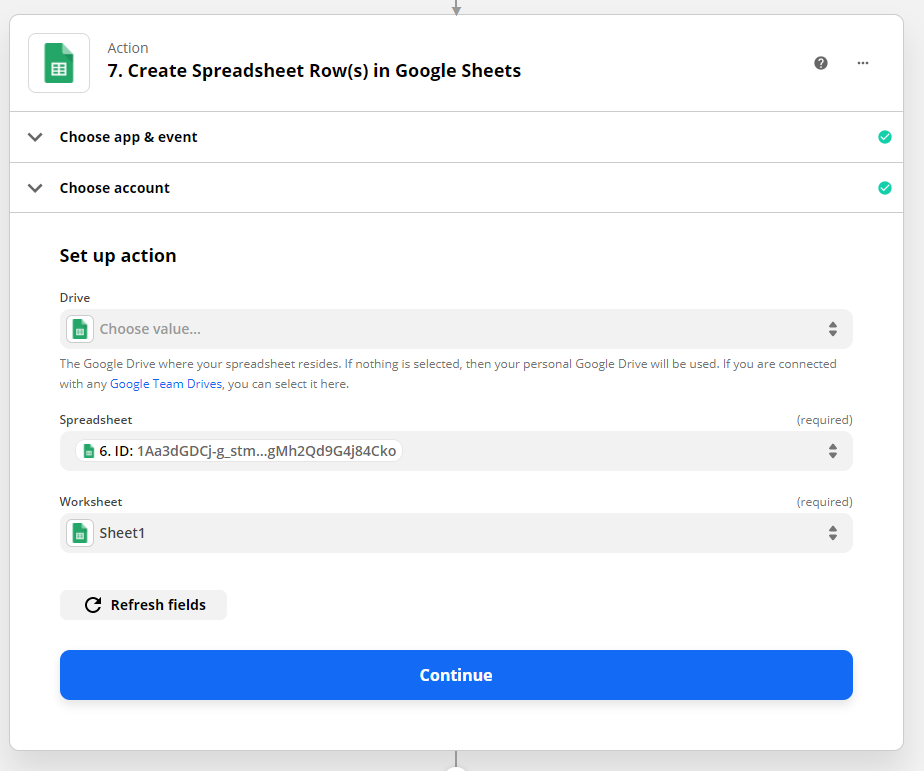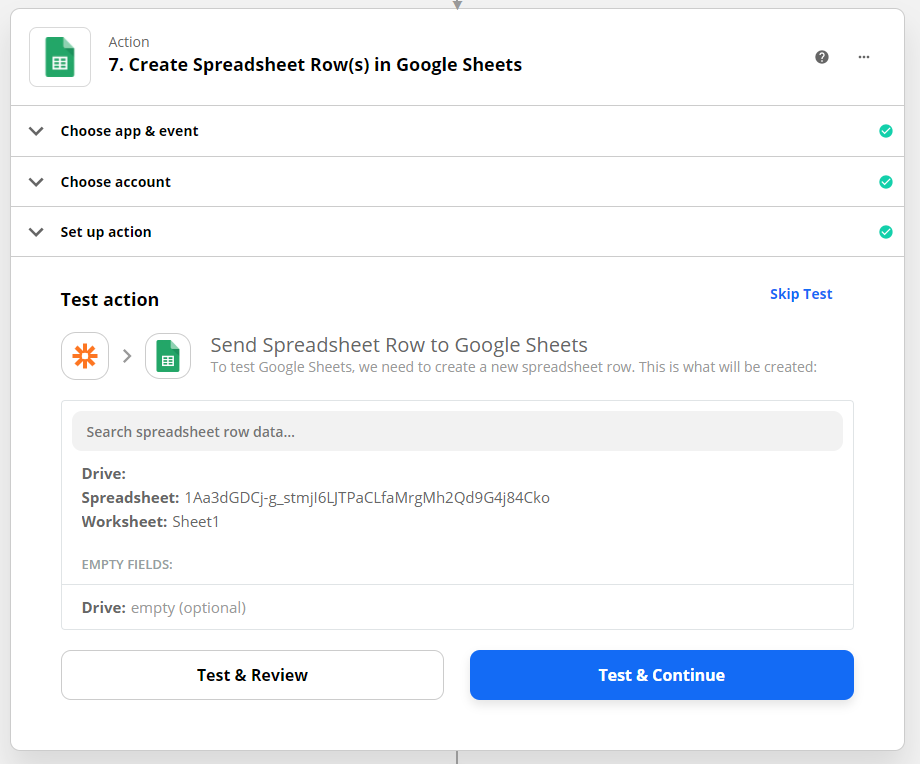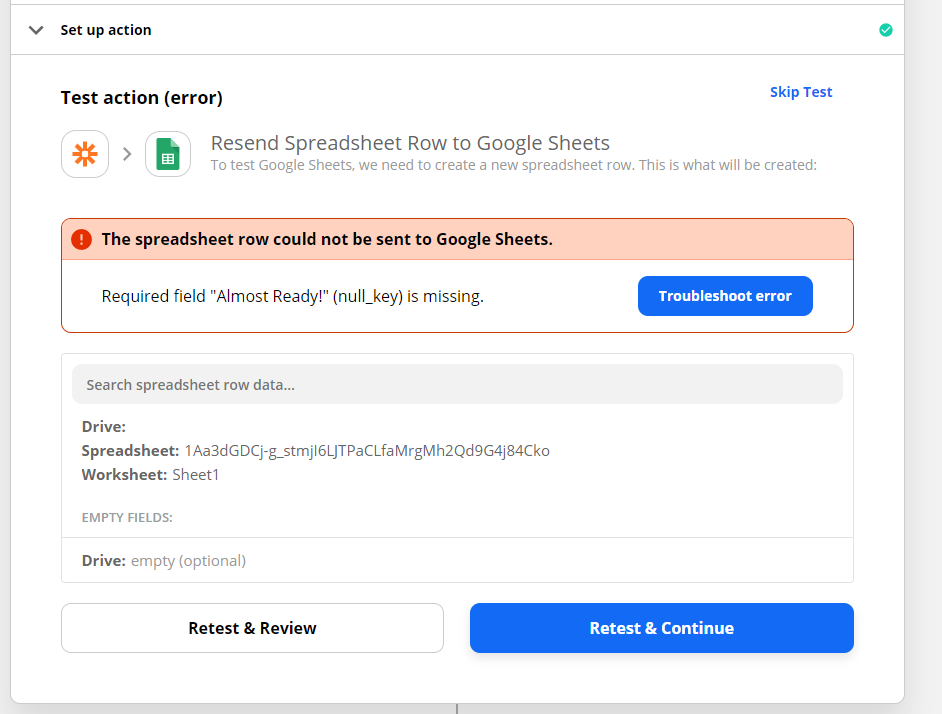I’ve got a Webhook GET request that returns a CSV file as Text. I’m trying to post that content to a new Google Spreadsheet. I’ve tried using the Sheets app, but it will only create a blank spreadsheet, it will not add rows at the same time.
I’ve also tried uploading the GET contents via the Google Drive app, but it always creates a text document and I can’t force it into a sheet.
I tried using Utilities to convert text to a CSV and then using the CSV text output, but that didn’t help either.