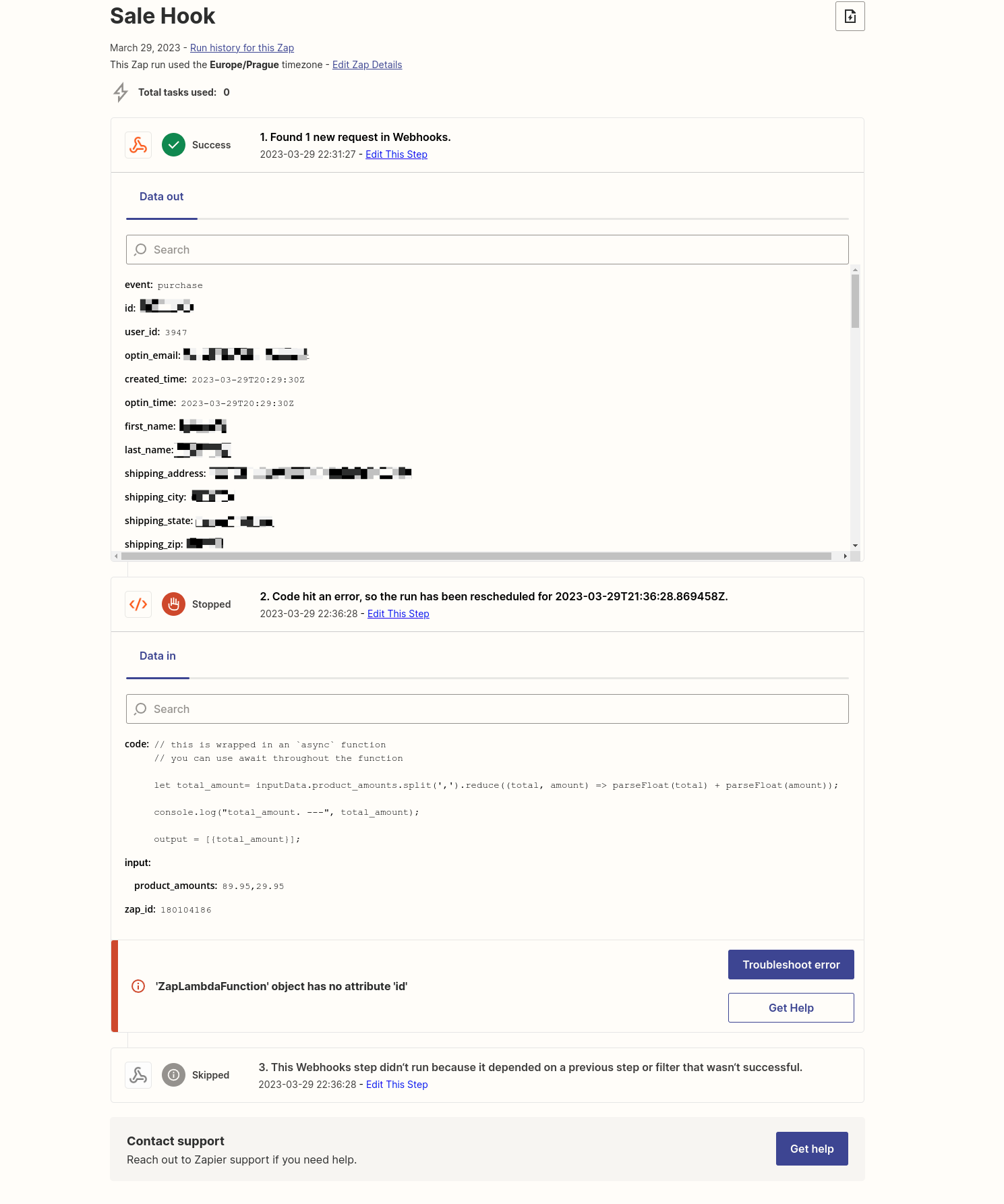This post has been edited by a moderator to remove personal information. Please remember that this is a public forum and to remove any sensitive information prior to posting.
We use funnelish as our page builder and we have zapier connected there to fire sales over to Voluum
Everything has been working fine for like 3 months, up until an hour ago when all new sales started getting errored with the following:
'ZapLambdaFunction' object has no attribute 'id'
Absolutely nothing was changed be it on the pages, funnelish, or zapier, so it’s very weird and not sure what’s going on
Thank you