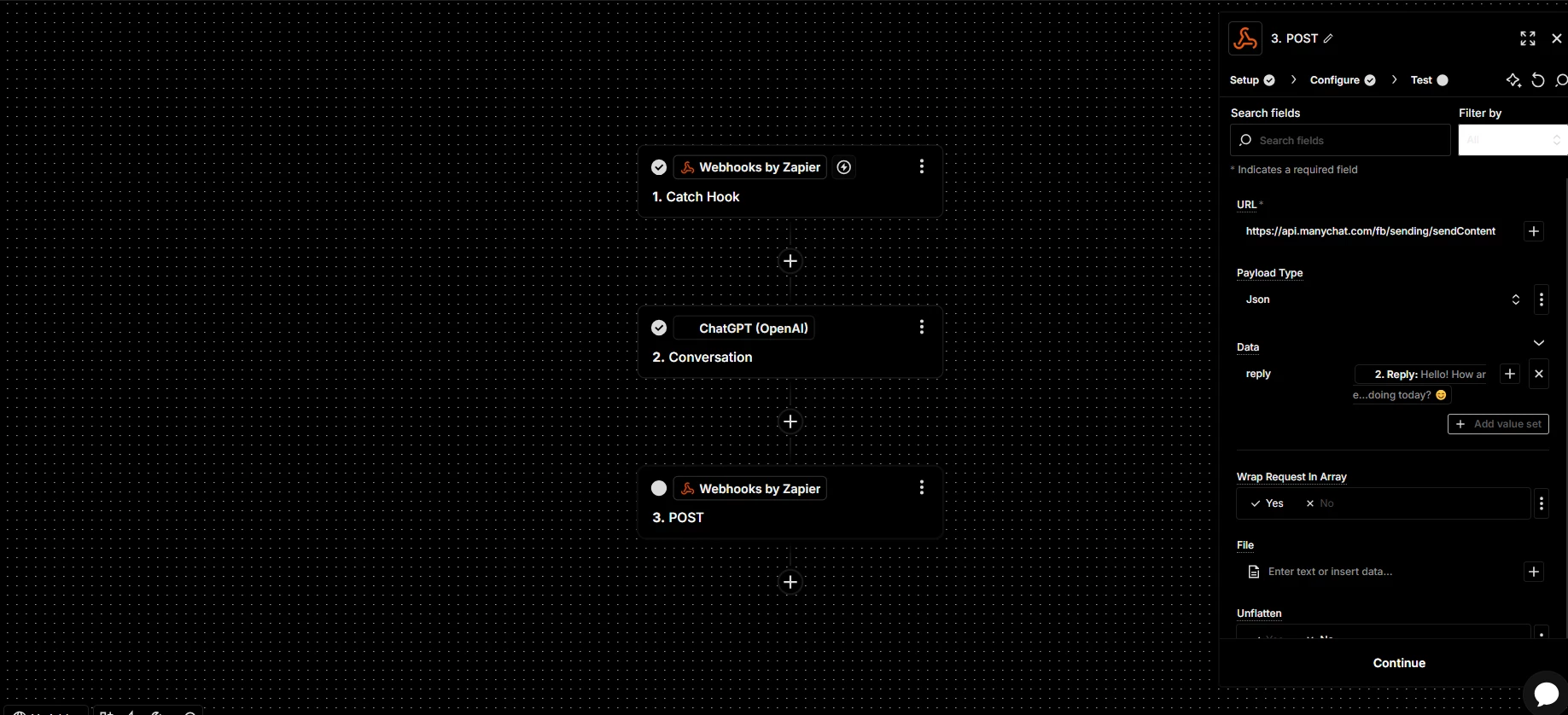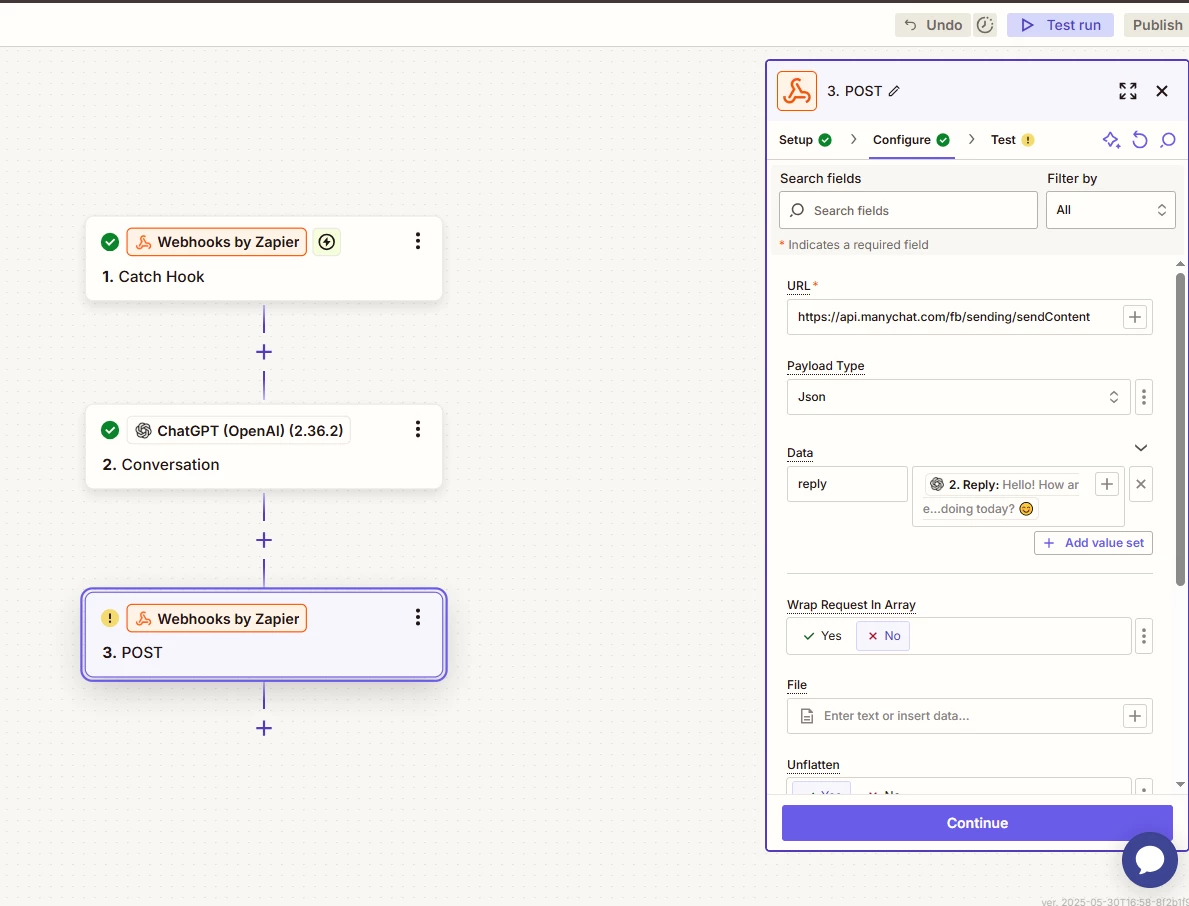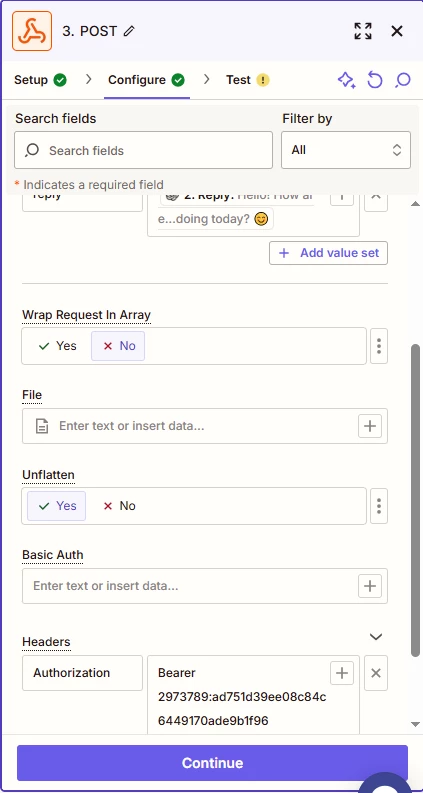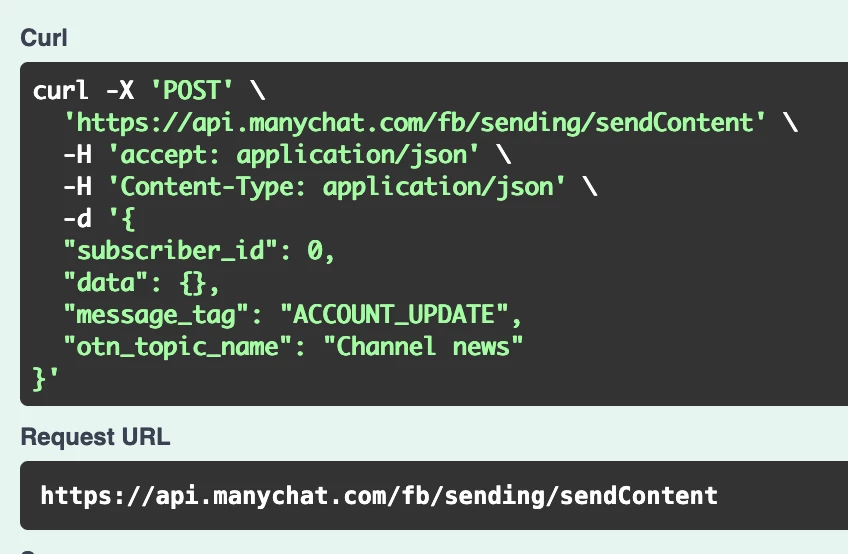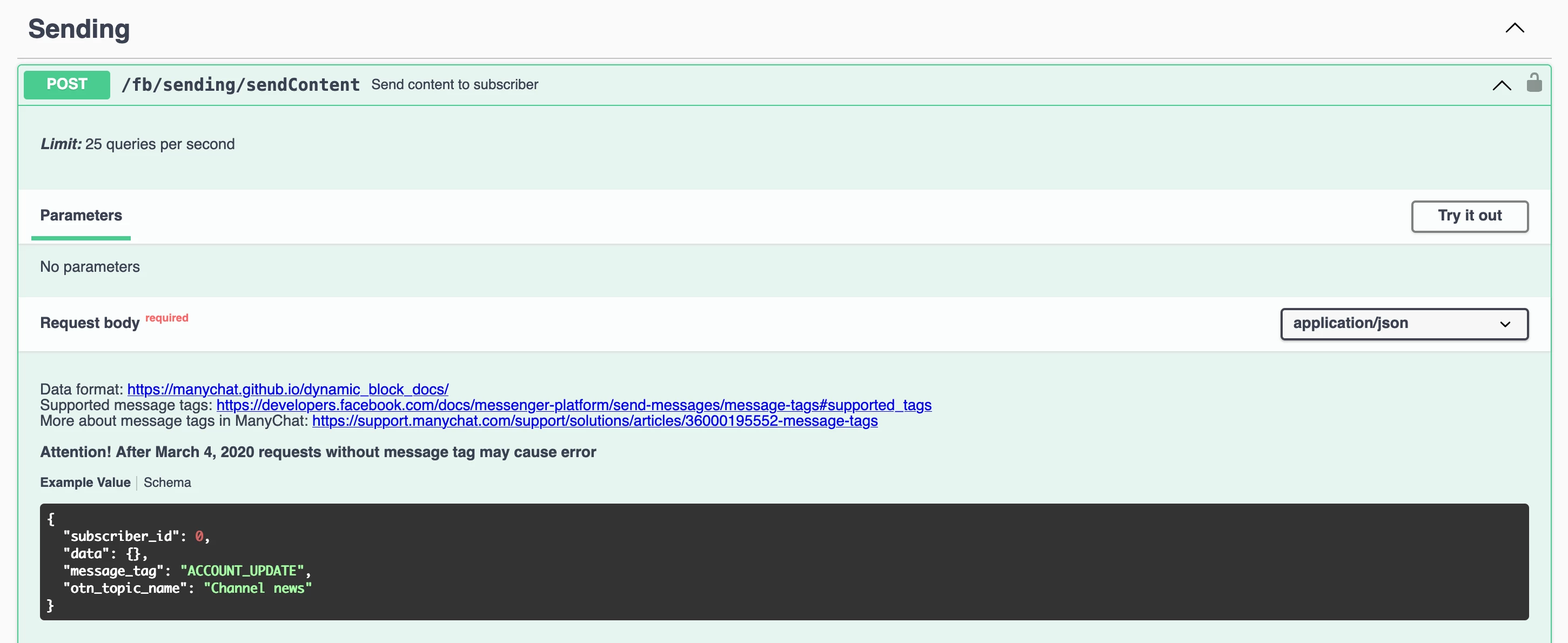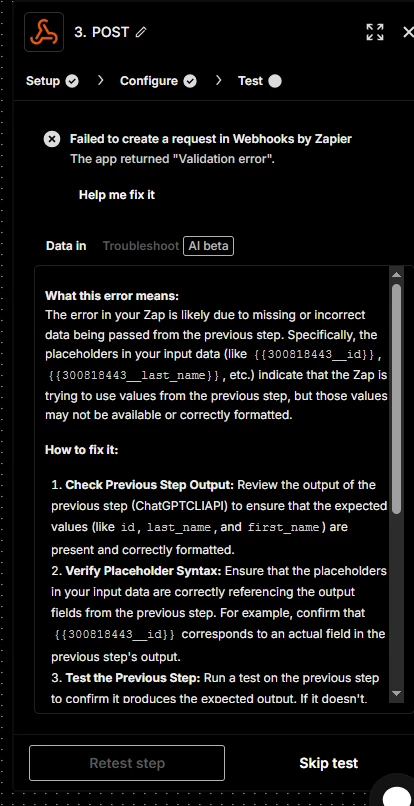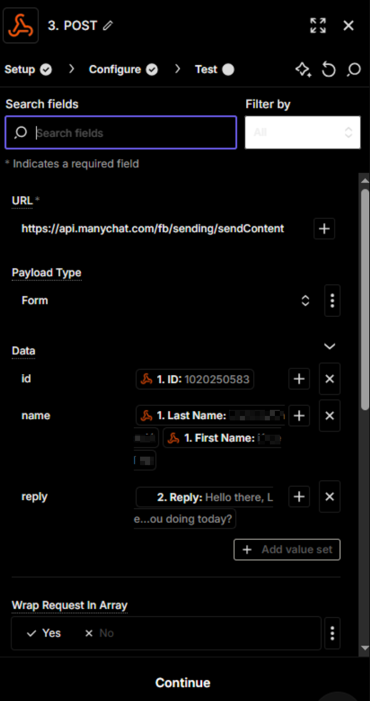im trying to connect manychat with zapier with webhook. I want to generate a reply with chatgpt in zapier then send that reply back to manychat using webhook, but when I add variables in data field. the error says: The error occurs because Zapier can't find or properly use the data from the previous step ({{300818445__response__content}}). it says I should re test the previously step and check mapping but I did everything and it seems fine