This post has been edited by a moderator to remove personal information. Please remember that this is a public forum and to remove any sensitive information prior to posting.
I’m trying to use a Zapier webhook trigger to receive data about support tickets from Zendesk and then filter the data an only continue if certain conditions apply.
The webhook trigger seems to be receiving the data okay, in JSON format, but it’s not being parsed into separate items, so I’m not able to run a filter on the “code” item like I need to. The only option I see for filtering is the single “data” object.
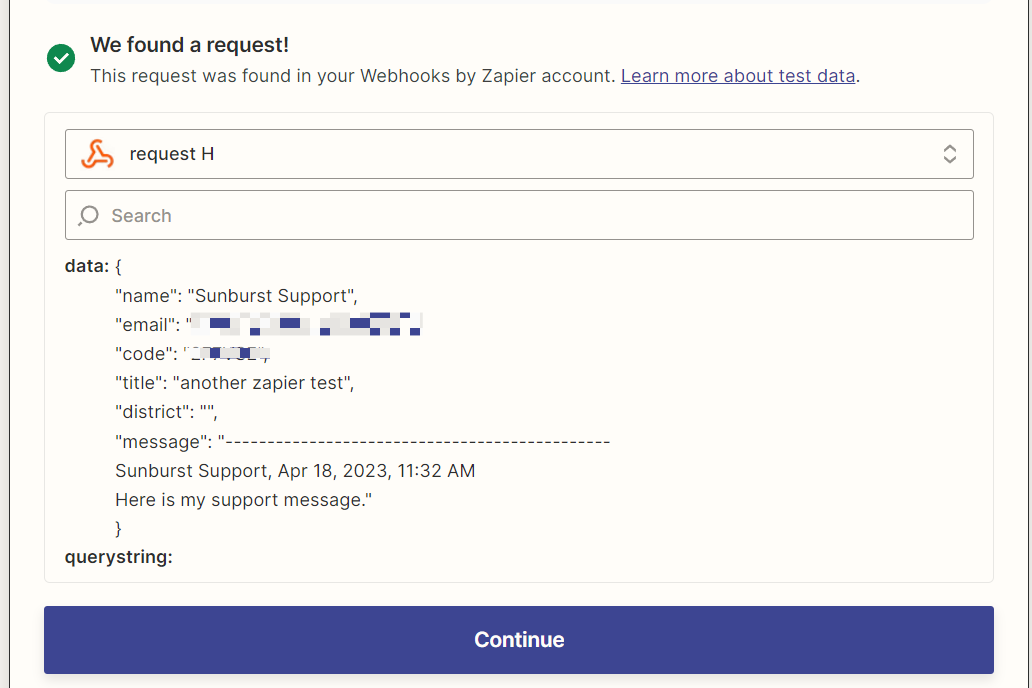
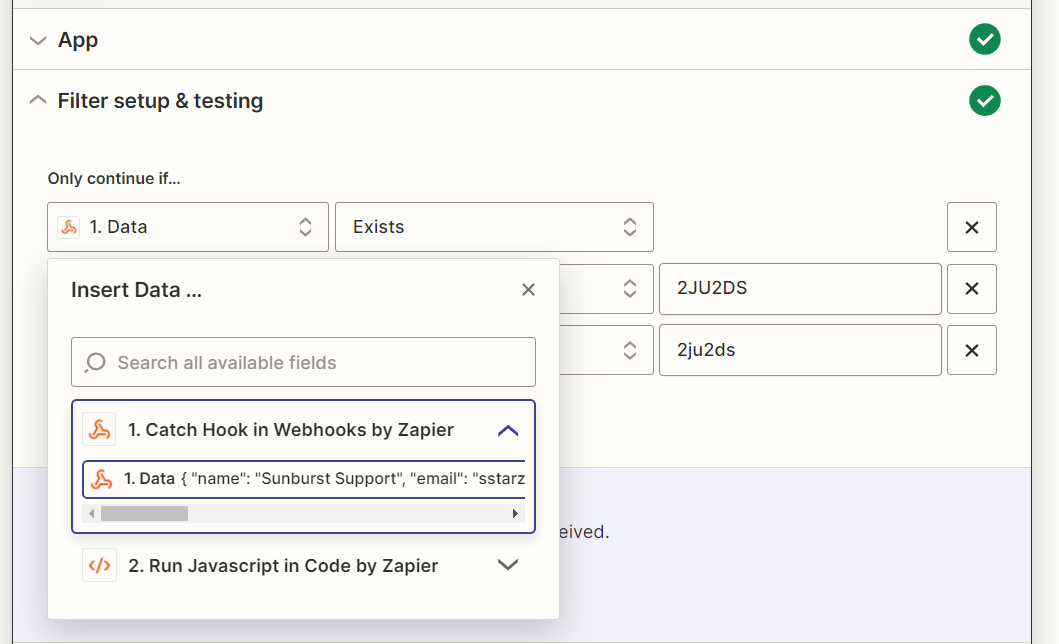
I found this YouTube video (from 5 years ago), but it shows the guy setting up a webhook to receive data from ActiveCampaign, and in the Filter action, all the different fields are separate items...the parsing was done automatically. This is what I was hoping for/expecting.
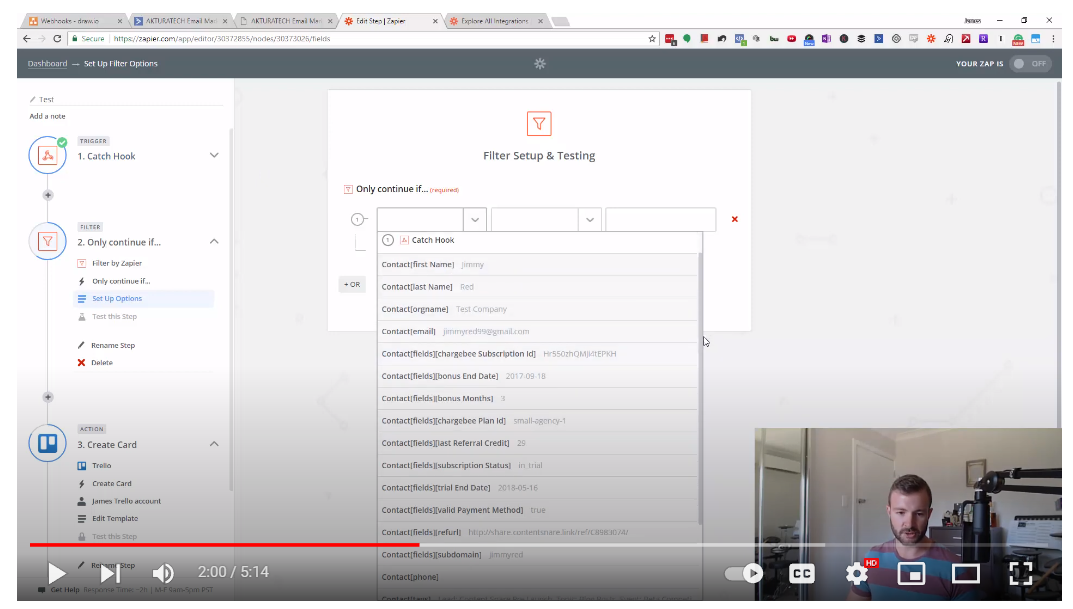
The webhook documentation says:
“Webhooks by Zapier offers GET, POST, PUT methods, which include automatic data parsing, and you can also select Custom Request for other use cases.”
What am I doing wrong that prevents the JSON from parsing into individual items automatically?
- Does the format of my incoming data seem correct?
- The documentation also talks about the “Custom Request” option. However, the only events I see under the “Webhooks by Zapier” trigger are Retrieve Poll, Catch Raw Hook, and Catch Hook. Where is this “Custom Request” option??
- I’ve read a lot about using the Code step from Zapier to run JavaScript to parse the data. I’ve tried this, only to get an error every time. I’m okay doing this if it works, but I’d rather send data that Zapier can parse automatically.
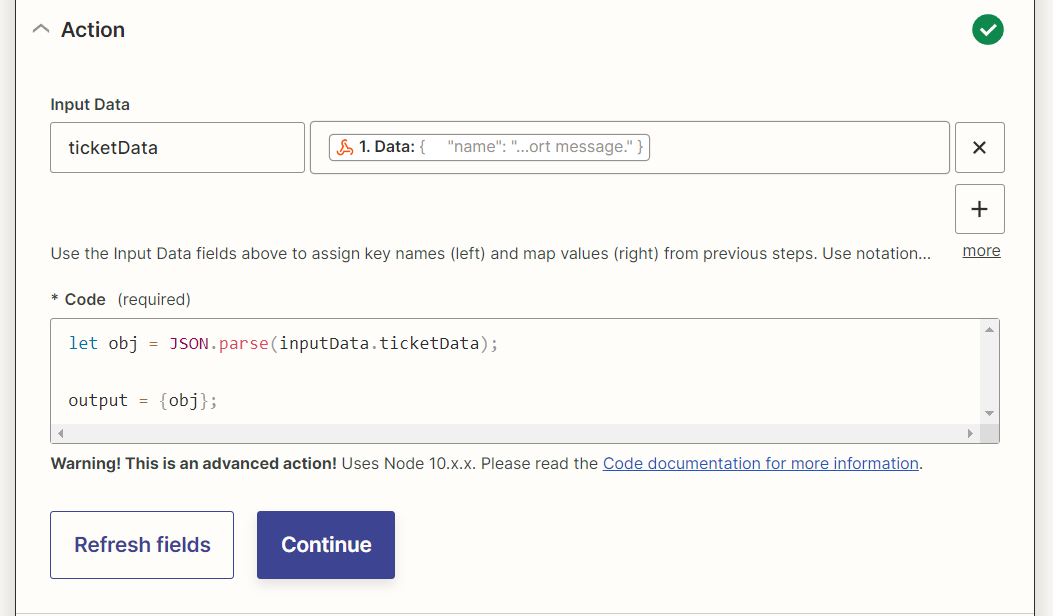
Thanks for any guidance that can be provided!
Steve


