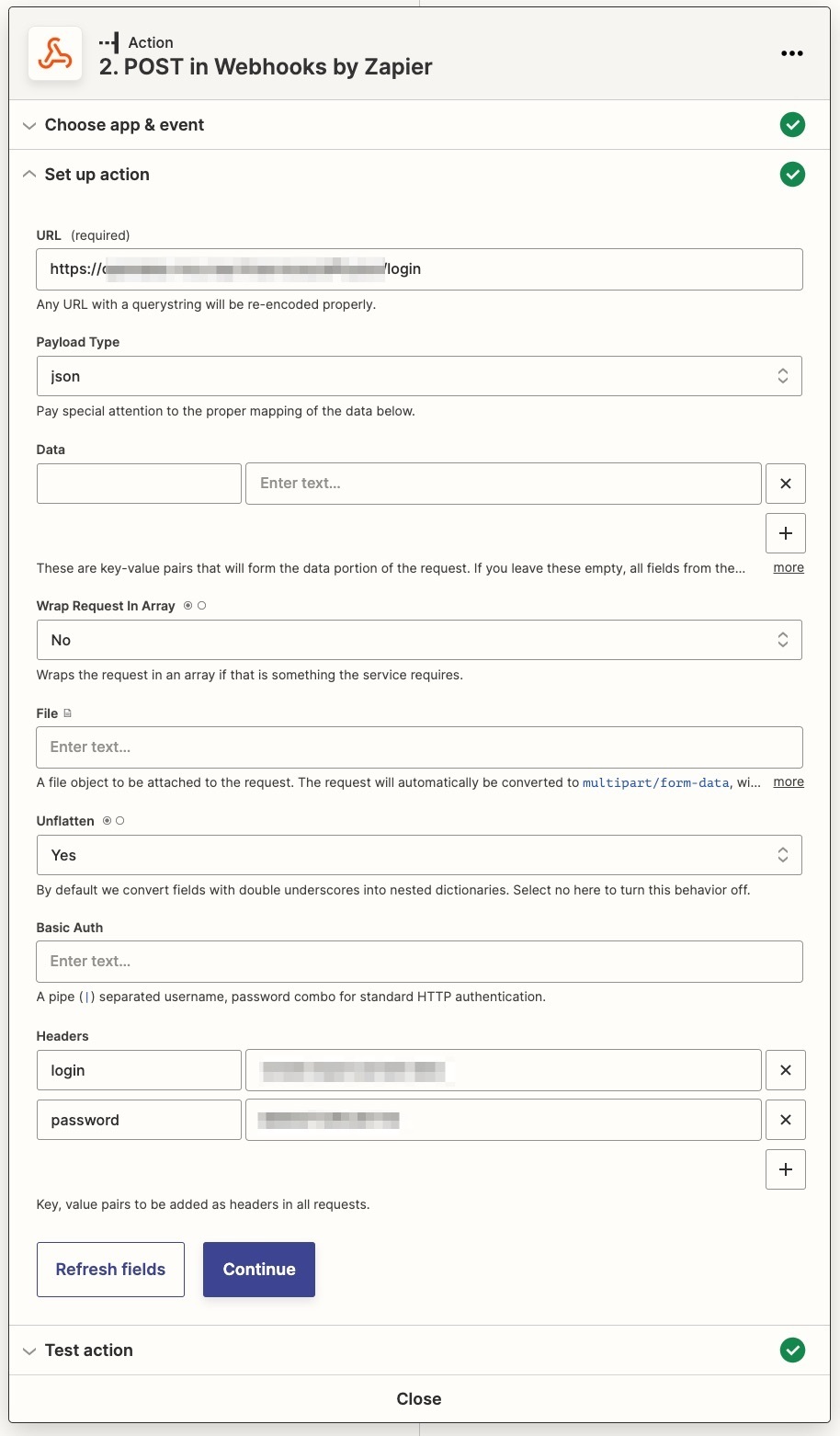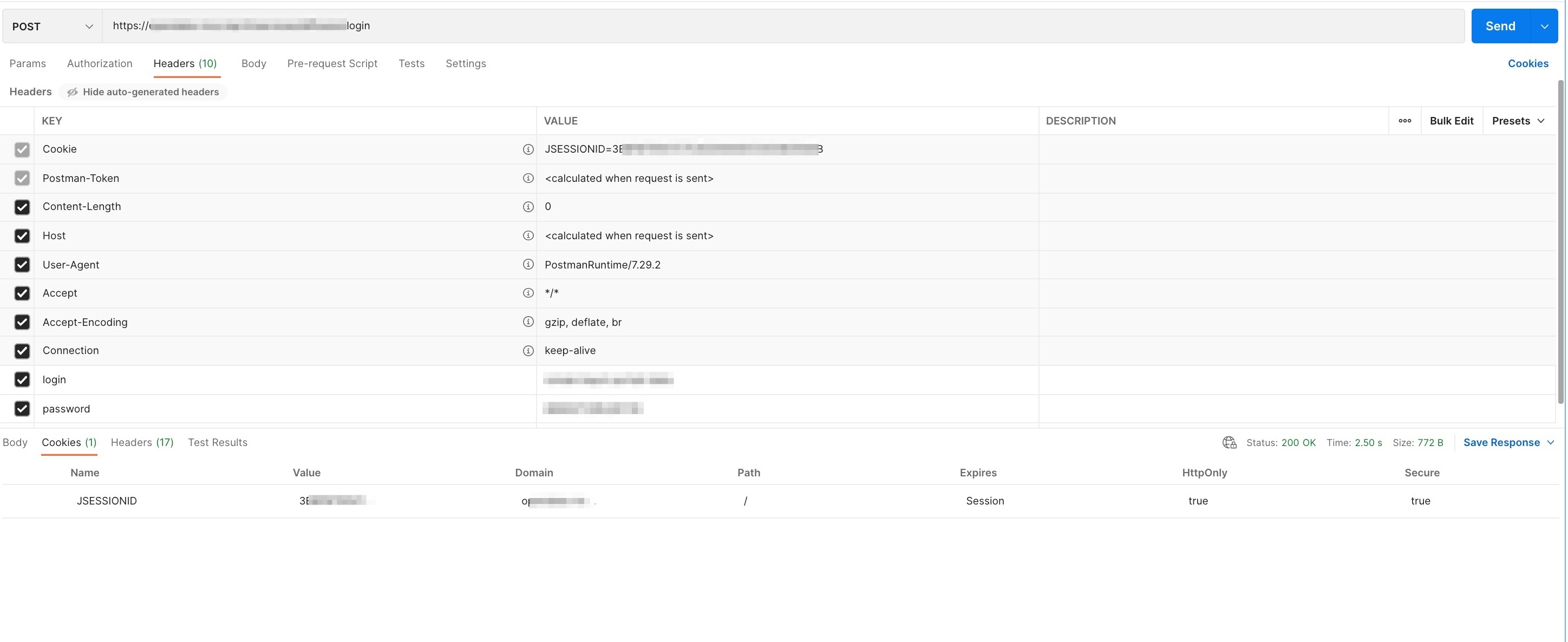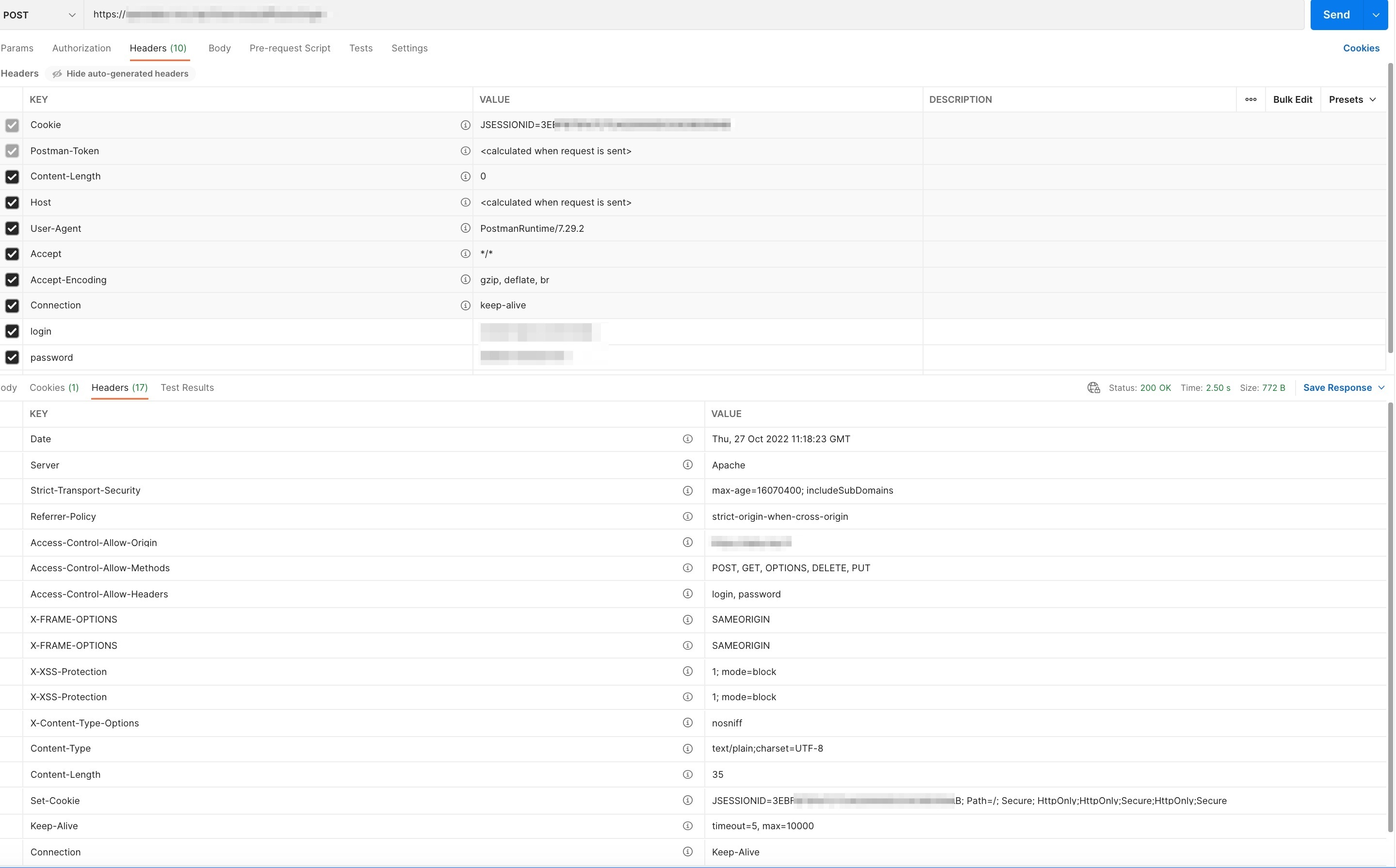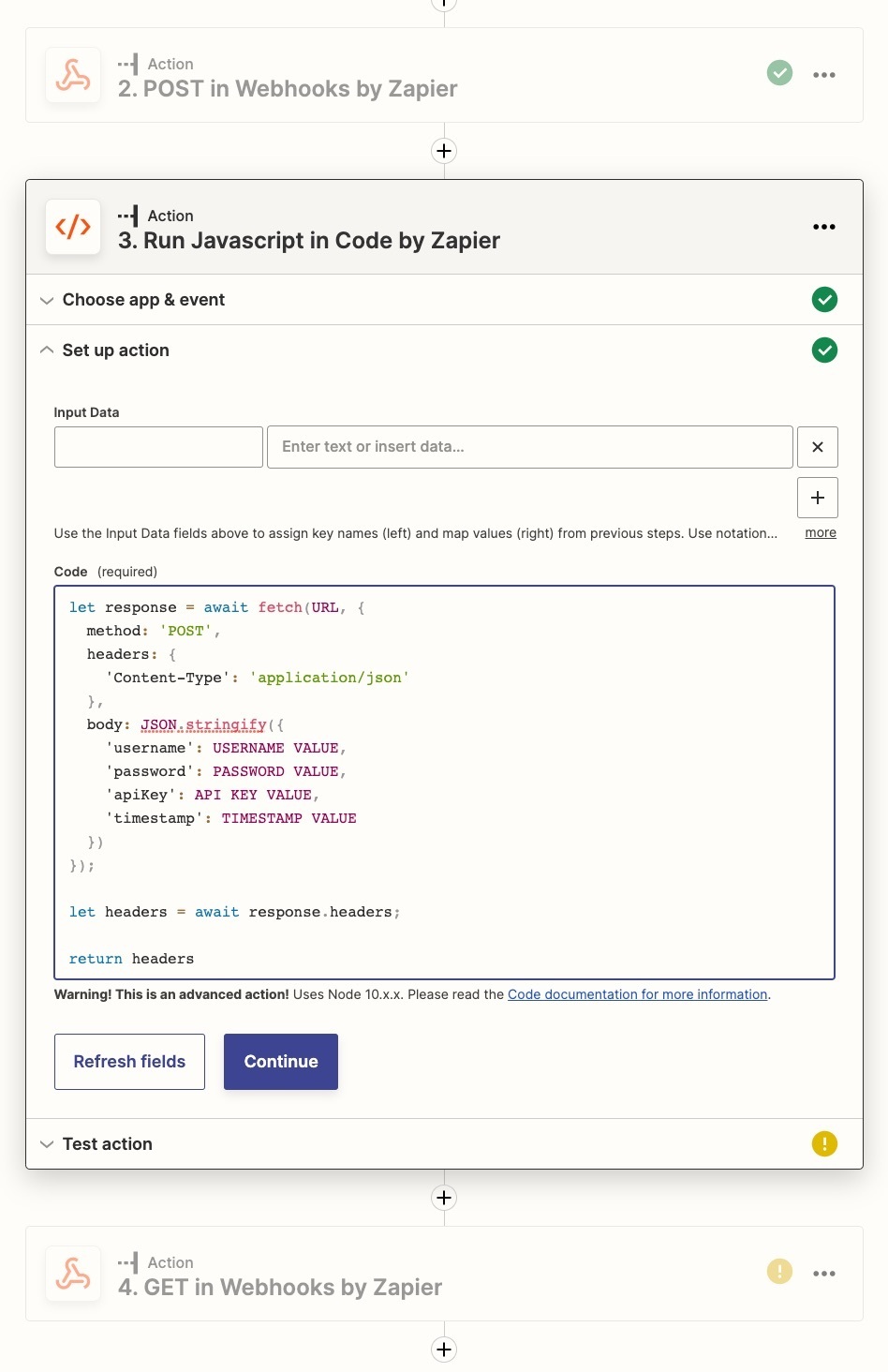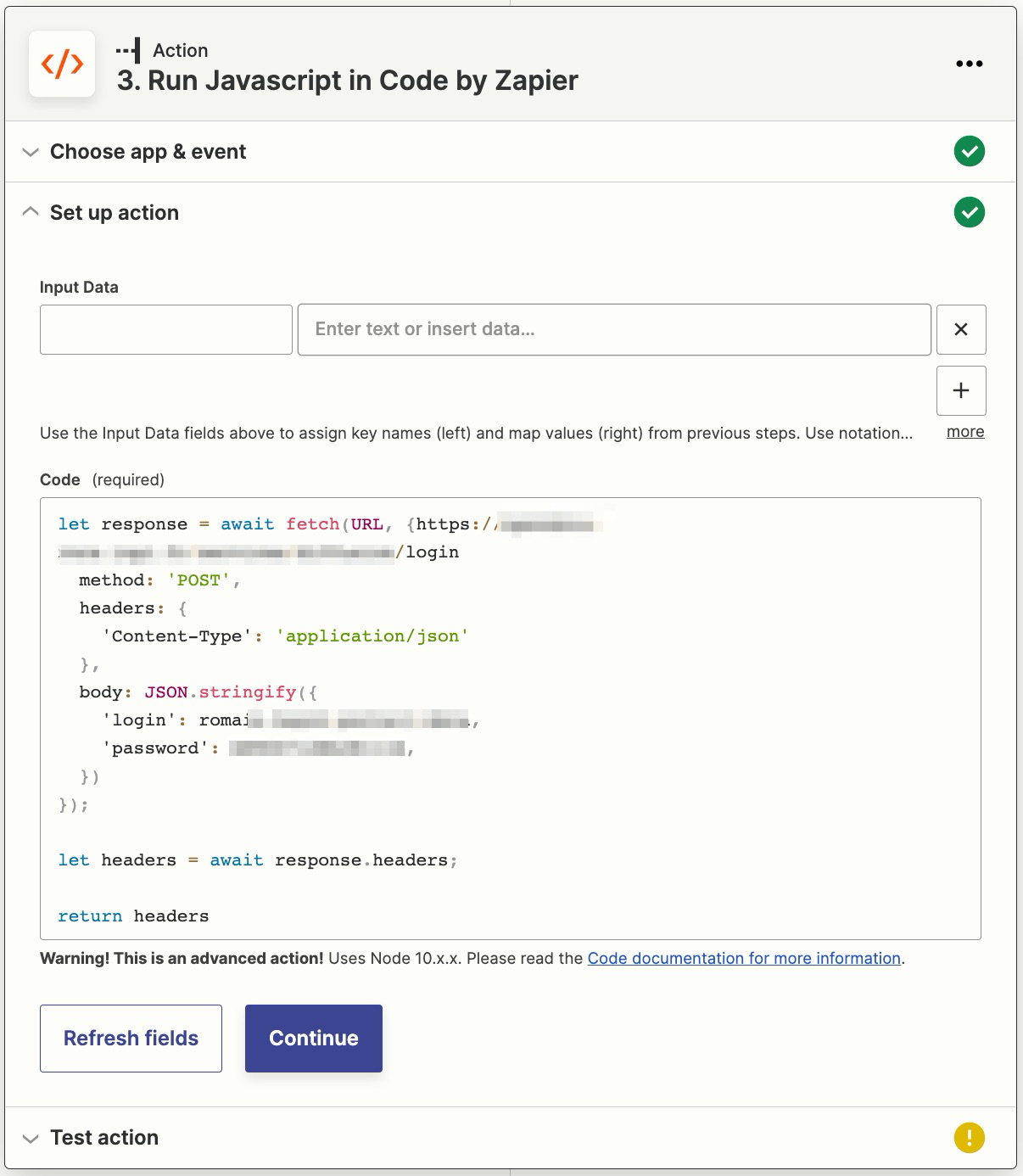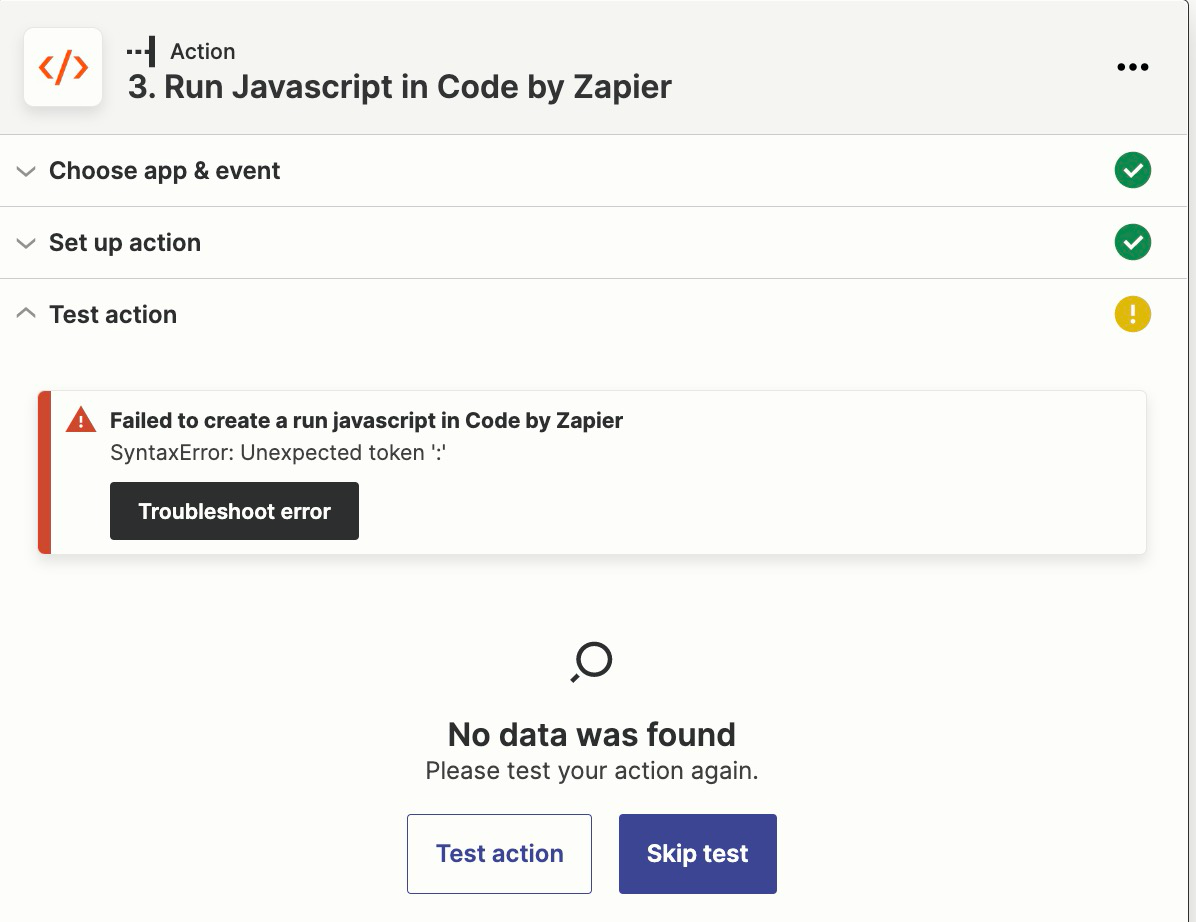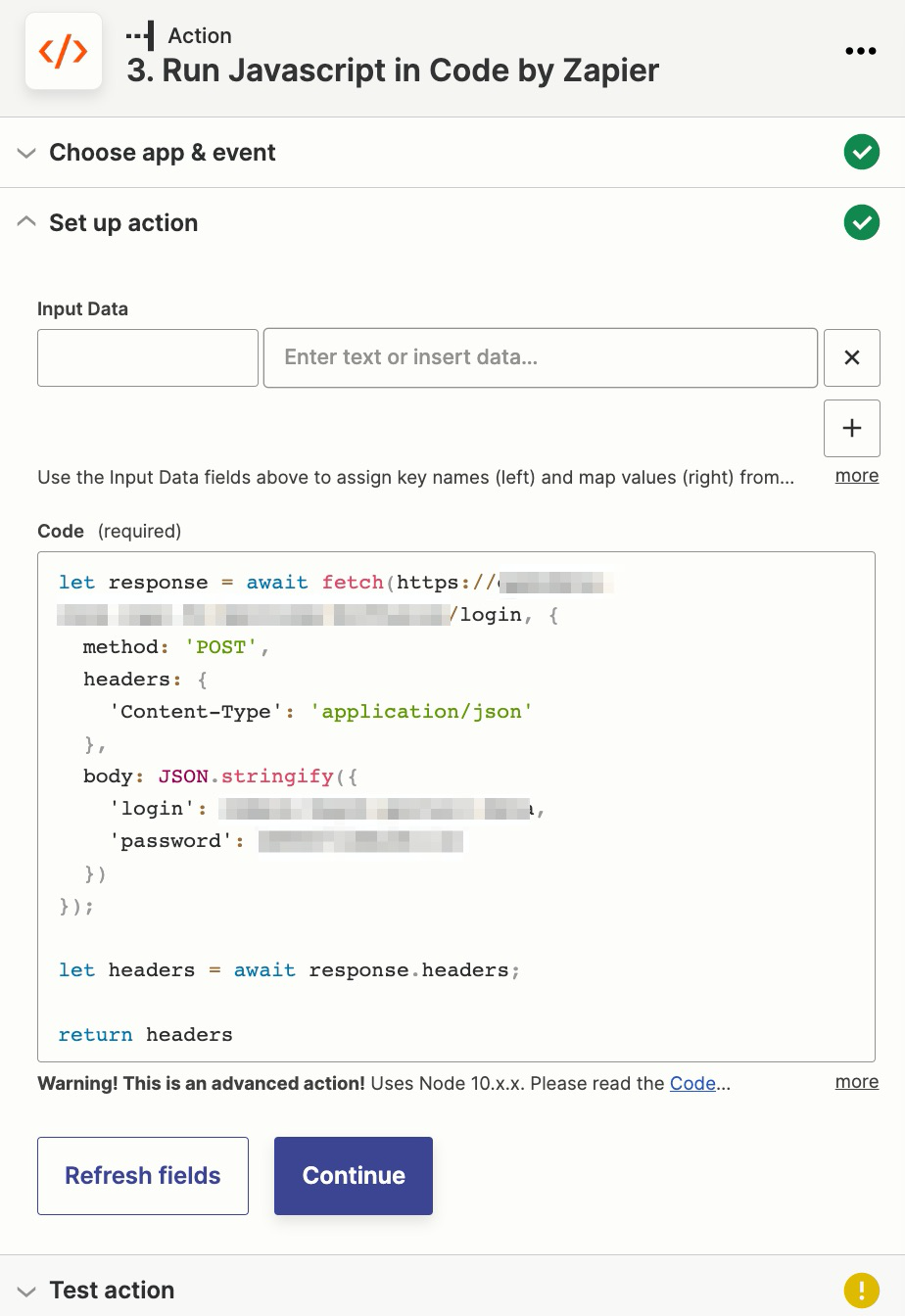Hello,
I'm not a confirmed Zapier user, so please bear with me.
And sorry for my English, I use a translator for ease.
I'm trying to use an API to fetch data automatically using WEBHOOKS.
It looks like the POST authentication mode is session auth.
The POST response just gives a single line of text (username connected).
But I noticed that there is a hidden Header in this answer, which contains a Cookie (JSESSIONID) that I need for the following steps, since I have to use this value (sort of TOKEN) for each of my following requests (GET).
How would it be possible to access this JSESSIONID from the first step (POST) to configure the second step (GET) and the following ones ?
The problem is that in the POST response, I see nothing but the small line of text (because the response header information is hidden).
I don’t know if this is clear, but It would really help me if someone could be able to explain to me how to do that.
I had already done some research and found two topics that seemed to be similar to my question :
But unfortunately I don’t understand these answers… :-(
Thank you in advance for your help.
Best Regards,
Romain