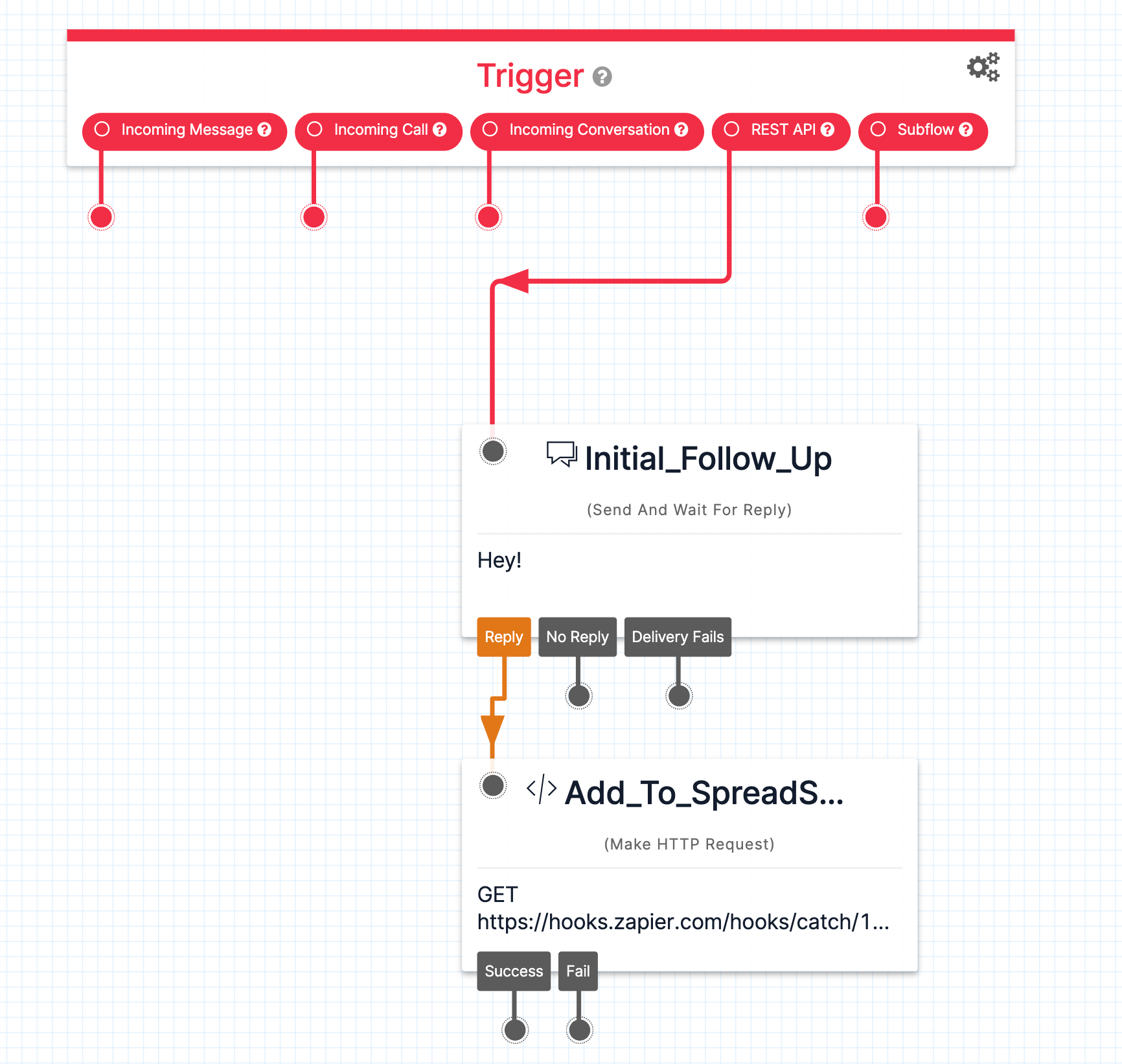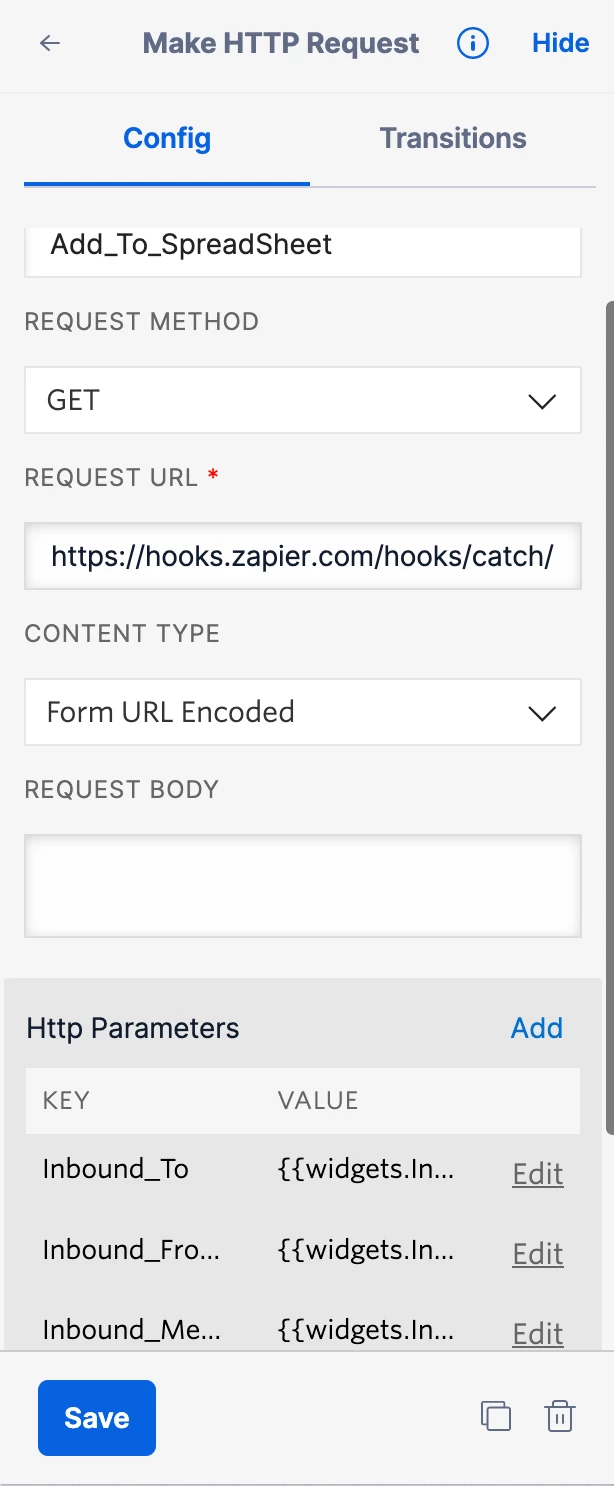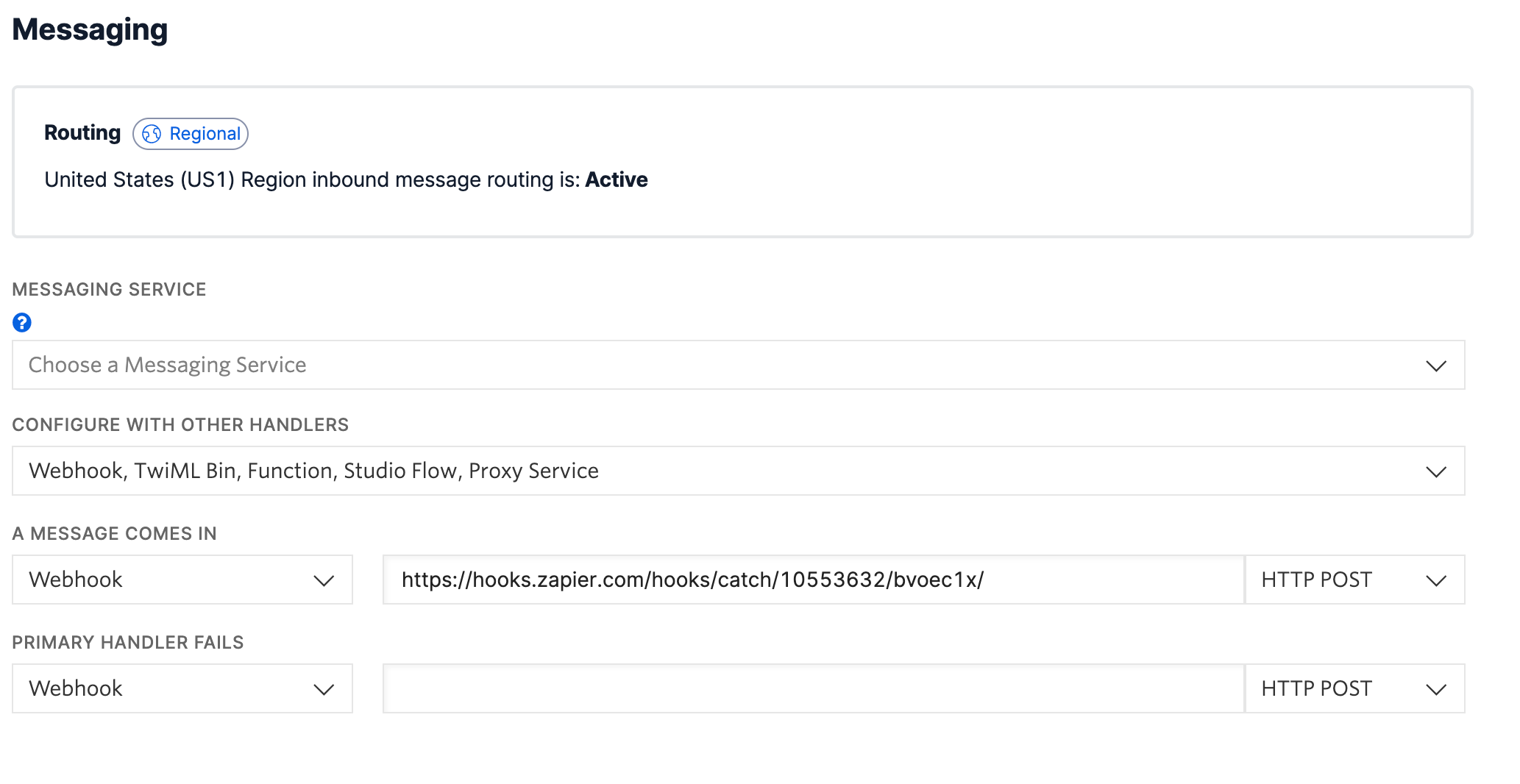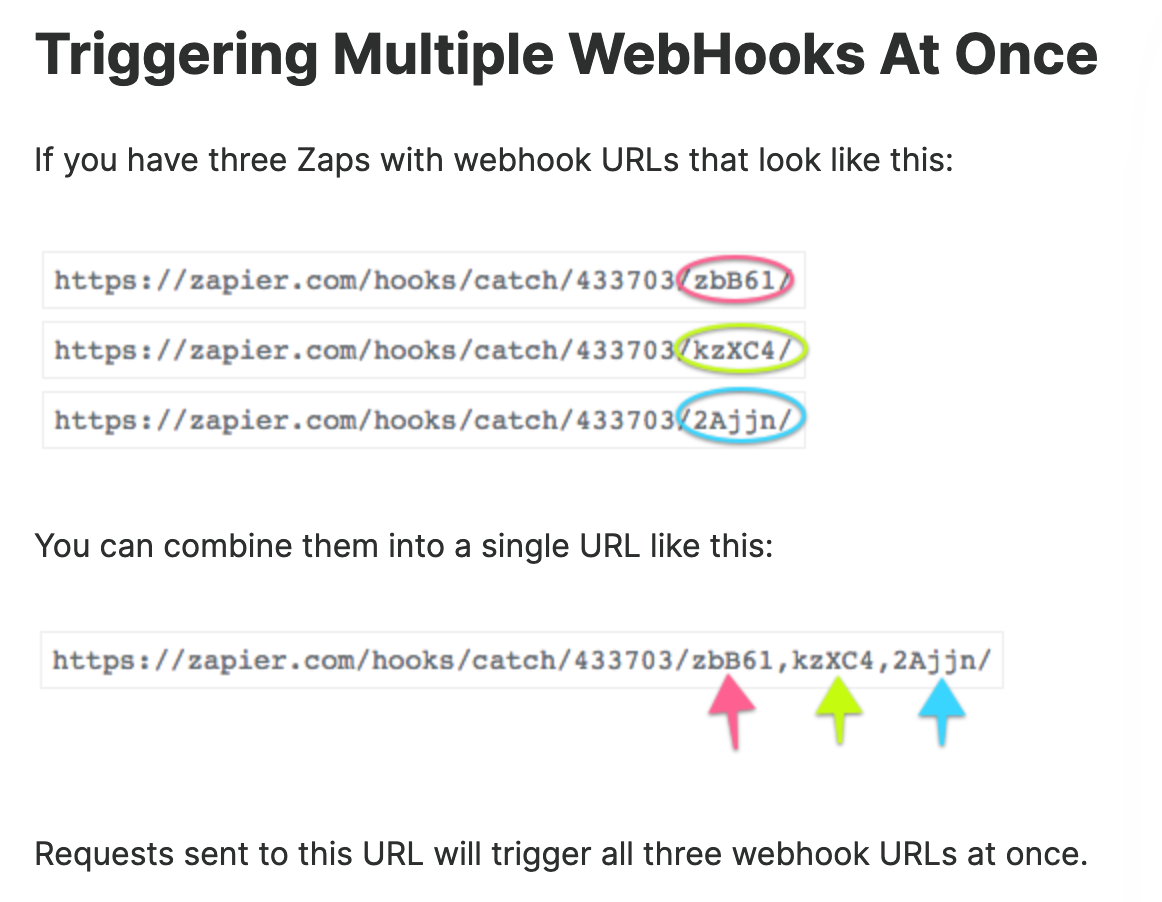Hi,
I am trying to trigger a Zap from a Twilio Studio flow, Zapier will not pull in any test data from my trigger.
Here is how the Twilio flow is set up:
- A message is sent to a client (SMS, wait for reply)
- On reply > Make an HTTP request (GET) to Zapier. HTTP parameters include the inbound to, from, and message body (body of the HTTP request was left blank)
- The URL on the HTTP request is the URL from the webhooks trigger in Zapier
Here is how the Zap is set up:
- Webhooks Trigger
- Catch Hook
- [did not enter anything for pick off a child key]
- I copied the Webhook URL and added it to the Twilio Flow
I followed this blog post’s instructions to try to set this up:
I’ve also attached screenshots of the Twilio flow for reference.
One more thing to note is that I am testing by having Twilio send me a text to my personal phone number, and then texting back. I don’t really want to use any other application to generate sample date, since my personal phone should work fine because that is what will be happening in real life. I am not using a trial account, and all the address information has been updated on my Twilio account.
Thank you in advance!