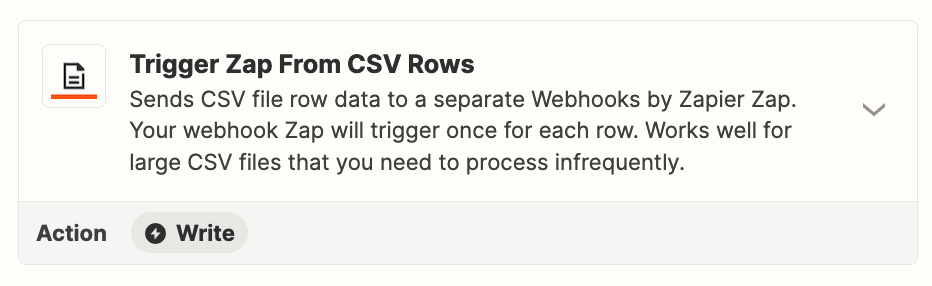I need to send up to 2,000 unpaid (OPEN) invoices to clients and I do NOT want to log into the invoice software to click 2,000 buttons.
So, I have javascript that will create an excel spreadsheet of all invoices (OPEN, PAID and VOID). I take this excel spreadsheet and copy/paste to a Google Sheet.
I have set up a Zap that is triggered when a “New or Updated Spreadsheet Row” is created. This is the Trigger or Step 1 of the zap. In this spreadsheet is the invoiceID. the invoiceID is used in the invoiceURL that will be used to re-send the invoice.
Step 2 of the Zap is to Post a webhook that will fire off the invoice. I can get it to work one time, BUT ONLY if i have the action URL hardcoded. As soon as I add the individual InvoiceID into the URL, I get an error on the zap.
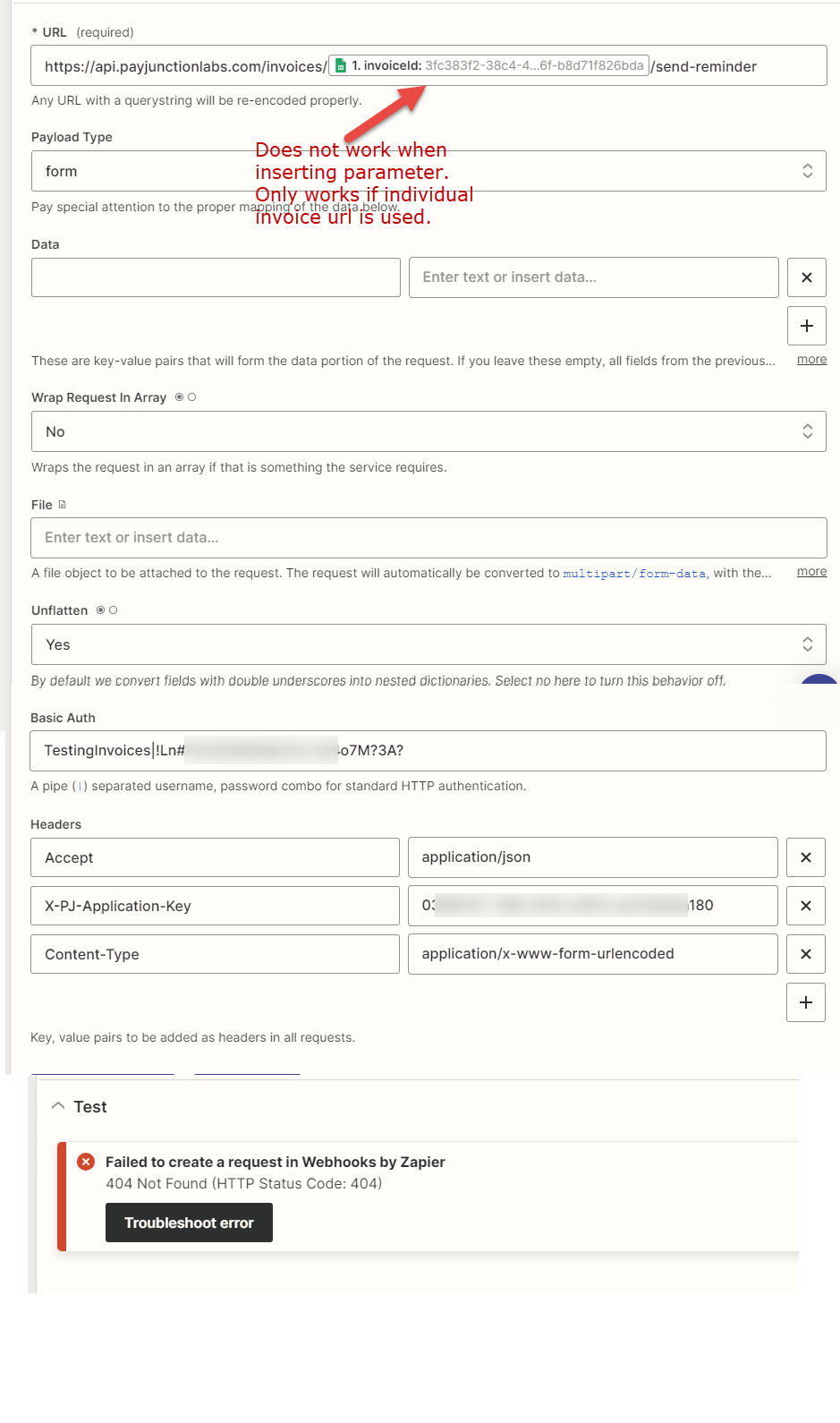
Does anyone know how to get this to work, if I update 2,000 rows on the spreadsheet at one time? Is it possible for the POST in Webhooks to send 2,000 times? I do not see why this wouldn’t work.