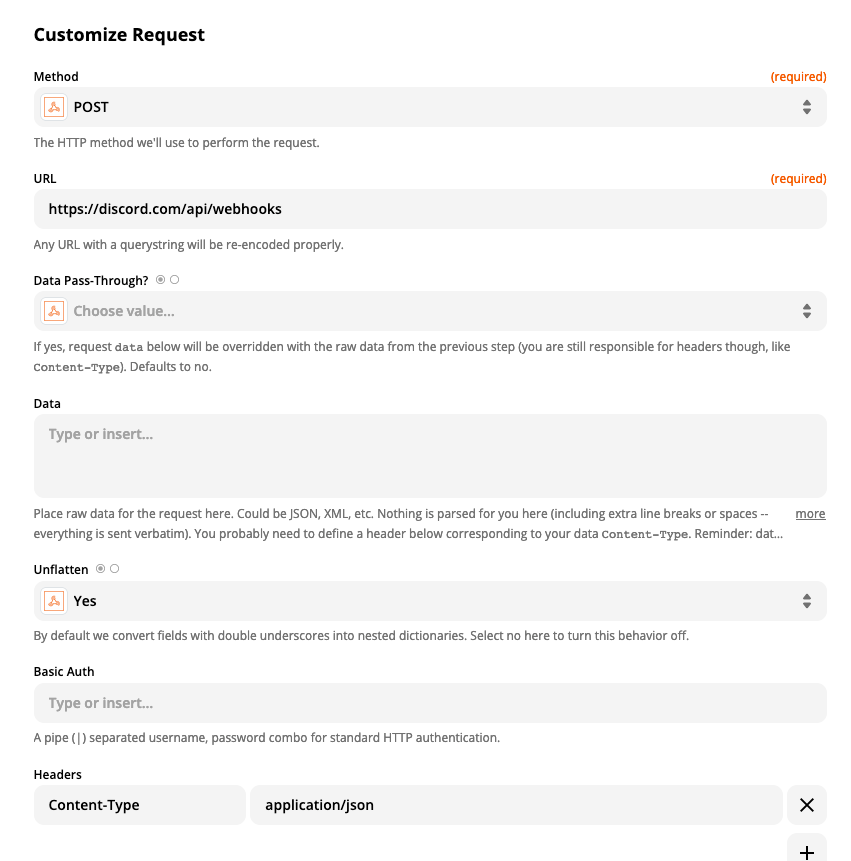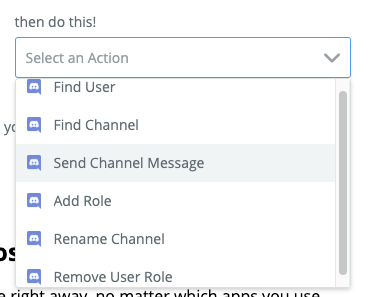Hi,
I am trying to connect a Webhook to Discord and the result is always a "400: Bad Request".
My st up is:
Action Event: Custom Event
Methos: POST
Th Webhook URL given by Discord
Data:
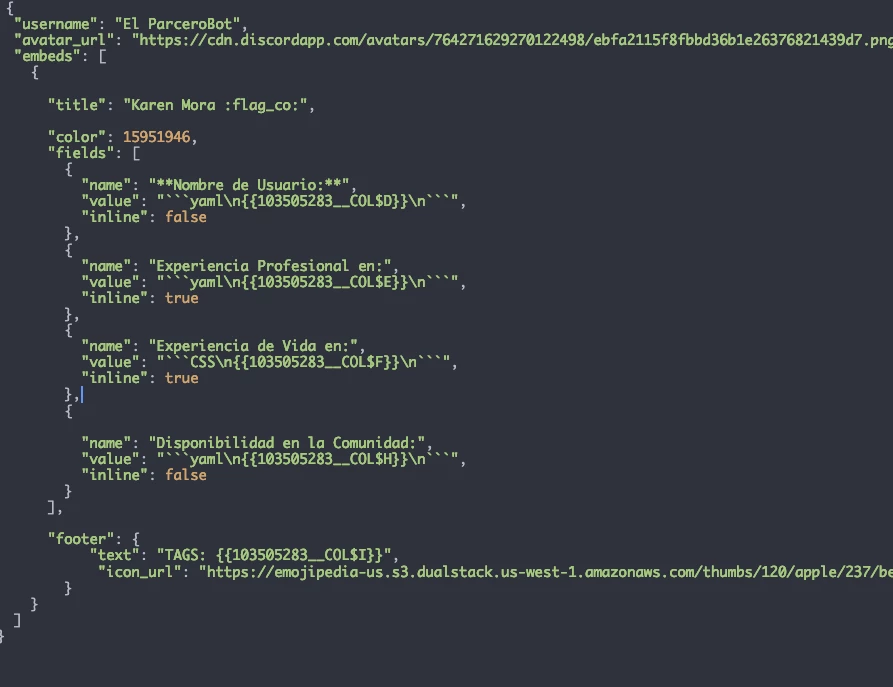
https://leovoel.github.io/embed-visualizer/ Proves formatting is correct
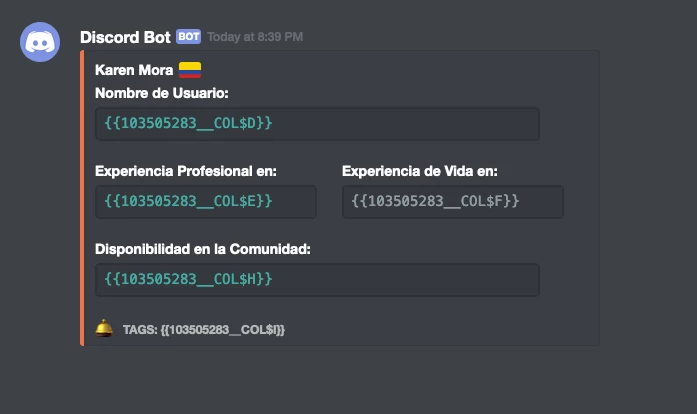
Under headers content-type | applications/json
And still I get a "400: Bad Request".
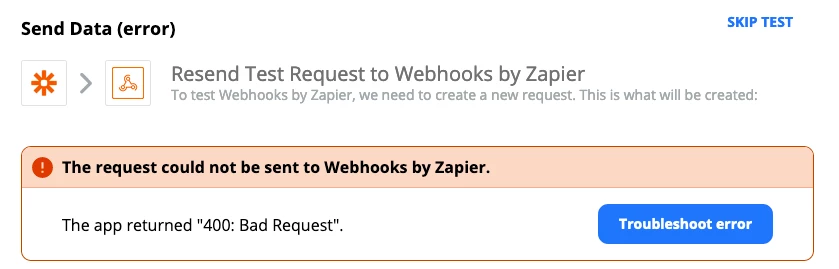
¿Any Suggestions?