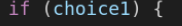Hello,
I receive form data from webflow. One of the question has multiple choices, so I’m using checkboxes. On Zapier it returns name of the checkbox and it’s value is either true or false.
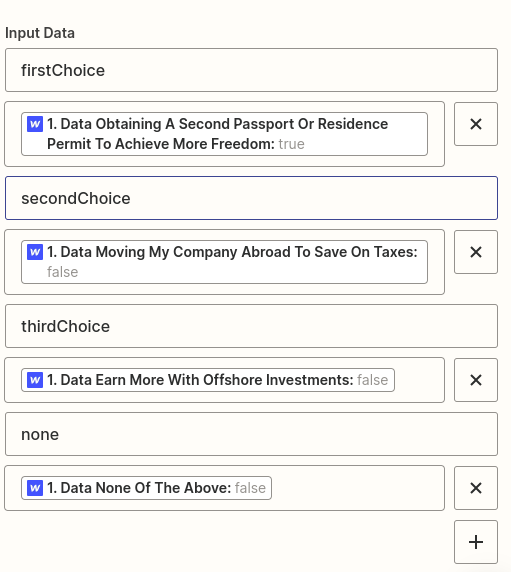
I need to send this info to Pipedrive and assign to specific field and for that I need it’s name. I figured custom js code would work but I’m having a problem. I’m trying to asign it’s value to seperate variables and depending if they true or false, give them their according names. Like this:
(It’s exact copy that I wrote in Zapier custom code. Just copied in VSCode so I could take a good screenshot)
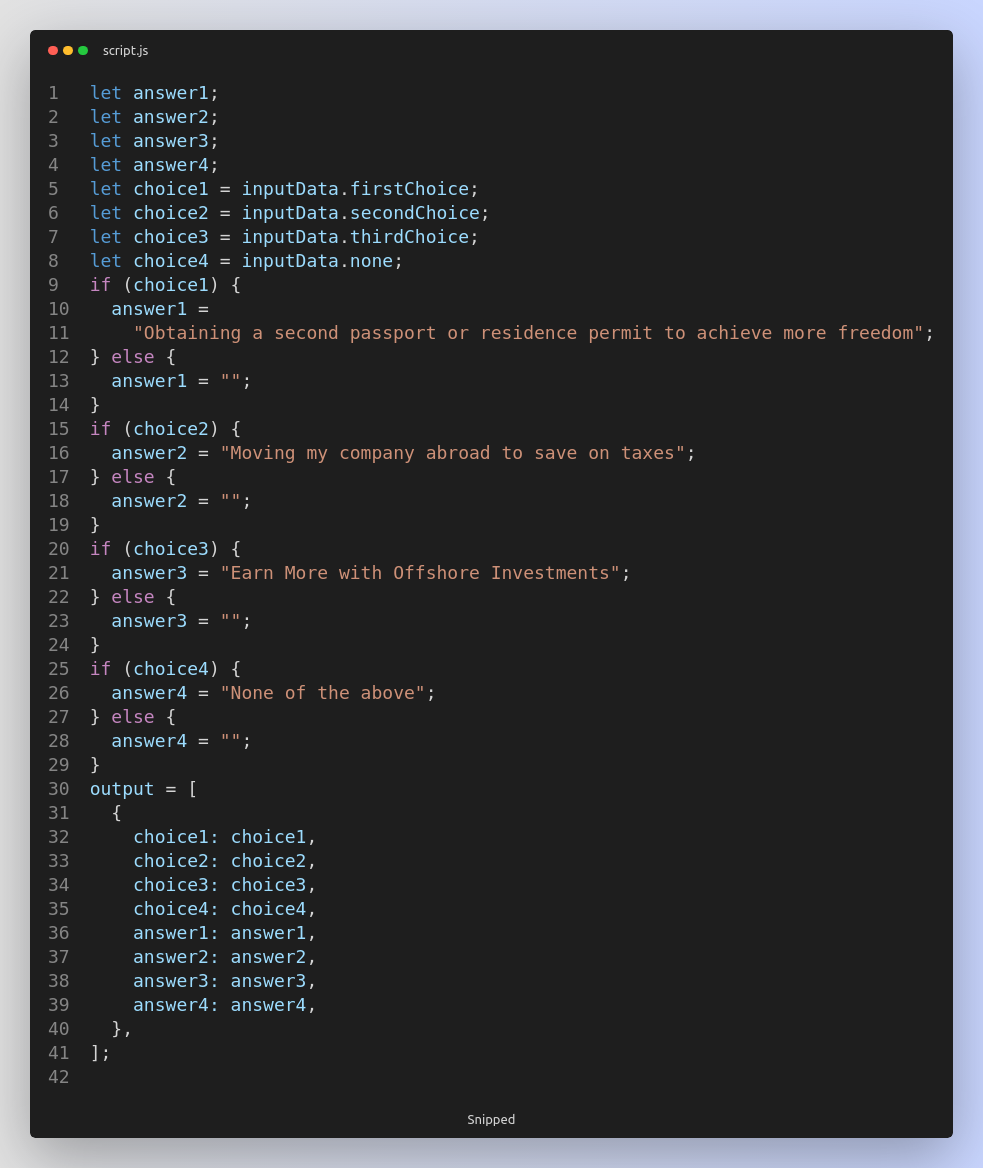
Problem is that even though only first choice is true, code is acting like all choices are true and are givin names to all answers. This is the output:
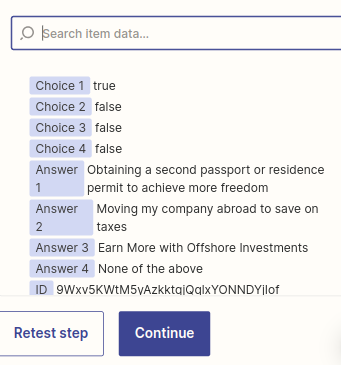
Why is this happening. I’m pretty sure that in normal environment only first answer would have a string, other’s would be empty value.
What am I doing wrong?