Fairly simple problem but I can’t get around this one.
When I use Dynamic Data I get a “Validation Error” response. If I hardcode everything, it works successfully.
I’m using the Custom Code Webhook App to create simple POST and GET calls.
It works in Postman and Zapier (with hardcoded data ofcourse).
It’s really basic form data…
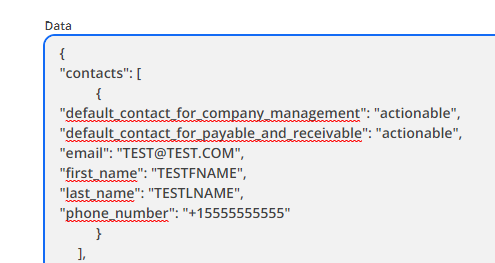
I do need every field to be dynamic. Including Emails, names, phone numbers, etc.
I’m using Zapier’s email parser app to get most of the data, and some data also comes from returns of other API transactions (like QBO).
Looking something like this...
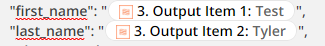
It’s strange to me because the “data to be sent” according to Zapier appears to have the correct parsed values…
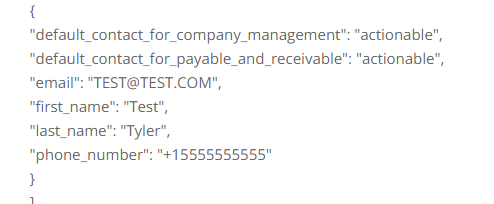
Any thoughts?



