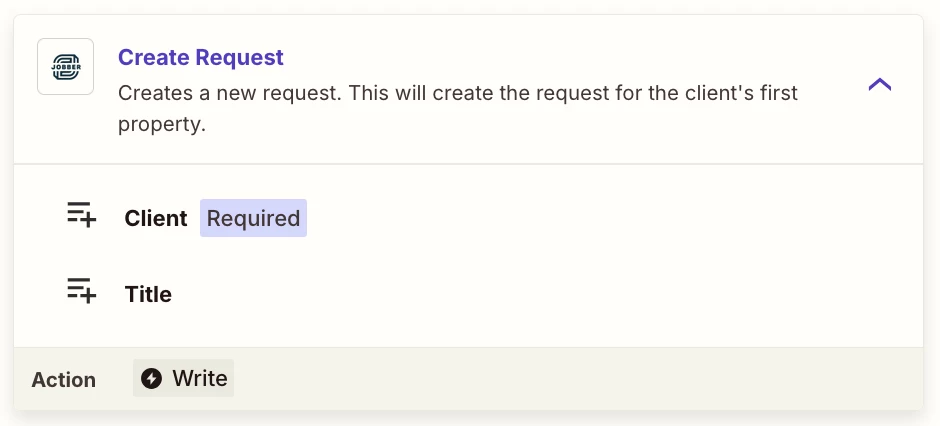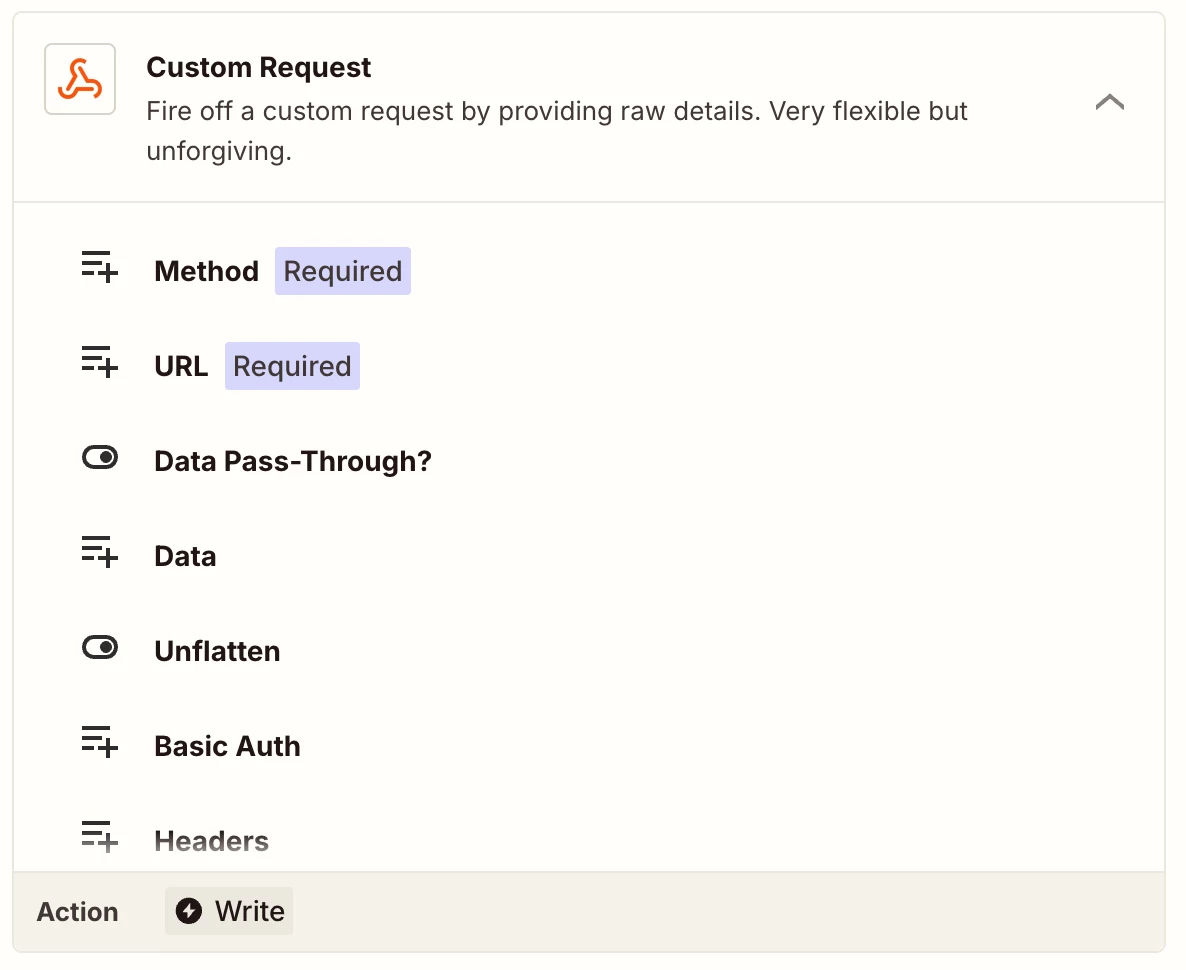I am looking to use Zapier to integrate Sheets into my custom jobber request form.
Essentially, Use a new row in a Google sheet to trigger a new request, and input the information to a custom Jobber form. I believe I am on the right track by trying to use a Webhook but need a bit of guidance