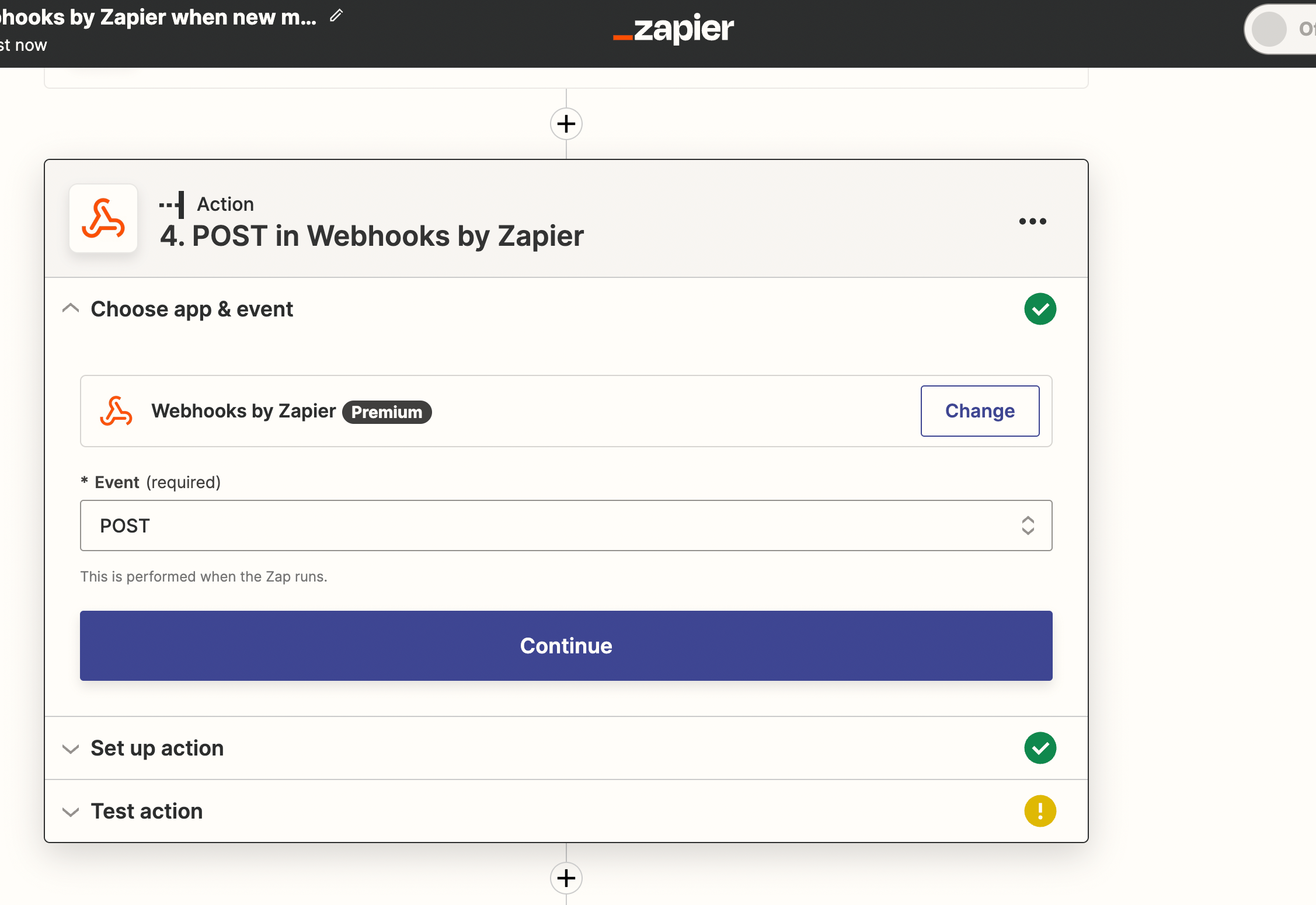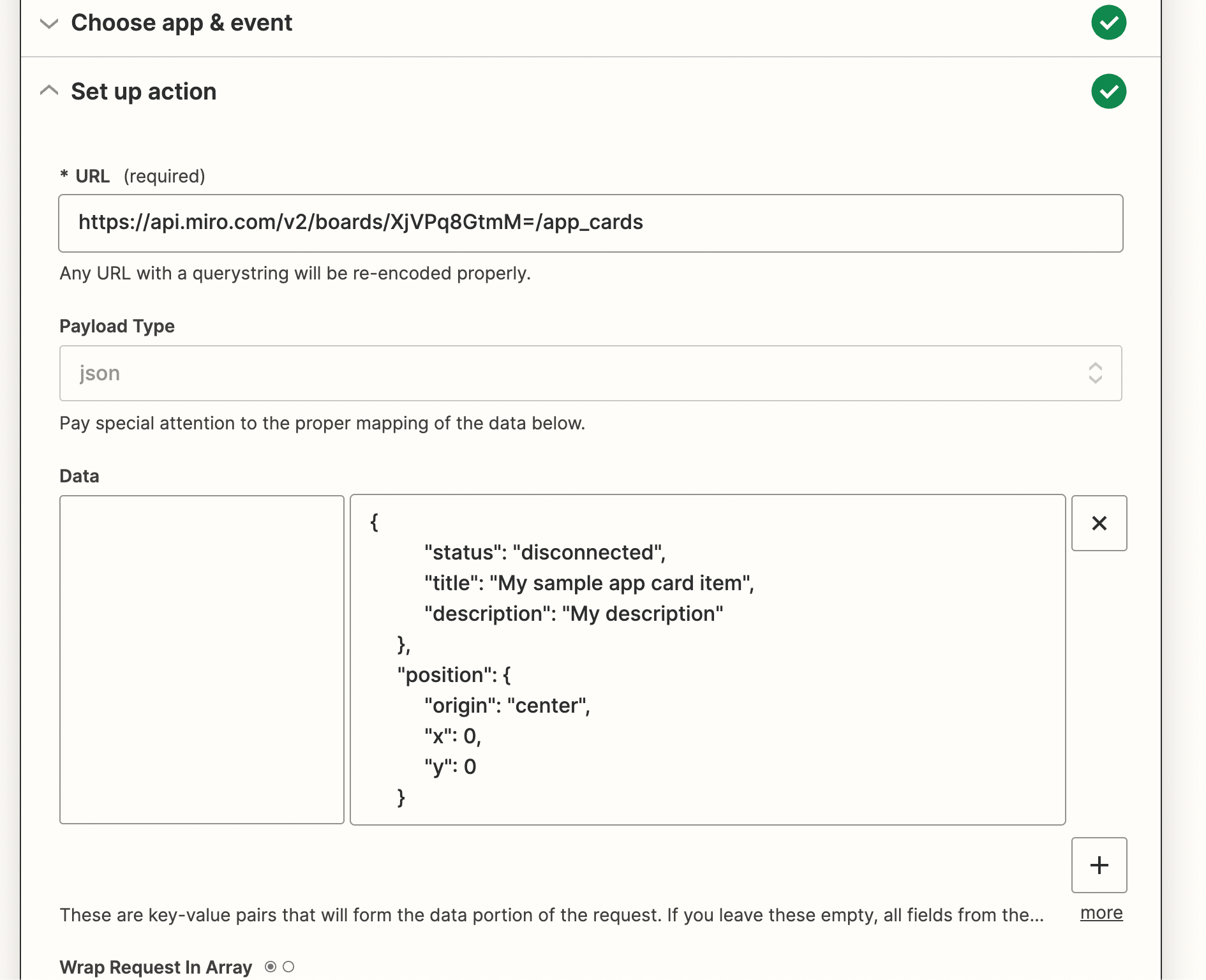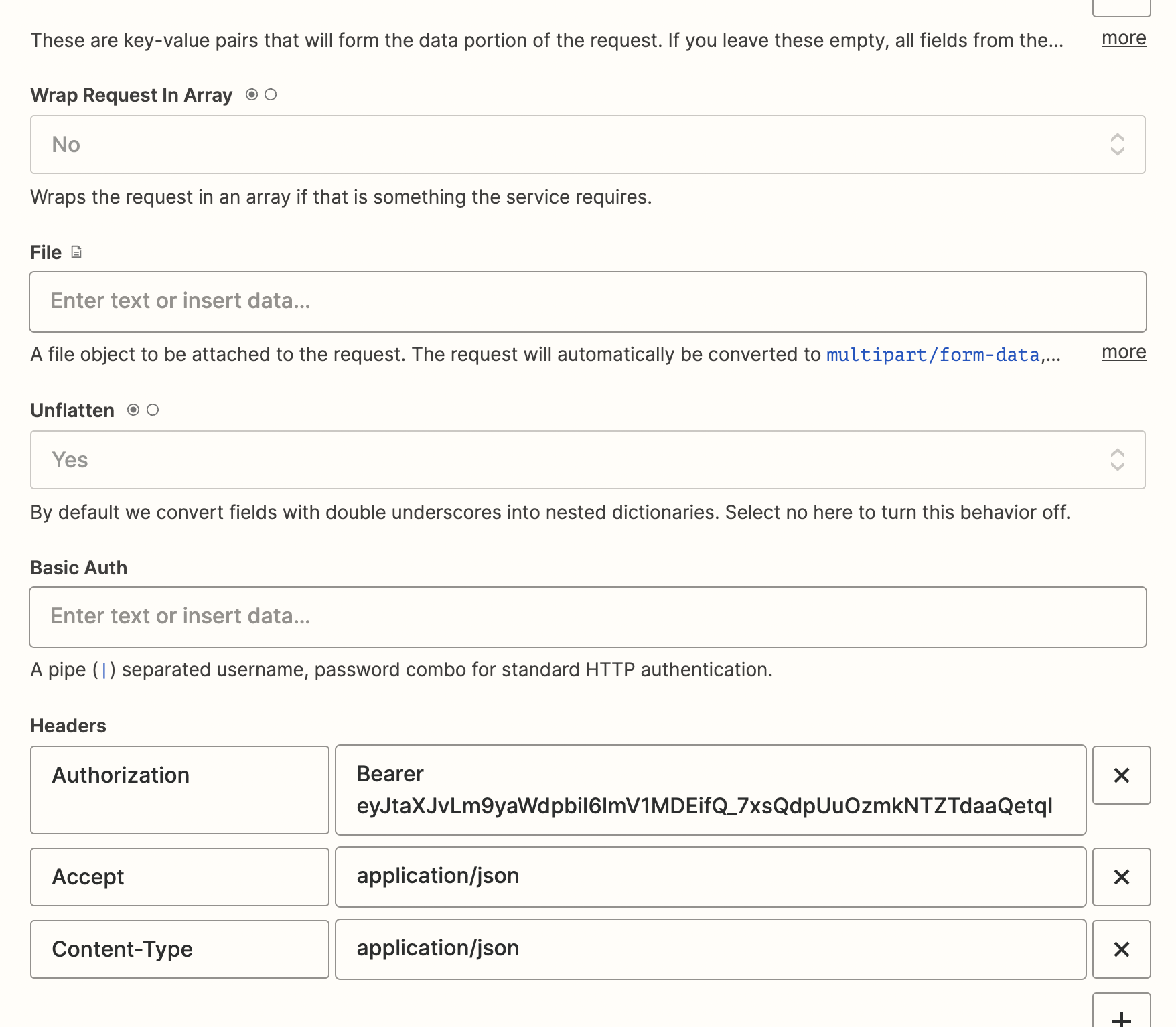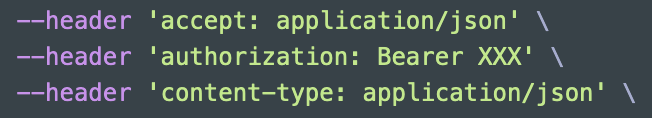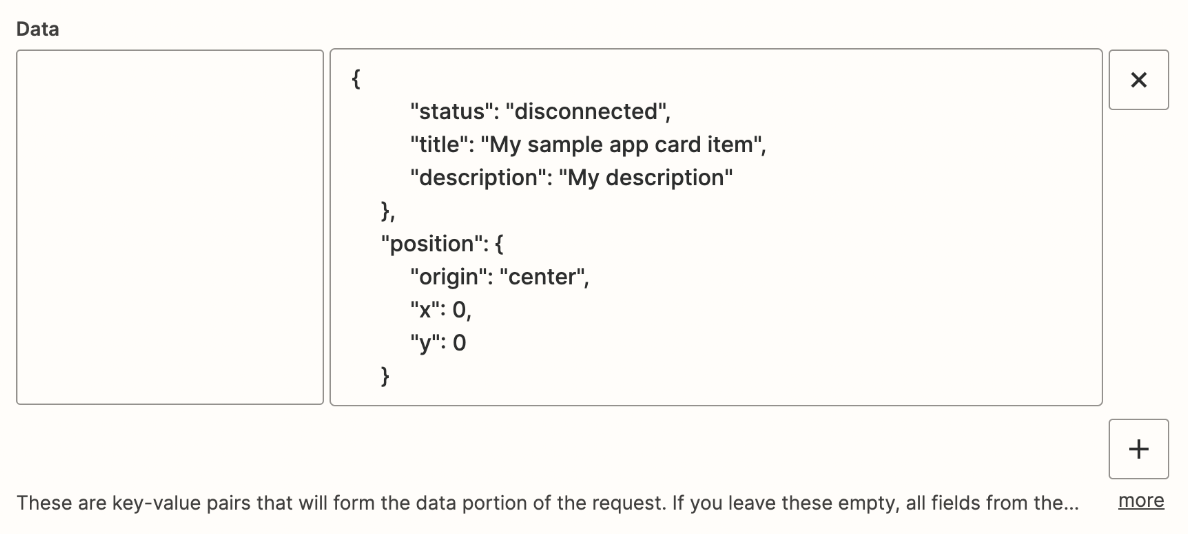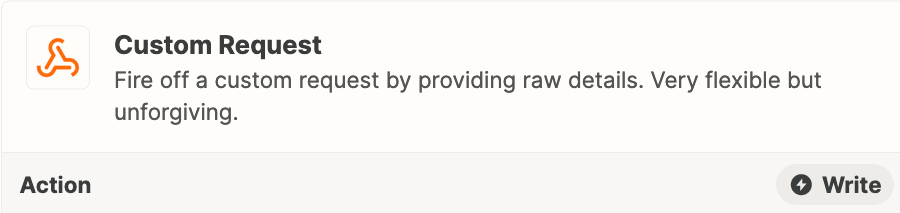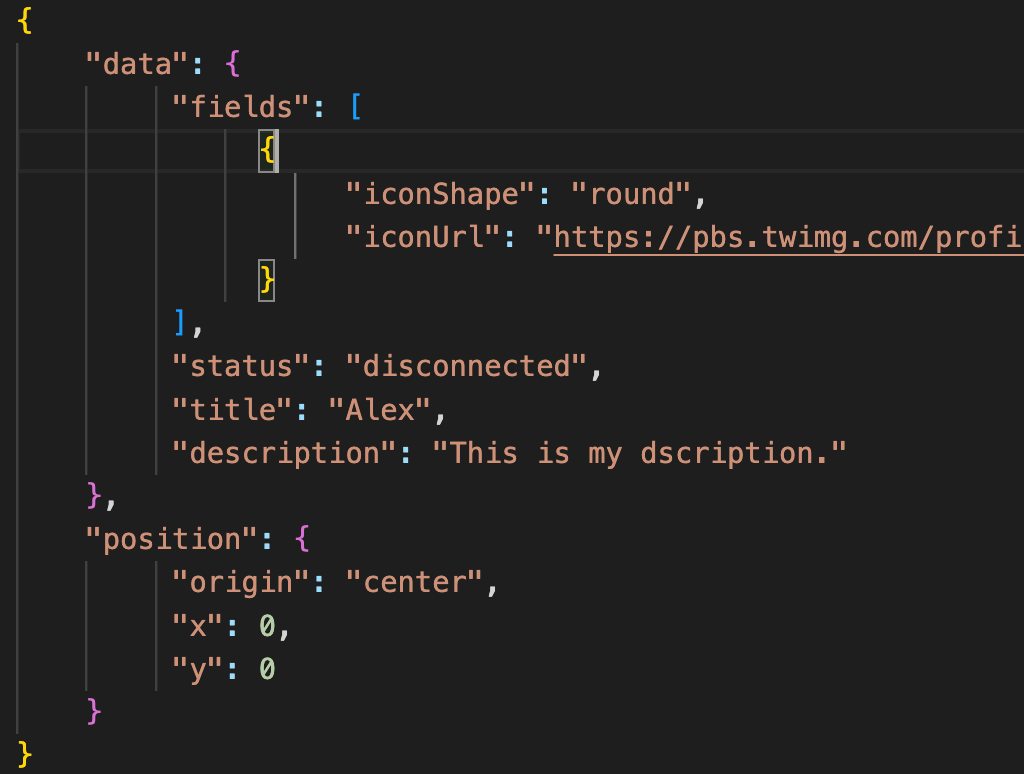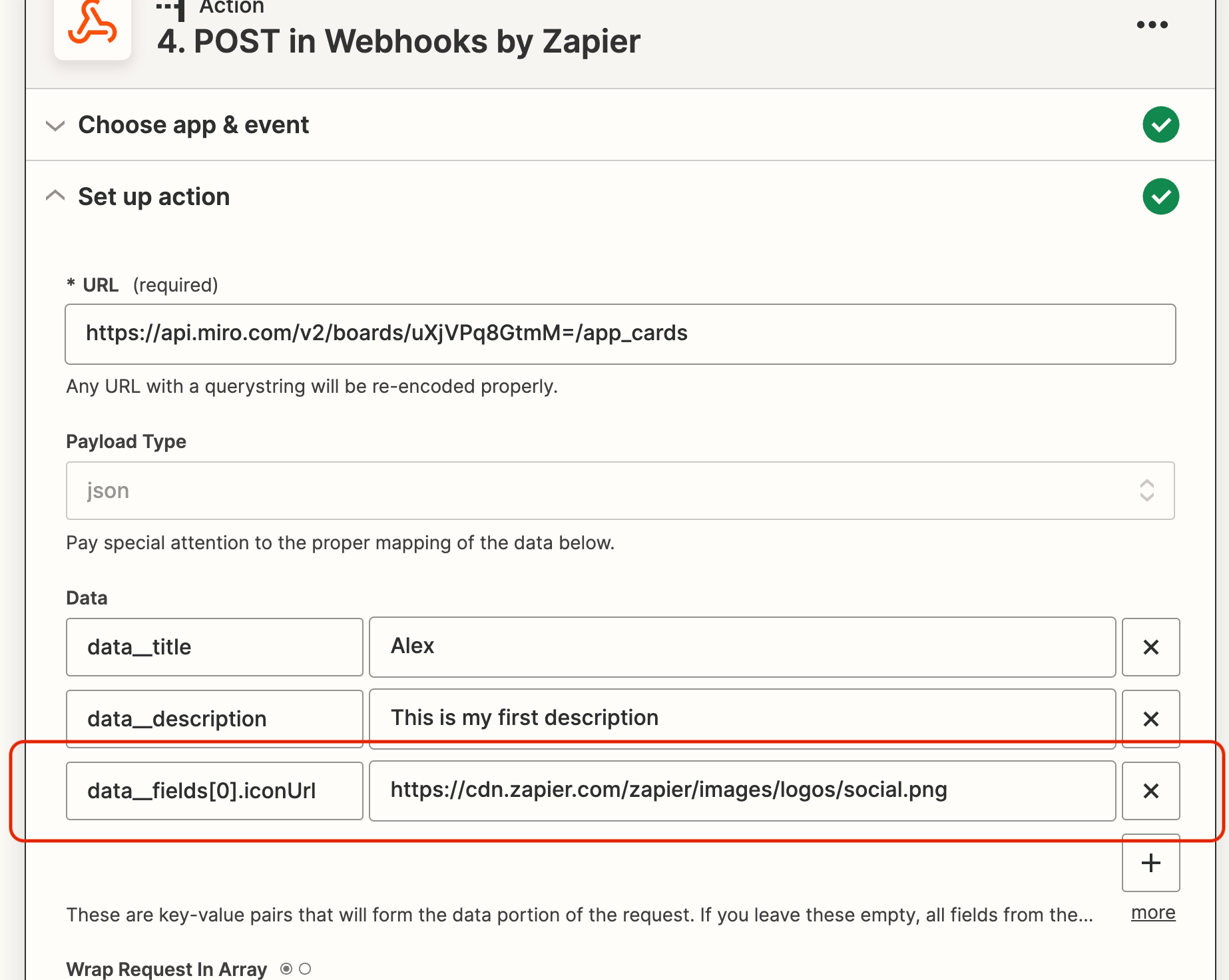Hey Guys, I have been trying to get data from google sheets -> then using zapier webhook , making a post call to create a new app card item.
Im not using miro card widget directly because it doesn’t have all the fields, like profile url and various data objects.
https://developers.miro.com/reference/create-app-card-item
So, when I try the post, its says "Failed to create a request in "Webhooks by Zapier
The app returned "No authorization data was found on the request". but I have provided Authorization, Accept and Content-Type. Can someone please help me with the issue? or can you replicate the same if it works for you?