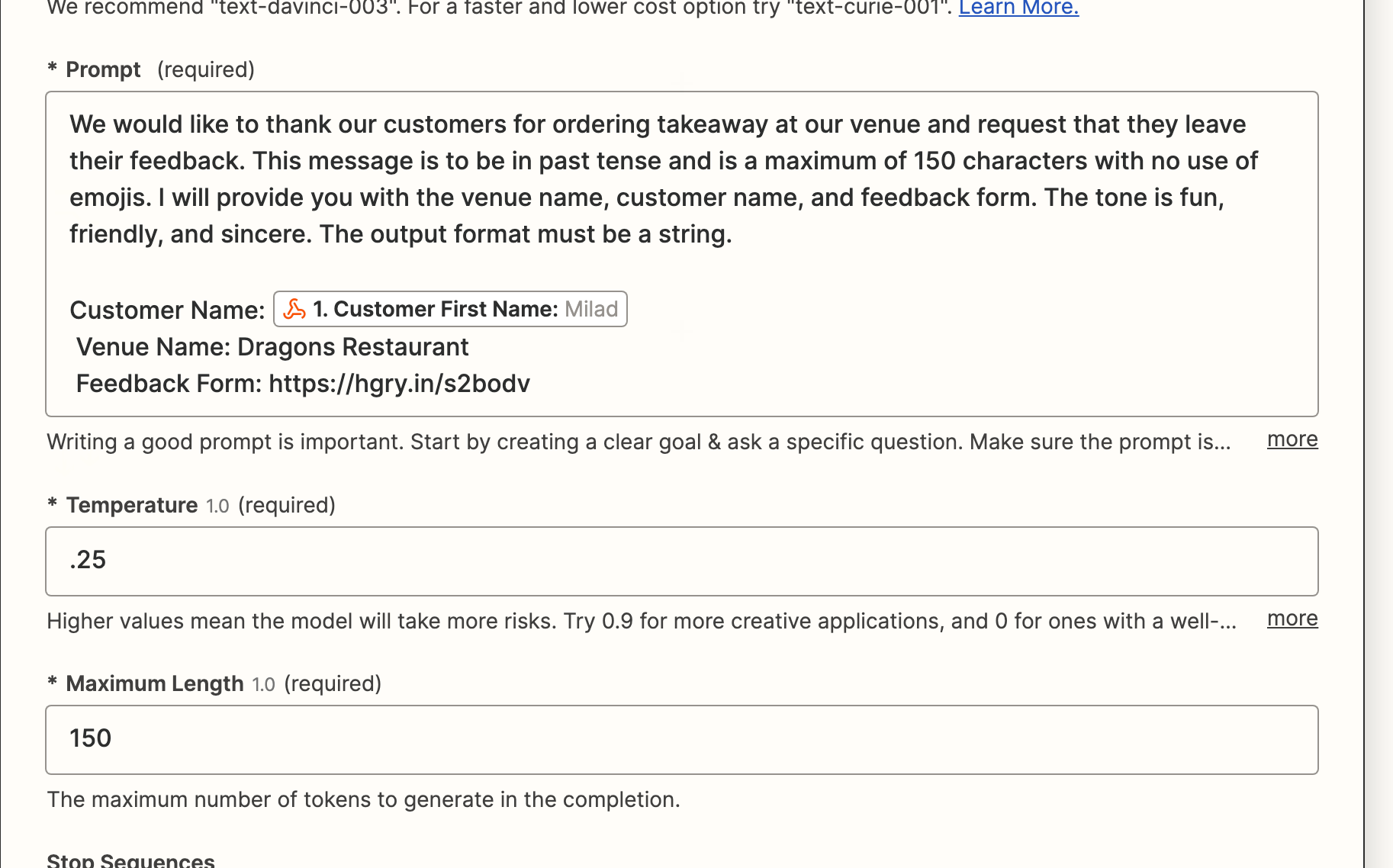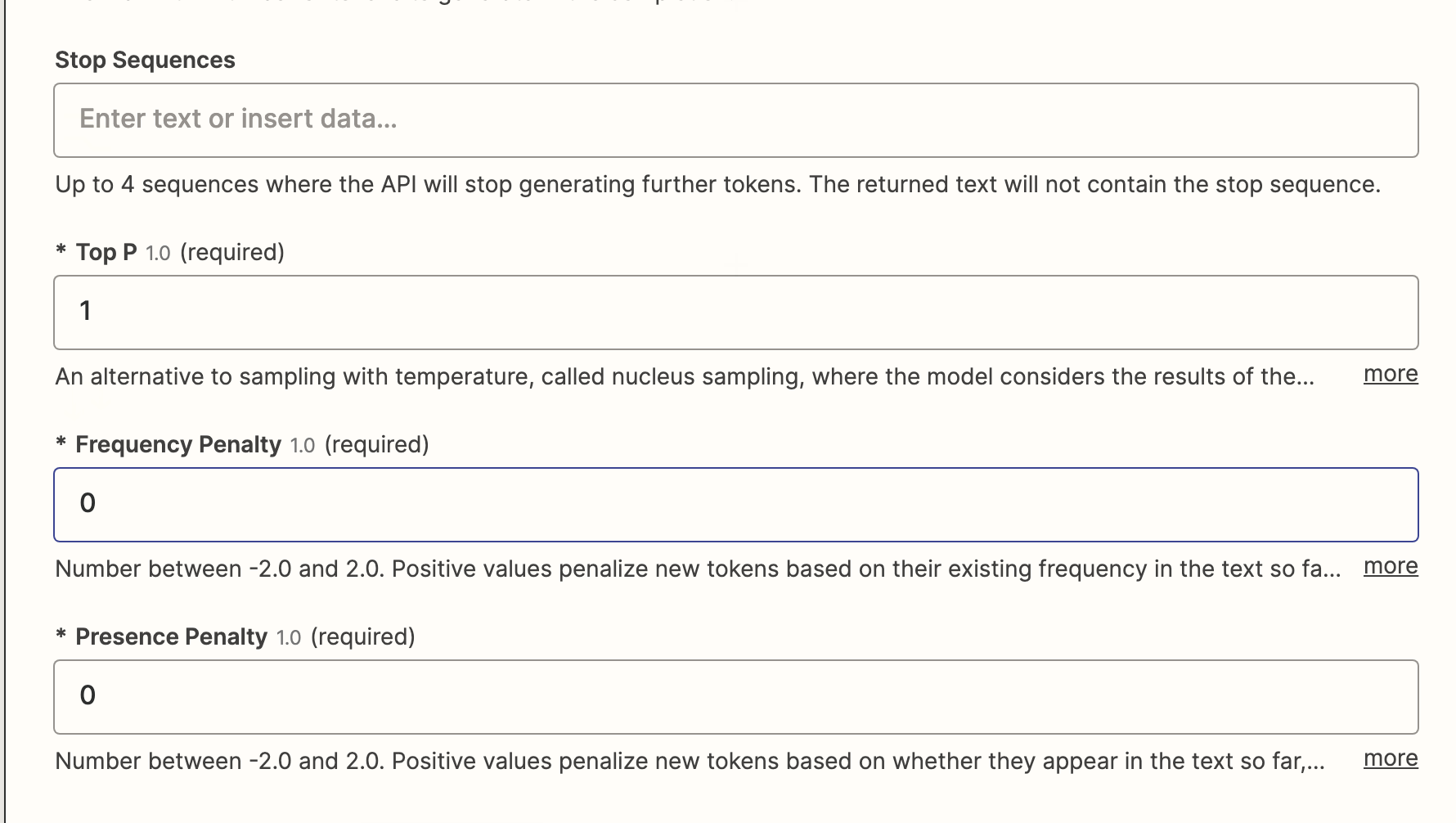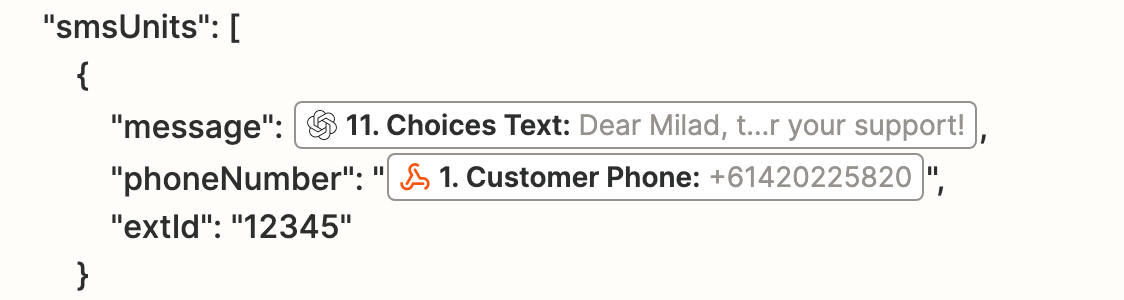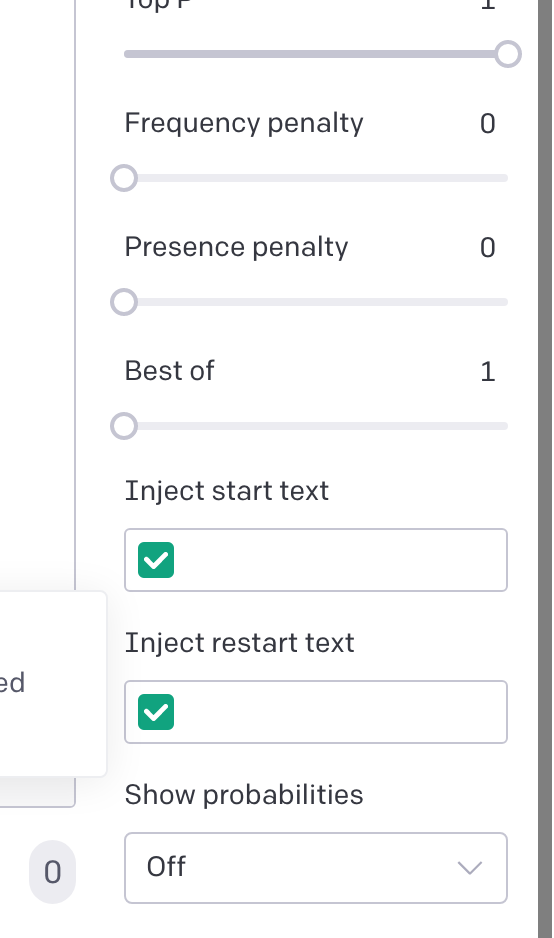I am having an issue using the openAI zap feature getting an output from the DaVinci engine that when I then take that output and try and using in a later step of a custom webhook it loses its formatting.
I have tried putting in the prompt that the format needs to be a string but that is not very consistent and have also tried dumping into a google sheet with “” on each side but the formatting doesn’t work nicely everytime.
In the openAI playground there is a Inject Start text and Inject restart text which solves the problem but can’t find anything like that in the zap.
Does anybody have a solution or further ideas that we could try.