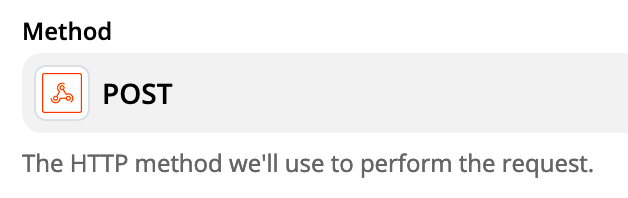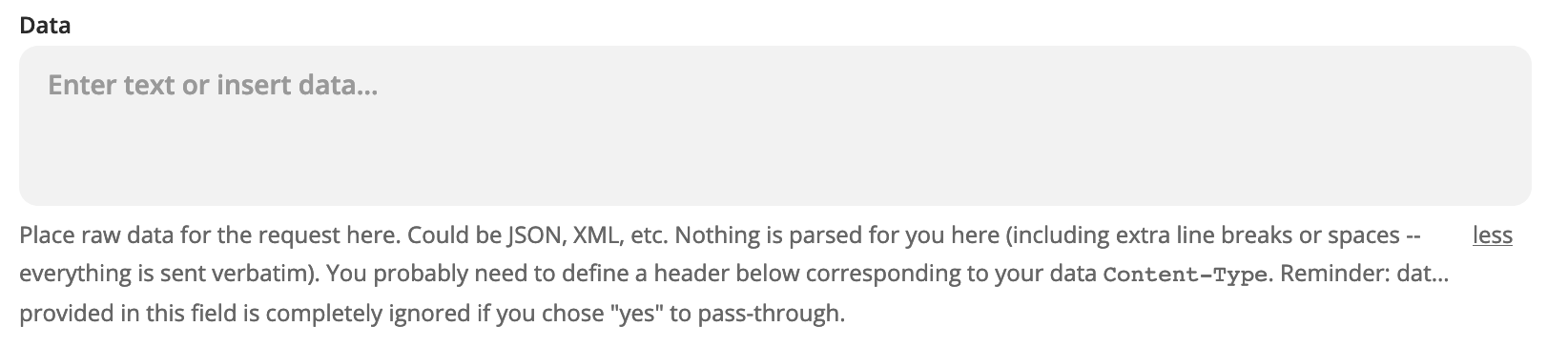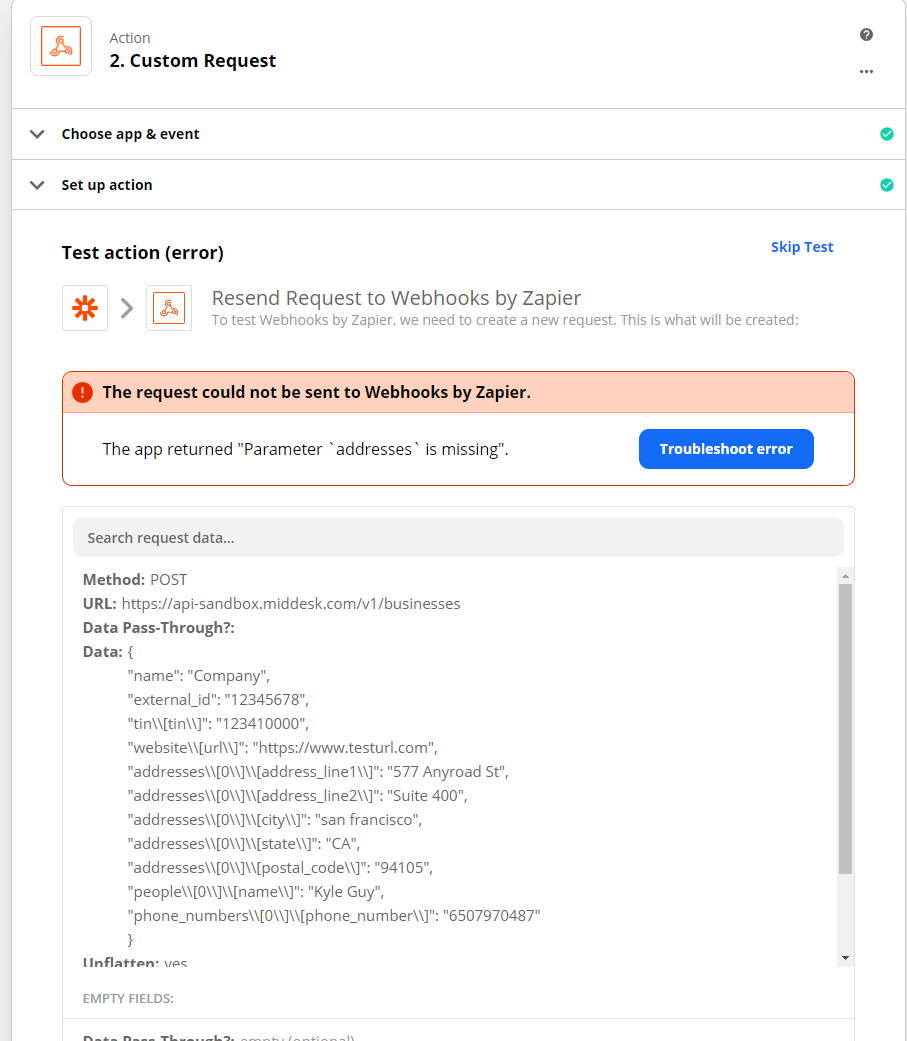I’m struggling to send this /POST request using Zapier Webhooks. The sample cURL request is below:
curl -X POST https://api.APIURL.com/v1/businesses \
-u mk_live_213123123123123123: \
-H "Accept: application/json" \
-d name=COMPANYNAME \
-d external_id=12345678 \
-d tin\[tin\]=123410000 \
-d website\[url\]=https://www.COMPANY.com \
-d addresses\[0\]\[address_line1\]=577+XXXXXX \
-d addresses\[0\]\[address_line2\]=Suite+400 \
-d addresses\[0\]\[city\]=san+francisco \
-d addresses\[0\]\[state\]=CA \
-d addresses\[0\]\[postal_code\]=94105 \
-d people\[0\]\[name\]=Kyle+XXX \
-d phone_numbers\[0\]\[phone_number\]=650797XXXX
I’ve tried to send as a “form” but am not sure how to handle the arrays for “addresses” and “people”. So, then I turned to a “Custom Request” with JSON but kept getting the following error:
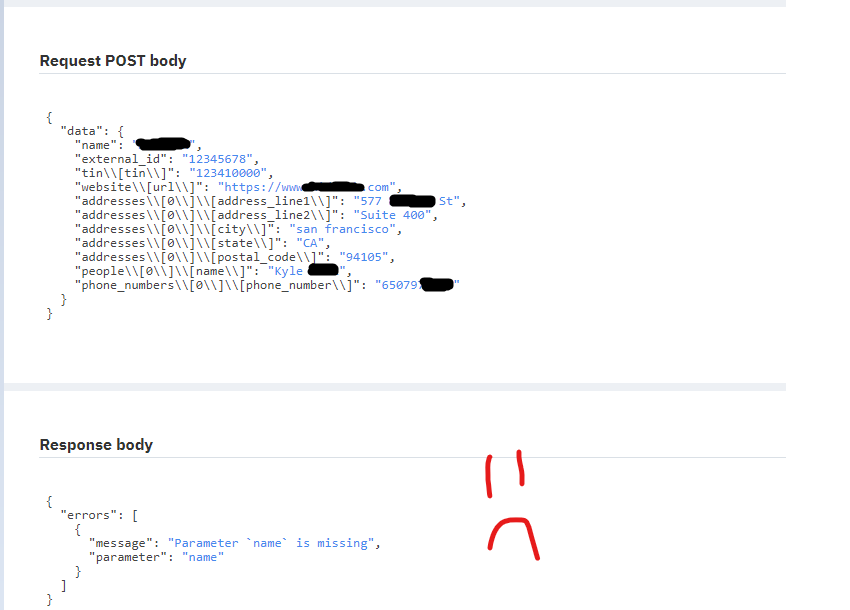
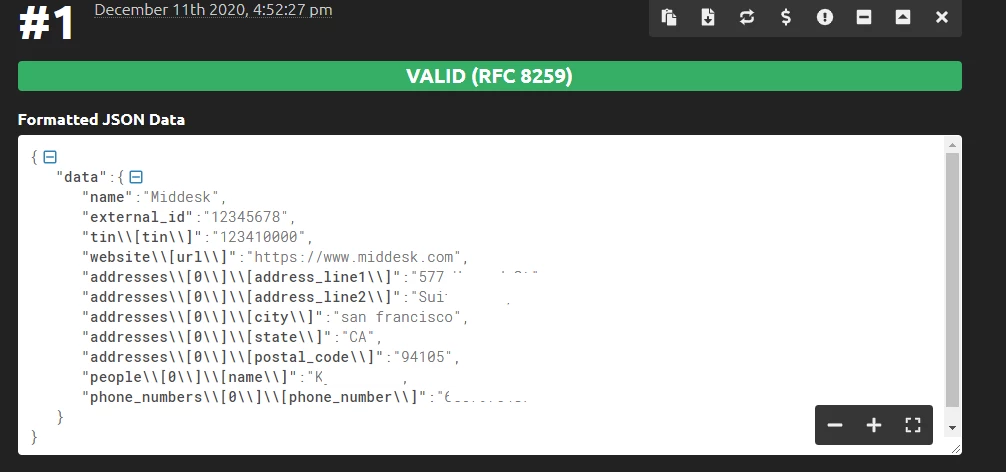
Not sure why it’s saying ‘name’ is missing because...yeah. Anyway, if anyone can see what silly mistake I am making it would be much appreciated!