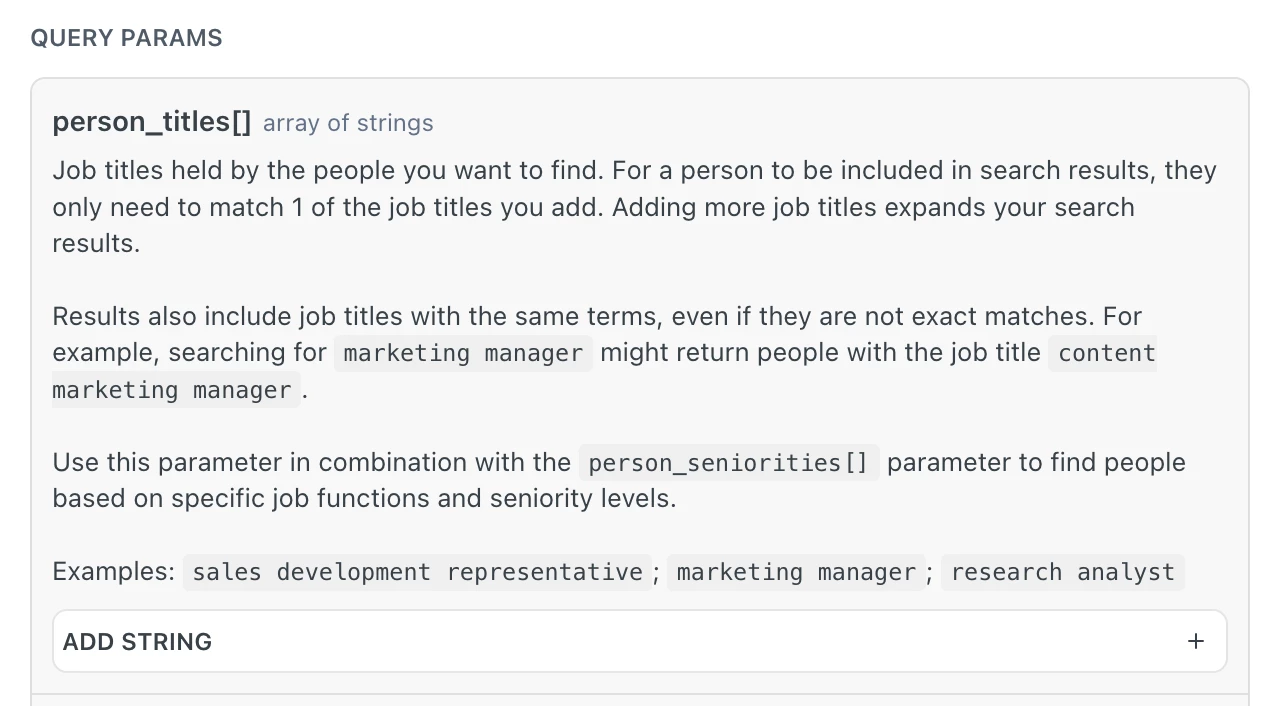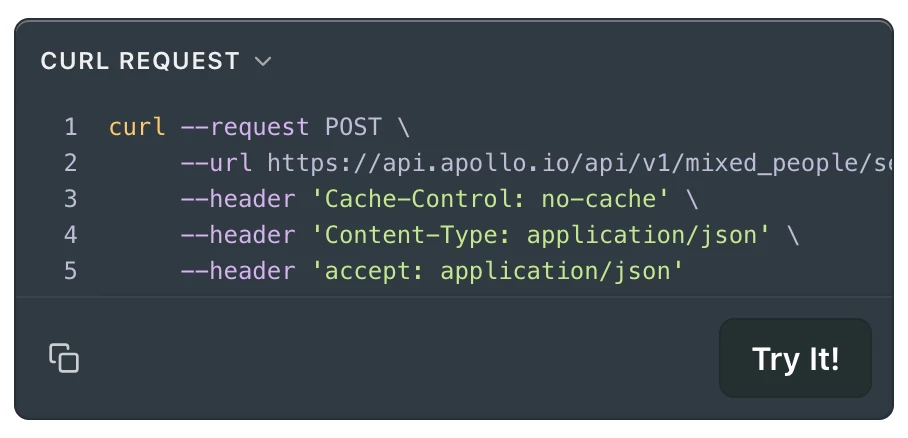I’m trying to search contacts in Apollo using filters for 1. person location, 2. organization, 3. person title using Zapier webhooks (since there isn’t a native Apollo search integration). I get the API call to be made, but it isn’t respecting my filters. When I add the same filters to the Apollo API documentation, it works (I tried with just location and title first). What am I doing wrong?