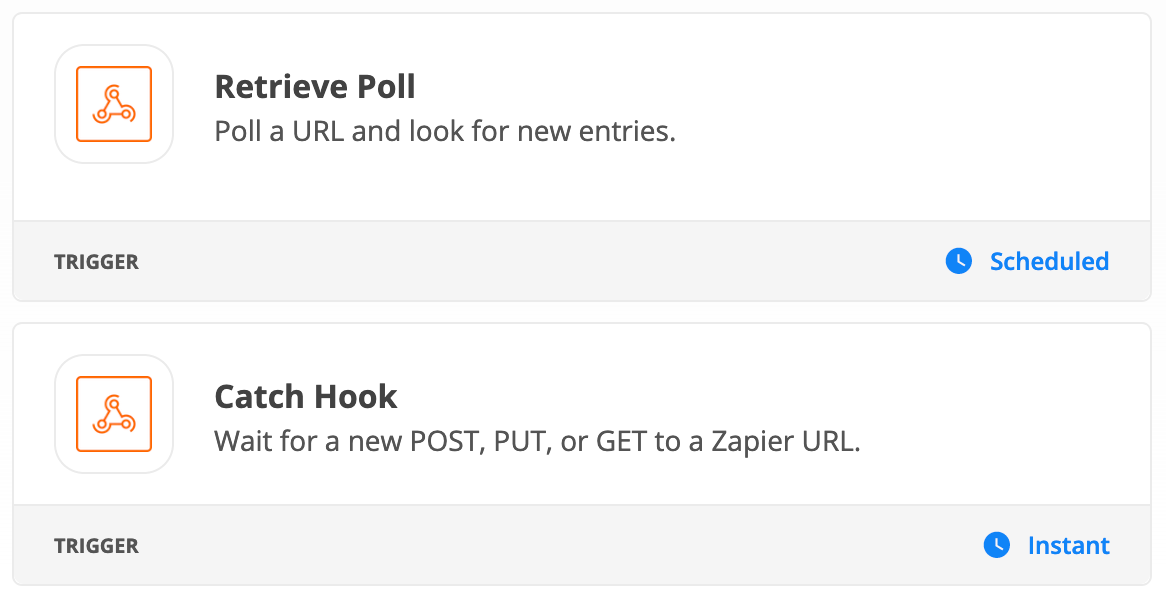How exactly does Zapier get “notified” via a defined zap web hook when an app has new data? I don’t understand how the “new record” notification works since I only have a URL to that application to query data or whatever.
Possible use-case:
Say I want to be notified when there is a new record in MySQL. Then I want to take that record and copy it to DropBox or log some information in a spreadsheet.
How does Zapier “know” there was a new record created via the web hook?